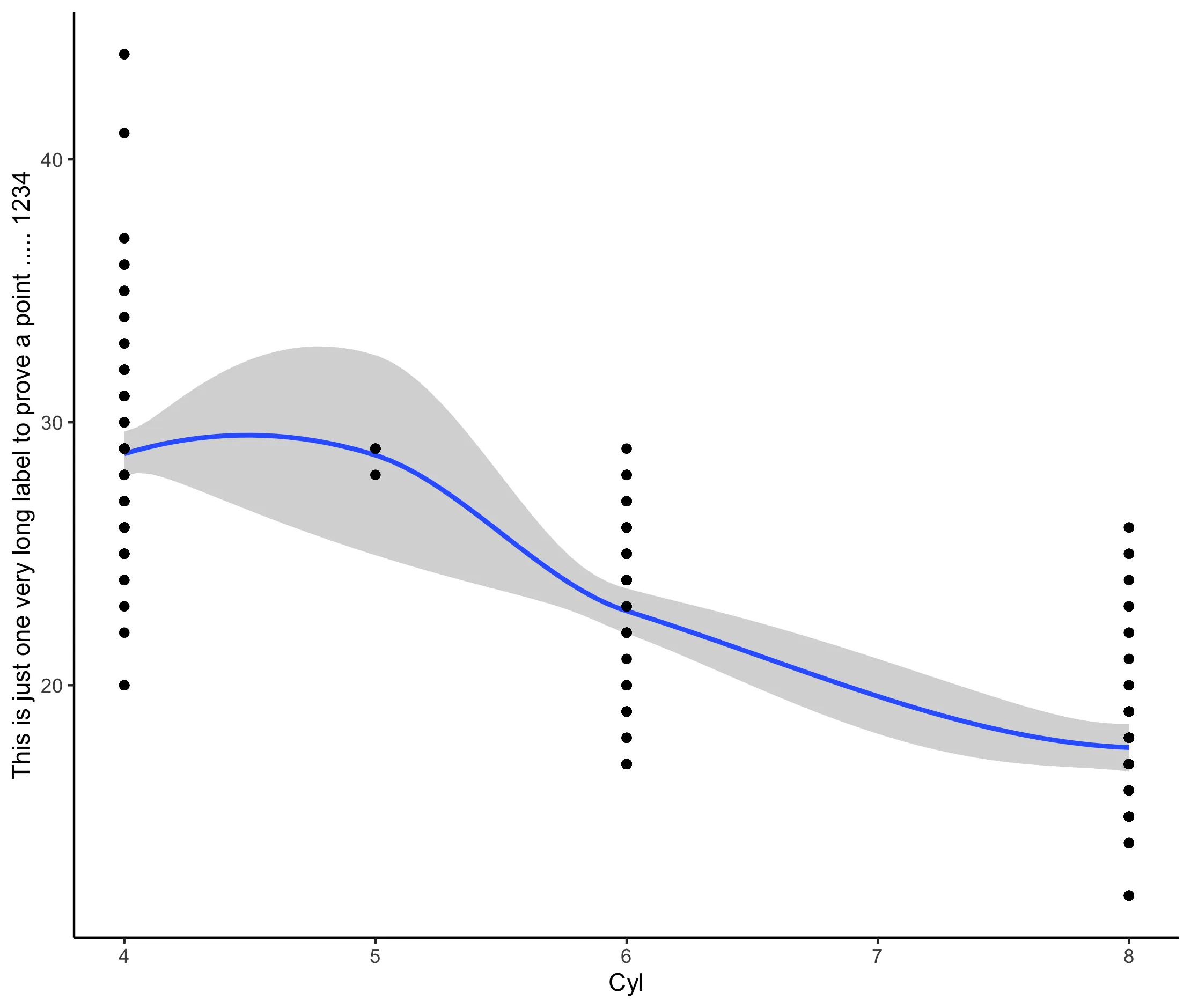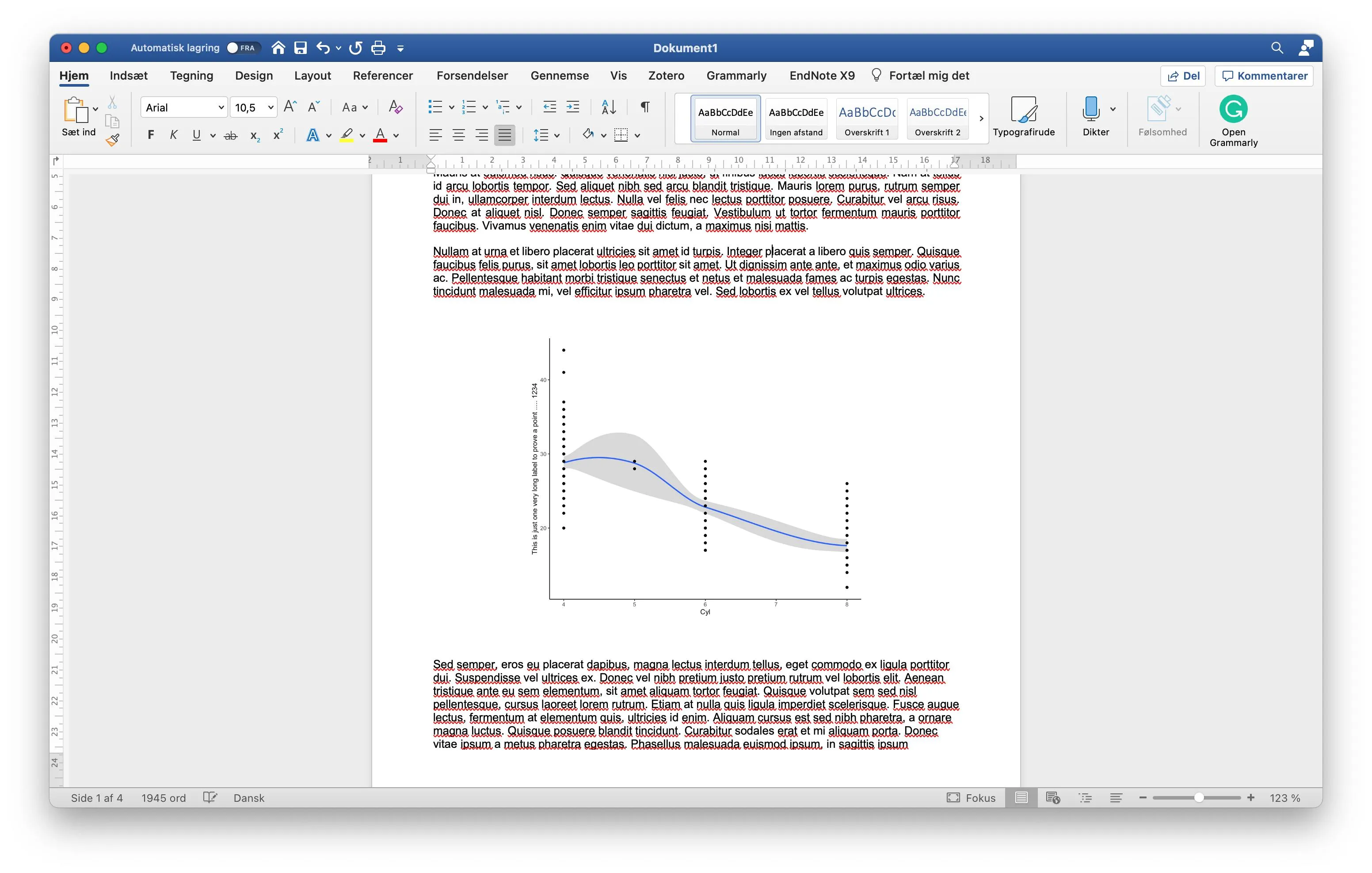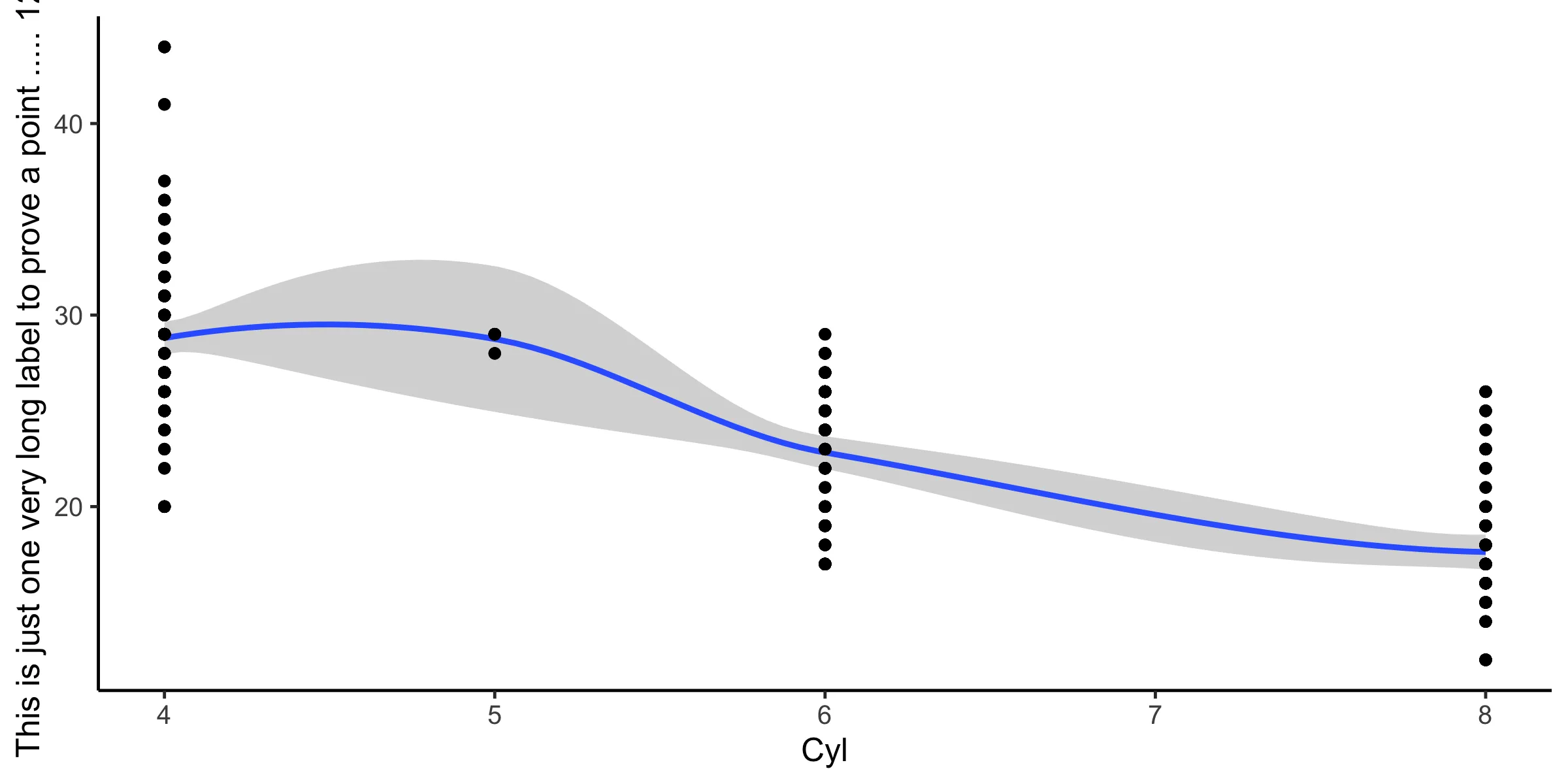我创建了一些很棒的图表,想要将它们导出到我的Word文档中。是的,应该用Markdown写,但是...你知道的...总有一天!
然而,我该如何调整图表的大小以使标签保持在“范围内”?请参见以下示例(代码位于文档末尾)。
我想将以下图表插入到我的Word文档中: 看起来很棒!但当我将其插入文档中时就不一样了: 标签太小了,我想把它们纵向拉伸,使宽度大于高度。所以我成功地制作出了这个: 这是我遇到的问题,如何让标签保持在范围内?是否有更好的方法来适应 Word 文档而不是猜测正确的尺寸?
谢谢!
这是代码:
然而,我该如何调整图表的大小以使标签保持在“范围内”?请参见以下示例(代码位于文档末尾)。
我想将以下图表插入到我的Word文档中: 看起来很棒!但当我将其插入文档中时就不一样了: 标签太小了,我想把它们纵向拉伸,使宽度大于高度。所以我成功地制作出了这个: 这是我遇到的问题,如何让标签保持在范围内?是否有更好的方法来适应 Word 文档而不是猜测正确的尺寸?
谢谢!
这是代码:
library(ggplot2)
df <- mpg # Load sample data
# First test graph
ggplot(data = df, mapping = aes(cyl, hwy)) +
geom_smooth() +
geom_point() +
geom_point() +
labs(y = "This is just one very long label to prove a point ..... 1234",
x = "Cyl") +
theme_classic() +
theme(legend.title = element_blank())
ggsave("test1.png")
# Modified test graph to add fit the Word document
ggplot(data = df, mapping = aes(cyl, hwy)) +
geom_smooth() +
geom_point() +
geom_point() +
labs(y = "This is just one very long label to prove a point ..... 1234",
x = "Cyl") +
theme_classic(base_size = 12) + # SIZE CHANGED
theme(legend.title = element_blank())
ggsave("test2.png", width = 8, height = 4) # DIMENSIONS DEFINED