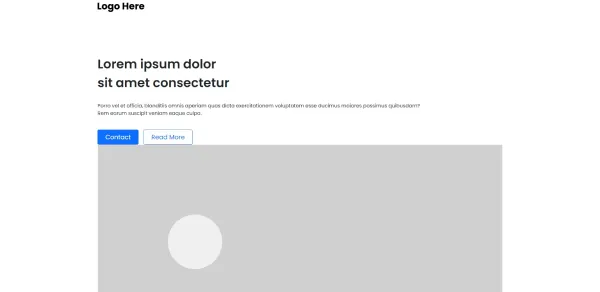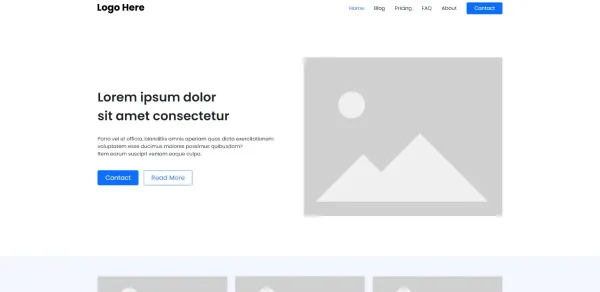我正在尝试清除应用程序中未使用的样式。但是当清除时,它仍会删除已使用的类,导致网站看起来损坏。
我正在使用以下软件包:
"dependencies": {
"@fullhuman/postcss-purgecss": "^4.0.3",
"autoprefixer": "^10.3.4",
"bootstrap": "^5.1.1",
"next": "^11.1.0",
"postcss-flexbugs-fixes": "^5.0.2",
"postcss-preset-env": "^6.7.0",
"react": "17.0.2",
"react-bootstrap": "^1.6.3",
"react-dom": "17.0.2",
"sass": "^1.40.1"
}
在
./styles文件夹中,我有一个layout.scss文件,在其中我还导入了@import "../node_modules/bootstrap/scss/bootstrap";。然后在_app.js中导入了import "../styles/layout.scss";。我创建了一个
postcss.config.js文件,并包含以下内容:module.exports = {
plugins: [
"postcss-flexbugs-fixes",
[
"postcss-preset-env",
{
autoprefixer: {
flexbox: "no-2009",
},
stage: 3,
features: {
"custom-properties": false,
},
},
],
[
"@fullhuman/postcss-purgecss",
{
content: [
"./pages/**/*.{js,jsx,ts,tsx}",
"./components/**/*.{js,jsx,ts,tsx}",
"./node_modules/react-bootstrap/**/*.js",
],
defaultExtractor: (content) => content.match(/[\w-/:]+(?<!:)/g) || [],
safelist: ["html", "body"],
},
],
],
};
我在之前的帖子中建议的方法中,包括了"./node_modules/react-bootstrap/**/*.js",这确实有一定帮助,但仍然会移除react-bootstrap使用的类。
我还尝试在postcss.config.js中添加css: ["./styles/**/*.scss, ./styles/**/*.css"],但似乎也没有作用。
即便如此,它仍然看起来有问题:
而它应该是这样的: