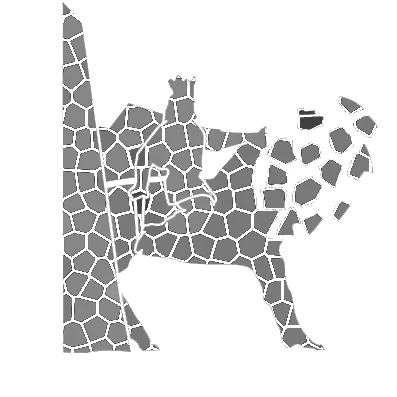我开发了一个应用程序,并实现了推送通知功能,它可以正常工作,但我尝试使用image.png更改默认图标,但效果并非我所期望的。这是我的通知显示方式:
我希望我的图标看起来像这样:
我在安卓清单文件中添加了以下内容:
<!-- Add custom icon to the notifications -->
<meta-data
android:name="com.google.firebase.messaging.default_notification_icon"
android:resource="@drawable/ic_notifications" />
<!-- Change the color of the icon -->
<meta-data
android:name="com.google.firebase.messaging.default_notification_color"
android:resource="@color/colorPrimary" />
我不知道我做错了什么,但你能帮我吗?