我正在使用WPF中的Ribbon控件,我注意到有两个不同的版本。
我的Ribbontabs已经加载,但窗口现在看起来像这样: 我无法点击关闭、最小化和最大化。 <---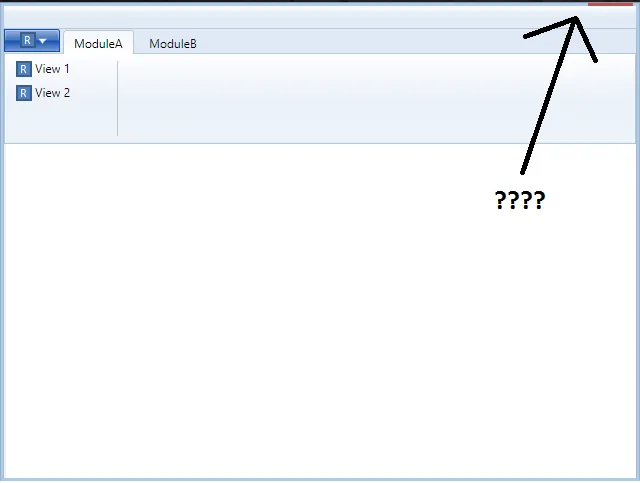 如何使边框恢复正常大小呢?
我不能用这种方式关闭我的窗口。
如何使边框恢复正常大小呢?
我不能用这种方式关闭我的窗口。
使用Microsoft.Windows.Controls.Ribbon;
- 如果我在我的xaml和类中使用它,我的整个窗口将呈现出非常老旧的Windows样式。
使用System.Windows.Controls.Ribbon;
- 如果我在我的xaml和类中使用它,我的Ribbontabs会突然无法正确填充。
当我同时使用它们时,会出现以下情况:
<ribbon:RibbonWindow x:Class="WPSDashboard.Views.ShellWindow"
xmlns="http://schemas.microsoft.com/winfx/2006/xaml/presentation"
xmlns:x="http://schemas.microsoft.com/winfx/2006/xaml"
xmlns:ribbon="clr-namespace:System.Windows.Controls.Ribbon;assembly=System.Windows.Controls.Ribbon"
xmlns:r="clr-namespace:Microsoft.Windows.Controls.Ribbon;assembly=RibbonControlsLibrary"
xmlns:prism="clr-namespace:Microsoft.Practices.Prism.Regions;assembly=Microsoft.Practices.Prism"
Title="WPSDashboard"
x:Name="RibbonWindow"
Width="640" Height="480">
<Grid x:Name="LayoutRoot">
<Grid.RowDefinitions>
<RowDefinition Height="Auto"/>
<RowDefinition Height="*"/>
</Grid.RowDefinitions>
<!-- Ribbon Region -->
<r:Ribbon x:Name="Ribbon" prism:RegionManager.RegionName="RibbonRegion">
<r:Ribbon.ApplicationMenu>
<r:RibbonApplicationMenu SmallImageSource="Images\SmallIcon.png">
<r:RibbonApplicationMenuItem Header="Exit"
x:Name="MenuItemExit"
ImageSource="Images\Exit.png"
Command="{Binding ExitCommand}"/>
</r:RibbonApplicationMenu>
</r:Ribbon.ApplicationMenu>
</r:Ribbon>
<Grid x:Name="ClientArea" Grid.Row="1">
<!-- Workspace Region-->
<GridSplitter HorizontalAlignment="Left" Width="2" Grid.Column="1"/>
<ContentControl x:Name="WorkspaceRegion" Grid.Column="1" prism:RegionManager.RegionName="WorkspaceRegion" />
</Grid>
</Grid>
</ribbon:RibbonWindow>
我的Ribbontabs已经加载,但窗口现在看起来像这样: 我无法点击关闭、最小化和最大化。 <---
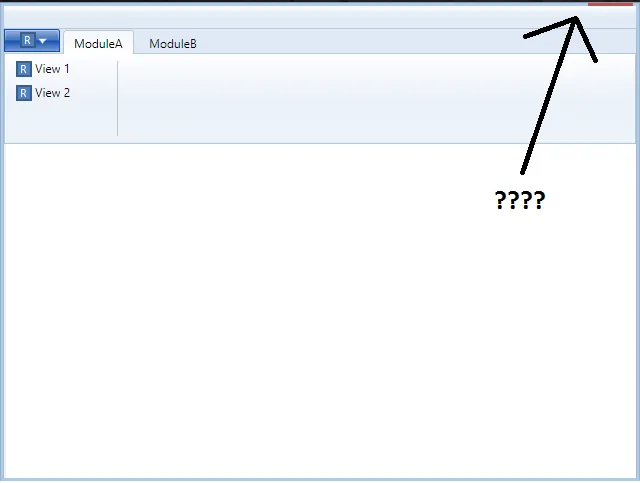 如何使边框恢复正常大小呢?
我不能用这种方式关闭我的窗口。
如何使边框恢复正常大小呢?
我不能用这种方式关闭我的窗口。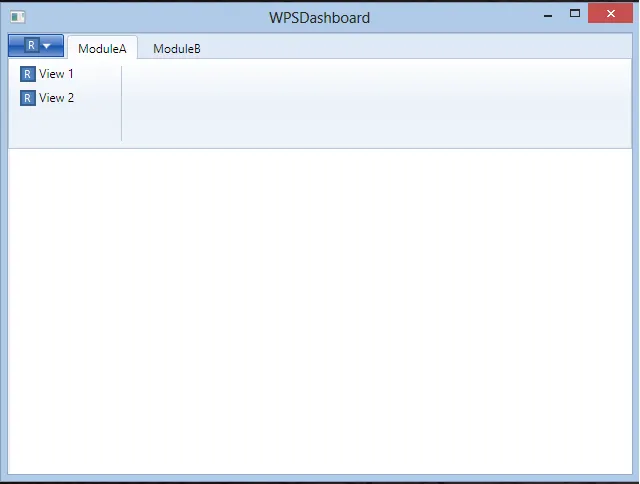 现在它看起来像一个普通的应用程序,没有丑陋的Windows 98或2000风格,关闭按钮、最小化按钮和最大化按钮都回来了!
现在它看起来像一个普通的应用程序,没有丑陋的Windows 98或2000风格,关闭按钮、最小化按钮和最大化按钮都回来了!