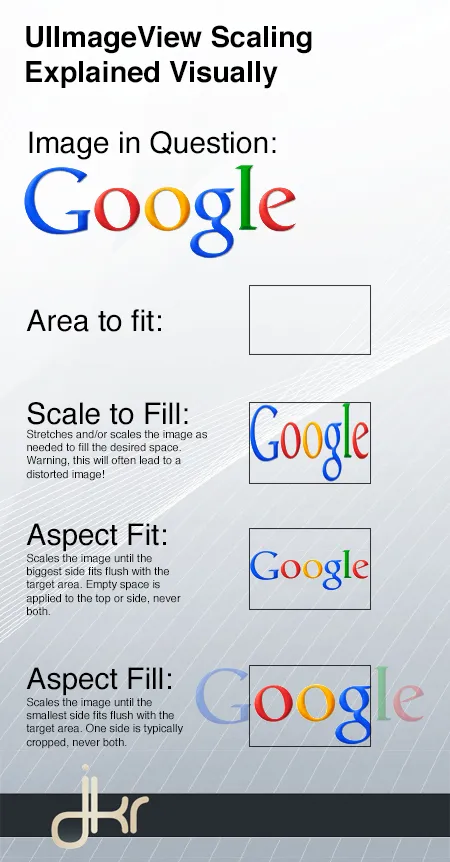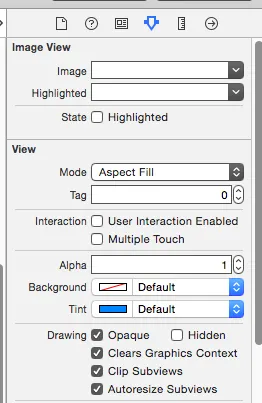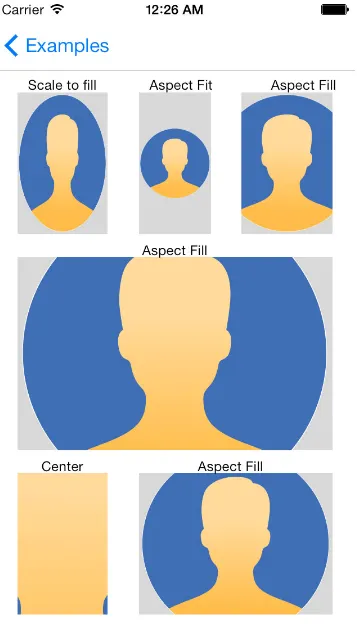我有一个UIImageView,目标是通过给定高度或宽度来等比例缩小它。
UIImage *image = [[UIImage alloc] initWithData:[NSData dataWithContentsOfURL:[NSURL URLWithString:@"http://farm4.static.flickr.com/3092/2915896504_a88b69c9de.jpg"]]];
UIImageView *imageView = [[UIImageView alloc] initWithImage:image];
//Add image view
[self.view addSubview:imageView];
//set contentMode to scale aspect to fit
imageView.contentMode = UIViewContentModeScaleAspectFit;
//change width of frame
CGRect frame = imageView.frame;
frame.size.width = 100;
imageView.frame = frame;
图片已经被缩放,但位置不在左上角。缩放图像/ imageView的最佳方法是什么,如何更正位置?