不错!非常流畅。
我很失望 Excel 不允许我们粘贴到合并单元格,而且将包含换行符的结果粘贴到“目标”单元格下面的连续行中,这意味着它对我根本没有用。我尝试了一些调整(取消合并/重新合并等),但是 Excel 删除了任何包含换行符的内容,所以那条路走不通。
最终,我想出了一个处理简单标签的例程,并且不使用与合并字段导致问题的“本地”Unicode转换器。希望其他人也会发现这有用:
Public Sub AddHTMLFormattedText(rngA As Range, strHTML As String, Optional blnShowBadHTMLWarning As Boolean = False)
' Adds converts text formatted with basic HTML tags to formatted text in an Excel cell
' NOTE: Font Sizes not handled perfectly per HTML standard, but I find this method more useful!
Dim strActualText As String, intSrcPos As Integer, intDestPos As Integer, intDestSrcEquiv() As Integer
Dim varyTags As Variant, varTag As Variant, varEndTag As Variant, blnTagMatch As Boolean
Dim intCtr As Integer
Dim intStartPos As Integer, intEndPos As Integer, intActualStartPos As Integer, intActualEndPos As Integer
Dim intFontSizeStartPos As Integer, intFontSizeEndPos As Integer, intFontSize As Integer
varyTags = Array("<b>", "</b>", "<i>", "</i>", "<u>", "</u>", "<sub>", "</sub>", "<sup>", "</sup>")
' Remove unhandled/unneeded tags, convert <br> and <p> tags to line feeds
strHTML = Trim(strHTML)
strHTML = Replace(strHTML, "<html>", "")
strHTML = Replace(strHTML, "</html>", "")
strHTML = Replace(strHTML, "<p>", "")
While LCase(Right$(strHTML, 4)) = "</p>" Or LCase(Right$(strHTML, 4)) = "<br>"
strHTML = Left$(strHTML, Len(strHTML) - 4)
strHTML = Trim(strHTML)
Wend
strHTML = Replace(strHTML, "<br>", vbLf)
strHTML = Replace(strHTML, "</p>", vbLf)
strHTML = Trim(strHTML)
ReDim intDestSrcEquiv(1 To Len(strHTML))
strActualText = ""
intSrcPos = 1
intDestPos = 1
Do While intSrcPos <= Len(strHTML)
blnTagMatch = False
For Each varTag In varyTags
If LCase(Mid$(strHTML, intSrcPos, Len(varTag))) = varTag Then
blnTagMatch = True
intSrcPos = intSrcPos + Len(varTag)
If intSrcPos > Len(strHTML) Then Exit Do
Exit For
End If
Next
If blnTagMatch = False Then
varTag = "<font size"
If LCase(Mid$(strHTML, intSrcPos, Len(varTag))) = varTag Then
blnTagMatch = True
intEndPos = InStr(intSrcPos, strHTML, ">")
intSrcPos = intEndPos + 1
If intSrcPos > Len(strHTML) Then Exit Do
Else
varTag = "</font>"
If LCase(Mid$(strHTML, intSrcPos, Len(varTag))) = varTag Then
blnTagMatch = True
intSrcPos = intSrcPos + Len(varTag)
If intSrcPos > Len(strHTML) Then Exit Do
End If
End If
End If
If blnTagMatch = False Then
strActualText = strActualText & Mid$(strHTML, intSrcPos, 1)
intDestSrcEquiv(intSrcPos) = intDestPos
intDestPos = intDestPos + 1
intSrcPos = intSrcPos + 1
End If
Loop
' Clear any bold/underline/italic/superscript/subscript formatting from cell
rngA.Font.Bold = False
rngA.Font.Underline = False
rngA.Font.Italic = False
rngA.Font.Subscript = False
rngA.Font.Superscript = False
rngA.Value = strActualText
' Now start applying Formats!"
' Start with Font Size first
intSrcPos = 1
intDestPos = 1
Do While intSrcPos <= Len(strHTML)
varTag = "<font size"
If LCase(Mid$(strHTML, intSrcPos, Len(varTag))) = varTag Then
intFontSizeStartPos = InStr(intSrcPos, strHTML, """") + 1
intFontSizeEndPos = InStr(intFontSizeStartPos, strHTML, """") - 1
If intFontSizeEndPos - intFontSizeStartPos <= 3 And intFontSizeEndPos - intFontSizeStartPos > 0 Then
Debug.Print Mid$(strHTML, intFontSizeStartPos, intFontSizeEndPos - intFontSizeStartPos + 1)
If Mid$(strHTML, intFontSizeStartPos, 1) = "+" Then
intFontSizeStartPos = intFontSizeStartPos + 1
intFontSize = 11 + 2 * Mid$(strHTML, intFontSizeStartPos, intFontSizeEndPos - intFontSizeStartPos + 1)
ElseIf Mid$(strHTML, intFontSizeStartPos, 1) = "-" Then
intFontSizeStartPos = intFontSizeStartPos + 1
intFontSize = 11 - 2 * Mid$(strHTML, intFontSizeStartPos, intFontSizeEndPos - intFontSizeStartPos + 1)
Else
intFontSize = Mid$(strHTML, intFontSizeStartPos, intFontSizeEndPos - intFontSizeStartPos + 1)
End If
Else
' Error!
GoTo HTML_Err
End If
intEndPos = InStr(intSrcPos, strHTML, ">")
intSrcPos = intEndPos + 1
intStartPos = intSrcPos
If intSrcPos > Len(strHTML) Then Exit Do
While intDestSrcEquiv(intStartPos) = 0 And intStartPos < Len(strHTML)
intStartPos = intStartPos + 1
Wend
If intStartPos >= Len(strHTML) Then GoTo HTML_Err ' HTML is bad!
varEndTag = "</font>"
intEndPos = InStr(intSrcPos, LCase(strHTML), varEndTag)
If intEndPos = 0 Then GoTo HTML_Err ' HTML is bad!
While intDestSrcEquiv(intEndPos) = 0 And intEndPos > intSrcPos
intEndPos = intEndPos - 1
Wend
If intEndPos > intSrcPos Then
intActualStartPos = intDestSrcEquiv(intStartPos)
intActualEndPos = intDestSrcEquiv(intEndPos)
rngA.Characters(intActualStartPos, intActualEndPos - intActualStartPos + 1) _
.Font.Size = intFontSize
End If
End If
intSrcPos = intSrcPos + 1
Loop
'Now do remaining tags
intSrcPos = 1
intDestPos = 1
Do While intSrcPos <= Len(strHTML)
If intDestSrcEquiv(intSrcPos) = 0 Then
' This must be a Tag!
For intCtr = 0 To UBound(varyTags) Step 2
varTag = varyTags(intCtr)
intStartPos = intSrcPos + Len(varTag)
While intDestSrcEquiv(intStartPos) = 0 And intStartPos < Len(strHTML)
intStartPos = intStartPos + 1
Wend
If intStartPos >= Len(strHTML) Then GoTo HTML_Err ' HTML is bad!
If LCase(Mid$(strHTML, intSrcPos, Len(varTag))) = varTag Then
varEndTag = varyTags(intCtr + 1)
intEndPos = InStr(intSrcPos, LCase(strHTML), varEndTag)
If intEndPos = 0 Then GoTo HTML_Err ' HTML is bad!
While intDestSrcEquiv(intEndPos) = 0 And intEndPos > intSrcPos
intEndPos = intEndPos - 1
Wend
If intEndPos > intSrcPos Then
intActualStartPos = intDestSrcEquiv(intStartPos)
intActualEndPos = intDestSrcEquiv(intEndPos)
With rngA.Characters(intActualStartPos, intActualEndPos - intActualStartPos + 1).Font
If varTag = "<b>" Then
.Bold = True
ElseIf varTag = "<i>" Then
.Italic = True
ElseIf varTag = "<u>" Then
.Underline = True
ElseIf varTag = "<sup>" Then
.Superscript = True
ElseIf varTag = "<sub>" Then
.Subscript = True
End If
End With
End If
intSrcPos = intSrcPos + Len(varTag) - 1
Exit For
End If
Next
End If
intSrcPos = intSrcPos + 1
intDestPos = intDestPos + 1
Loop
Exit_Sub:
Exit Sub
HTML_Err:
' There was an error with the Tags. Show warning if requested.
If blnShowBadHTMLWarning Then
MsgBox "There was an error with the Tags in the HTML file. Could not apply formatting."
End If
End Sub
请注意,这并不关心标签嵌套的情况,而是要求每个打开的标签都有一个关闭的标签,并且假定最接近打开标签的关闭标签适用于打开标签。正确嵌套的标签将正常工作,而未正确嵌套的标签将不被拒绝,并且可能会或可能不会正常工作。
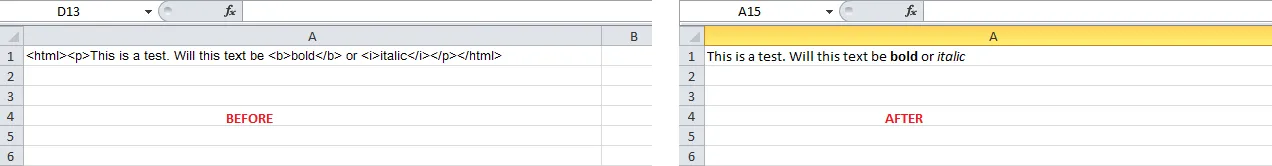
execCommand "Copy"这一行出错了,我怀疑是因为我安装了 IE11,而该版本不支持这个命令。 - BornToCode