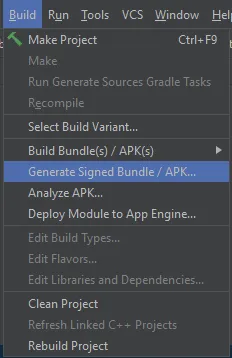我正在使用Kotlin创建应用程序并支付了Google开发者账户。但是上传.aab文件时出现了一些问题:
在
我的build.gradle:
The Android App Bundle was not signed。我阅读了所有与此相关的Stackoverflow话题,并尝试了所有解决方案,但都没有成功。在
build.gradle中,signingConfig signingConfigs.release以错误结束:Could not get unknown property 'release' for SigningConfig。只有当我设置signingConfig时才能正常工作。我还使用了以下内容:minifyEnabled false和debuggable = false。那么我还需要尝试什么?2021年是否存在新的解决方案?我的build.gradle:
apply plugin: 'com.android.application'
apply plugin: 'kotlin-android'
apply plugin: 'kotlin-kapt'
android {
compileSdkVersion 31
buildToolsVersion "30.0.3"
defaultConfig {
applicationId '...'
minSdkVersion 21
targetSdkVersion 31
versionCode 1
versionName "1.00"
testInstrumentationRunner "androidx.test.runner.AndroidJUnitRunner"
manifestPlaceholders["hostName"] = "..."
}
buildTypes {
release {
minifyEnabled false
proguardFiles getDefaultProguardFile('proguard-android-optimize.txt'), 'proguard-rules.pro'
signingConfig
debuggable = false
}
applicationVariants.all{
variant ->
variant.outputs.each{
output->
def name = "...apk"
output.outputFileName = name
}
}
}
buildFeatures{
dataBinding = true
viewBinding = true
}
}
dependencies {
implementation fileTree(dir: 'libs', include: ['*.jar'])
implementation 'com.google.android.material:material:1.4.0'
implementation 'androidx.navigation:navigation-fragment-ktx:2.3.5'
implementation 'com.github.amitshekhariitbhu.Fast-Android-Networking:android-networking:v1.0.2'
implementation 'androidx.legacy:legacy-support-v4:1.0.0'
}