我在一个圆角分类中有以下代码。我还想画一个边框,但是边框不会显示在圆角部分。
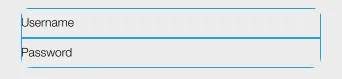
这是代码:
- (void) roundTopCorners:(CGFloat) radius
{
self.layer.masksToBounds = YES;
CGRect bounds = self.bounds;
UIBezierPath *maskPath = [UIBezierPath bezierPathWithRoundedRect:bounds byRoundingCorners:(UIRectCornerTopLeft | UIRectCornerTopRight) cornerRadii:CGSizeMake(radius, radius)];
CAShapeLayer *maskLayer = [CAShapeLayer layer];
maskLayer.frame = bounds;
maskLayer.path = maskPath.CGPath;
maskLayer.strokeColor = [UIColor redColor].CGColor;
self.layer.mask = maskLayer;
}