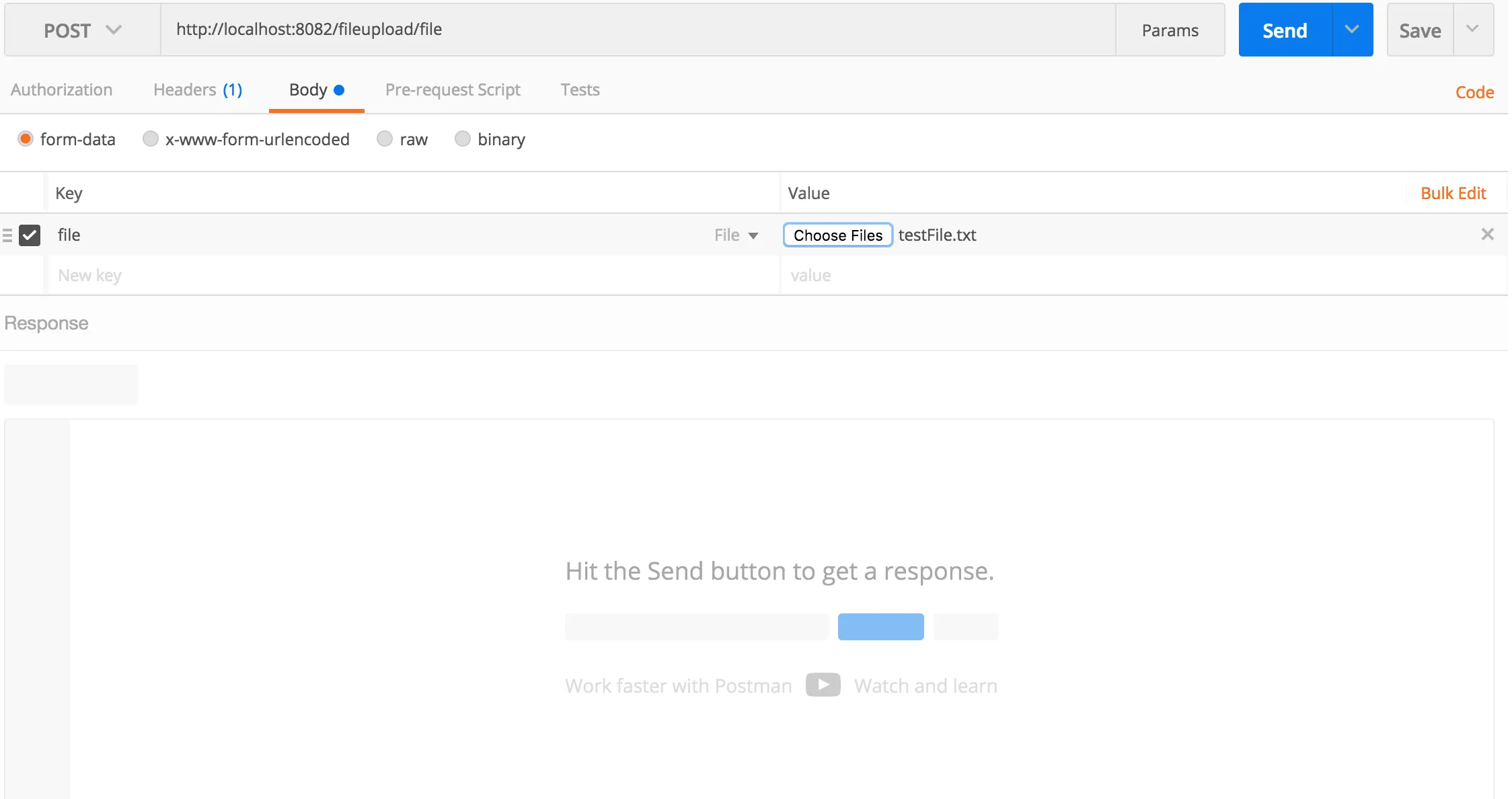我想给我的Spring Boot应用程序添加上传功能;这是我的上传Rest Controller
package org.sid.web;
import java.io.BufferedOutputStream;
import java.io.File;
import java.io.FileOutputStream;
import java.io.IOException;
import java.nio.file.Files;
import java.nio.file.Path;
import java.nio.file.Paths;
import java.util.ArrayList;
import java.util.List;
import javax.servlet.ServletContext;
import org.springframework.beans.factory.annotation.Autowired;
import org.springframework.http.HttpEntity;
import org.springframework.http.HttpHeaders;
import org.springframework.http.HttpStatus;
import org.springframework.http.MediaType;
import org.springframework.http.ResponseEntity;
import org.springframework.stereotype.Controller;
import org.springframework.util.LinkedMultiValueMap;
import org.springframework.web.bind.annotation.GetMapping;
import org.springframework.web.bind.annotation.PostMapping;
import org.springframework.web.bind.annotation.RequestMapping;
import org.springframework.web.bind.annotation.RequestMethod;
import org.springframework.web.bind.annotation.RequestParam;
import org.springframework.web.bind.annotation.ResponseBody;
import org.springframework.web.bind.annotation.RestController;
import org.springframework.web.client.RestTemplate;
import org.springframework.web.multipart.MultipartFile;
import org.springframework.web.servlet.mvc.support.RedirectAttributes;
import org.springframework.core.env.Environment;
import org.springframework.core.io.ClassPathResource;
import org.springframework.core.io.FileSystemResource;
import org.sid.entities.FileInfo;
@RestController
public class UploadController {
@Autowired
ServletContext context;
@RequestMapping(value = "/fileupload/file", headers = ("content-type=multipart/*"), method = RequestMethod.POST, consumes = MediaType.MULTIPART_FORM_DATA_VALUE)
public ResponseEntity<FileInfo> upload(@RequestParam("file") MultipartFile inputFile) {
FileInfo fileInfo = new FileInfo();
HttpHeaders headers = new HttpHeaders();
if (!inputFile.isEmpty()) {
try {
String originalFilename = inputFile.getOriginalFilename();
File destinationFile = new File(
context.getRealPath("C:/Users/kamel/workspace/credit_app/uploaded") + File.separator + originalFilename);
inputFile.transferTo(destinationFile);
fileInfo.setFileName(destinationFile.getPath());
fileInfo.setFileSize(inputFile.getSize());
headers.add("File Uploaded Successfully - ", originalFilename);
return new ResponseEntity<FileInfo>(fileInfo, headers, HttpStatus.OK);
} catch (Exception e) {
return new ResponseEntity<FileInfo>(HttpStatus.BAD_REQUEST);
}
} else {
return new ResponseEntity<FileInfo>(HttpStatus.BAD_REQUEST);
}
}
}
但是,当我在Postman中测试时,在插入 http://localhost:8082/fileupload/file 并将文件添加到正文时,我得到了以下错误:
"exception":org.springframework.web.multipart.support.MissingServletRequestPartException,
"message":"Required request part 'file' is not present"