我正在使用非常朴素的代码来展示一个底部弹出式对话框片段:
class LogoutBottomSheetFragment : BottomSheetDialogFragment() {
override fun onCreateView(inflater: LayoutInflater, container: ViewGroup?, savedInstanceState: Bundle?): View? {
val view = inflater.inflate(R.layout.view_image_source_chooser, container, false)
return view
}
}
这是我称呼此对话框的方式:
LogoutBottomSheetFragment().show(supportFragmentManager, "logout")
但是我得到的效果很糟糕,如下图所示。如何保持导航栏为白色(底部带有后退/主页软件按钮的栏)?
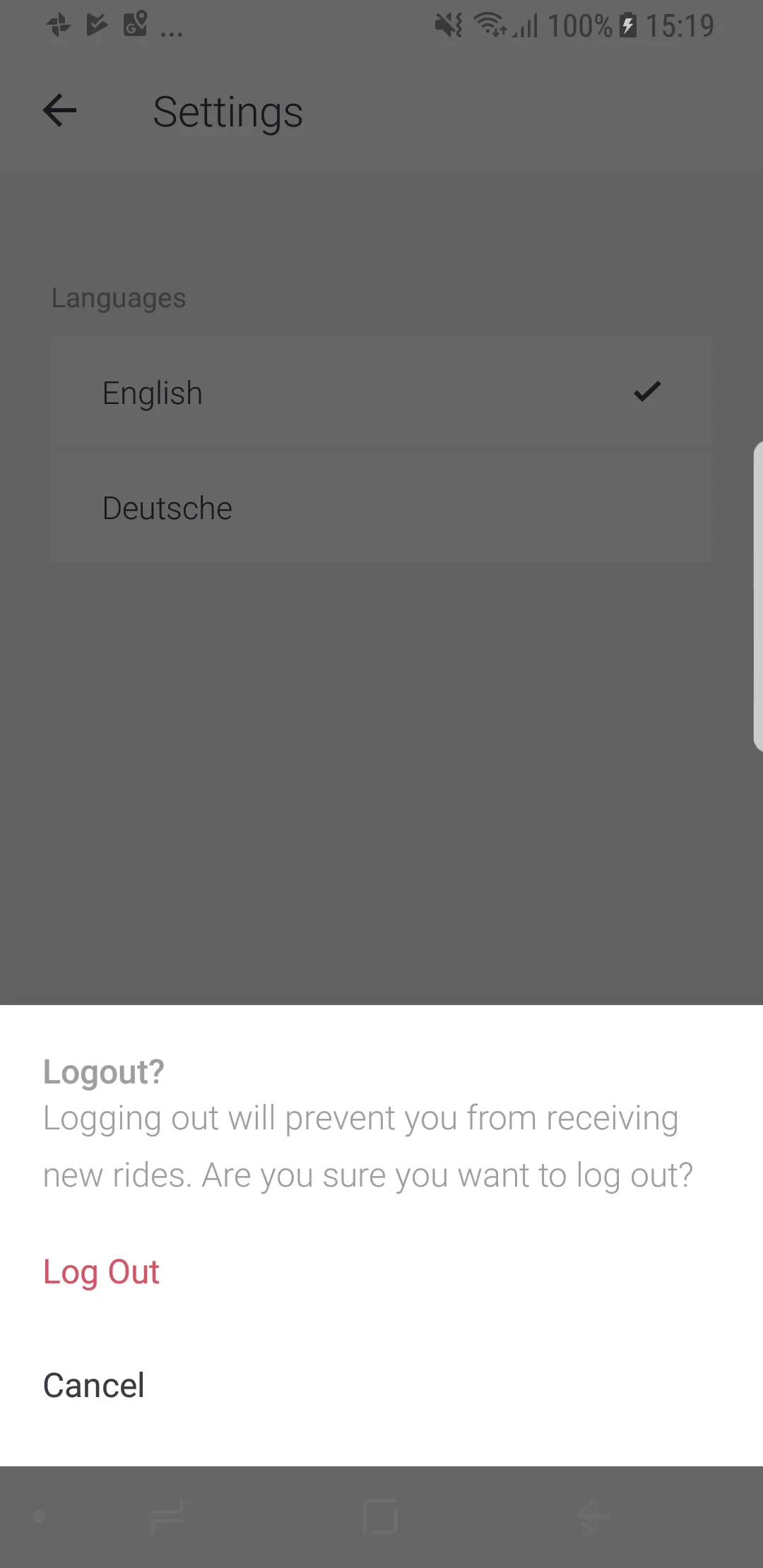
我正在使用的应用主题:
<!-- Base application theme. -->
<style name="BaseAppTheme" parent="Theme.AppCompat.Light.NoActionBar">
<!-- Customize your theme here. -->
</style
<style name="AppTheme" parent="BaseAppTheme">
<item name="android:windowNoTitle">true</item>
<item name="windowActionBar">false</item>
<!-- Main theme colors -->
<!-- your app branding color for the app bar -->
<item name="android:colorPrimary">@color/colorPrimary</item>
<!-- darker variant for the status bar and contextual app bars -->
<item name="android:colorPrimaryDark">@android:color/white</item>
<!-- theme UI controls like checkboxes and text fields -->
<item name="android:colorAccent">@color/charcoal_grey</item>
<item name="colorControlNormal">@color/charcoal_grey</item>
<item name="colorControlActivated">@color/charcoal_grey</item>
<item name="colorControlHighlight">@color/charcoal_grey</item>
<item name="android:textColorPrimary">@color/charcoal_grey</item>
<item name="android:textColor">@color/charcoal_grey</item>
<item name="android:windowBackground">@color/white</item>
</style>
我还尝试重写 setupDialog 方法而不是 onCreateView,但仍然发生相同的问题:
@SuppressLint("RestrictedApi")
override fun setupDialog(dialog: Dialog, style: Int) {
super.setupDialog(dialog, style)
val view = View.inflate(context, R.layout. view_image_source_chooser,null)
dialog.setContentView(view)
}

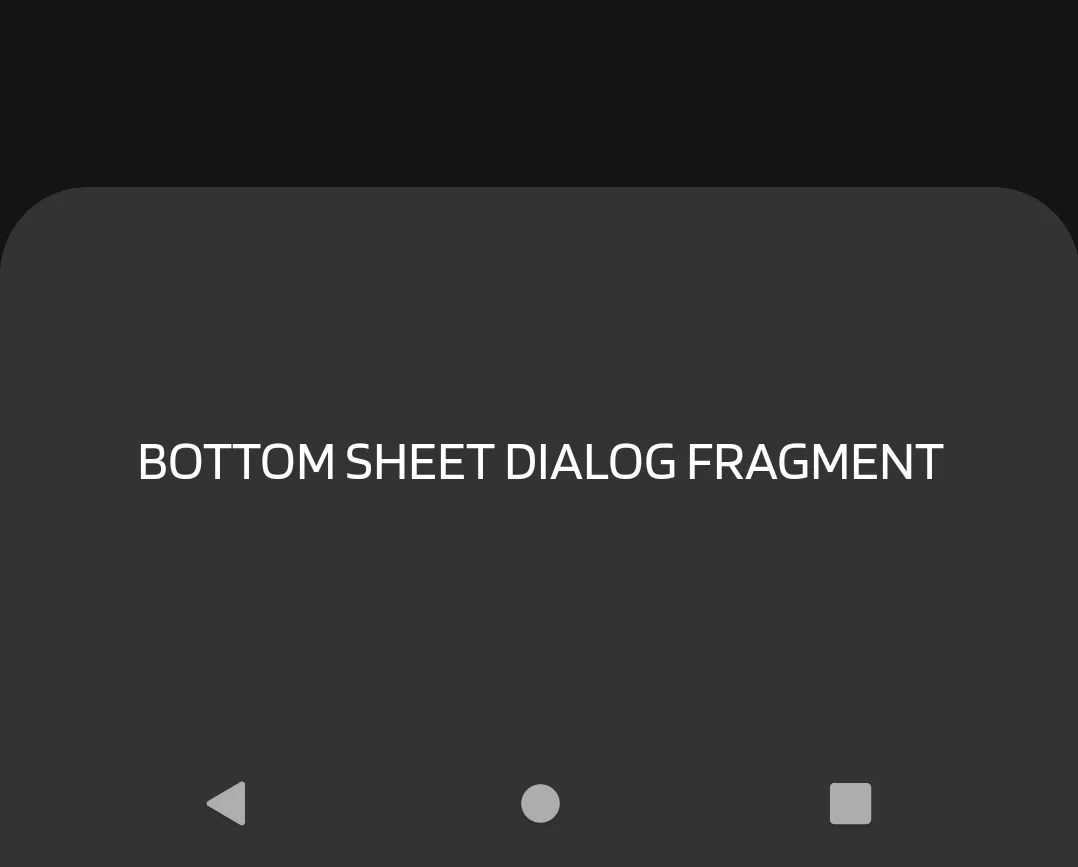
R.layout.view_image_source_chooser。 - kalabalikBottomSheetDialogFragment类的类,并覆盖了_setupDialog_方法。 - JJ86