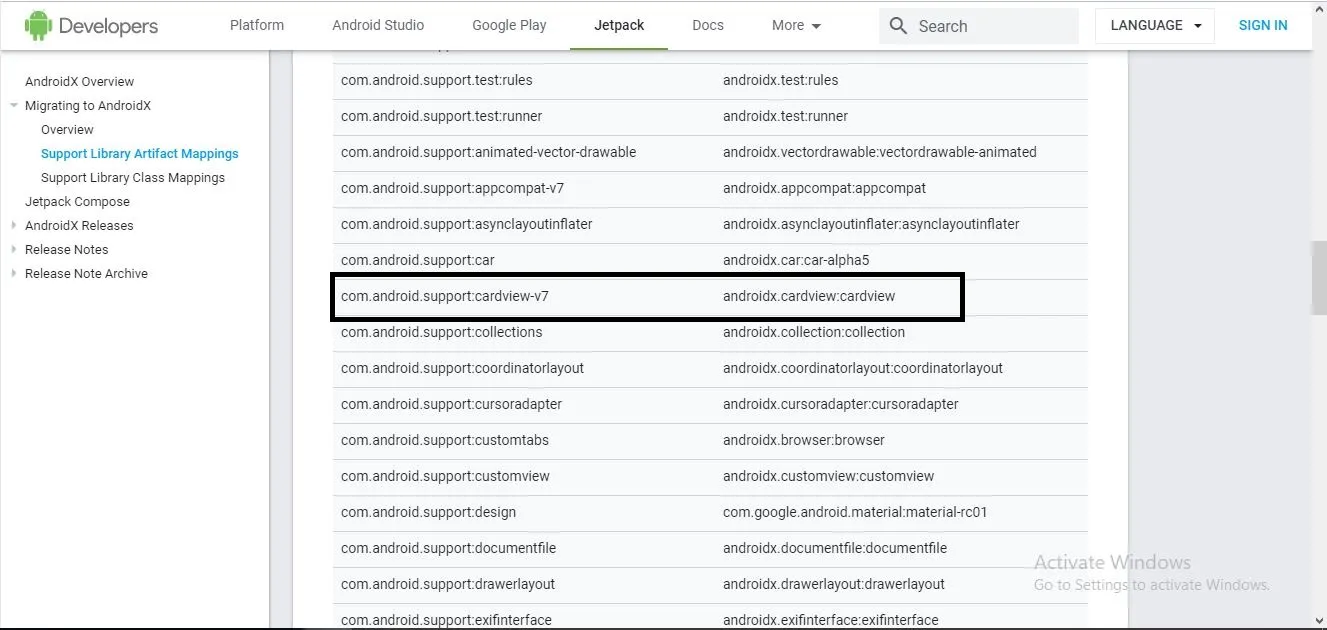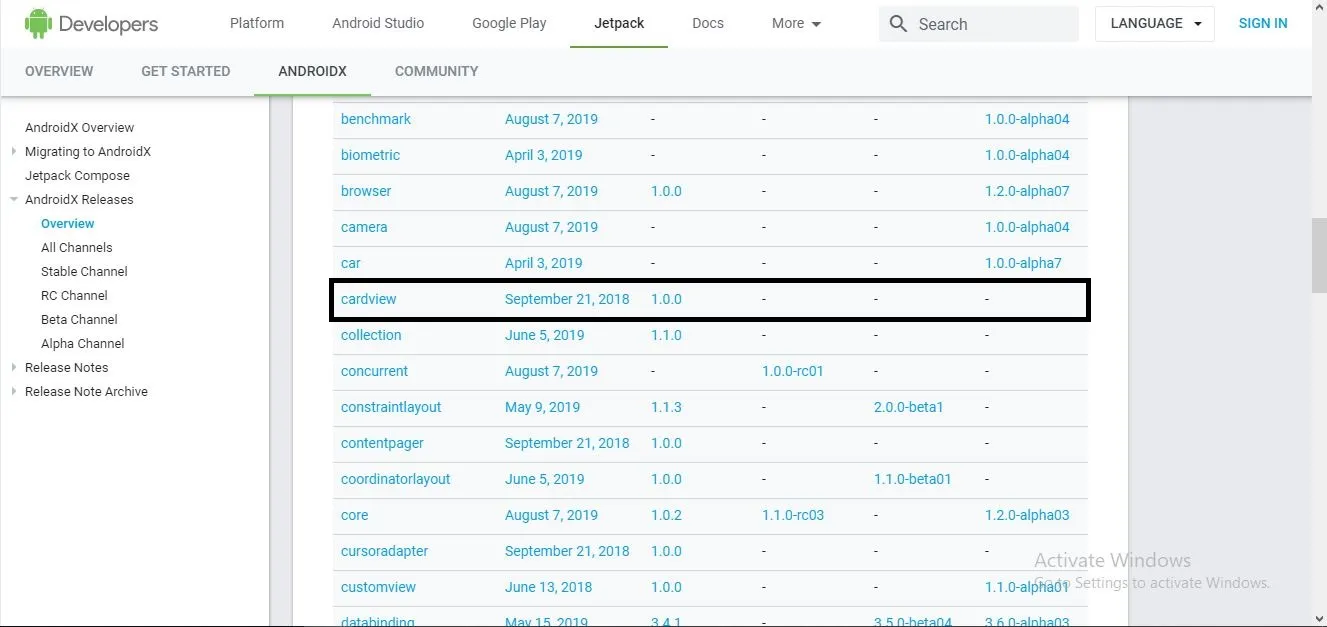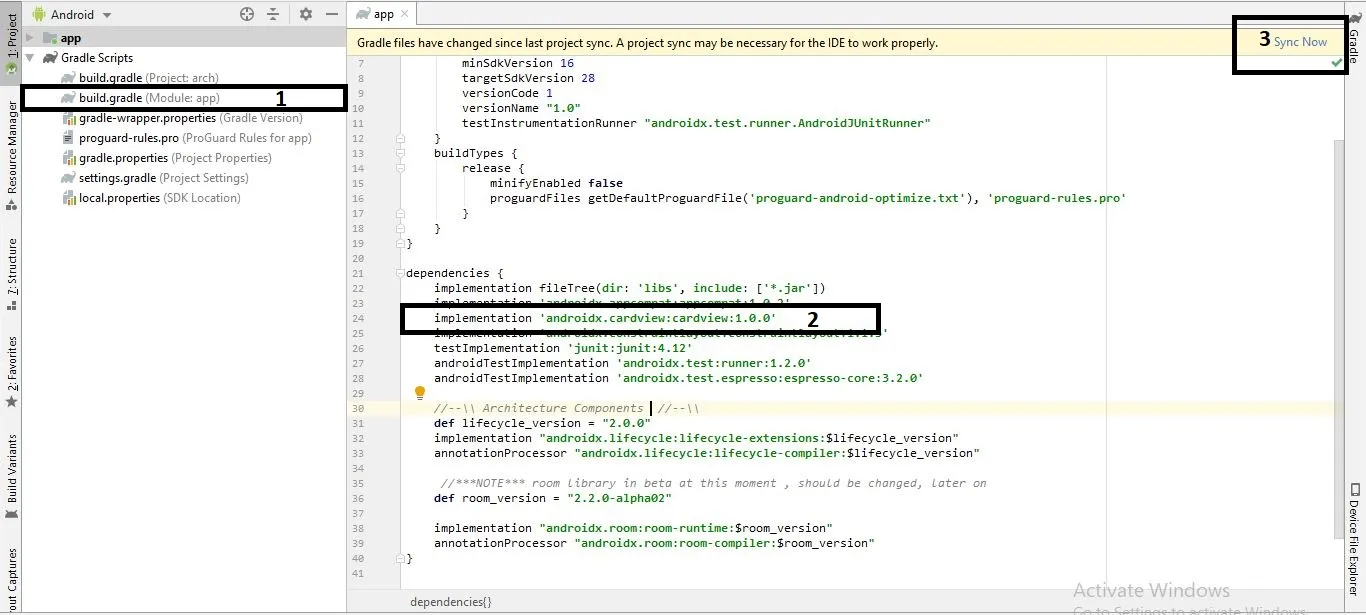如何在AndroidX的布局xml中添加CardView
升级到AndroidX后
<android.support.v7.widget.CardView xmlns:android="http://schemas.android.com/apk/res/android"
xmlns:tools="http://schemas.android.com/tools"
android:layout_width="match_parent"
android:layout_height="wrap_content"
android:layout_margin="5dp">
出现错误
无法找到以下类: - android.support.v7.widget.CardView (请修复Build Path、编辑XML或创建该类)
dependencies {
implementation 'androidx.appcompat:appcompat:1.0.0'
implementation 'androidx.cardview:cardview:1.0.0'
但是我不知道如何在AndroidX下使用XML中的CardView
谢谢