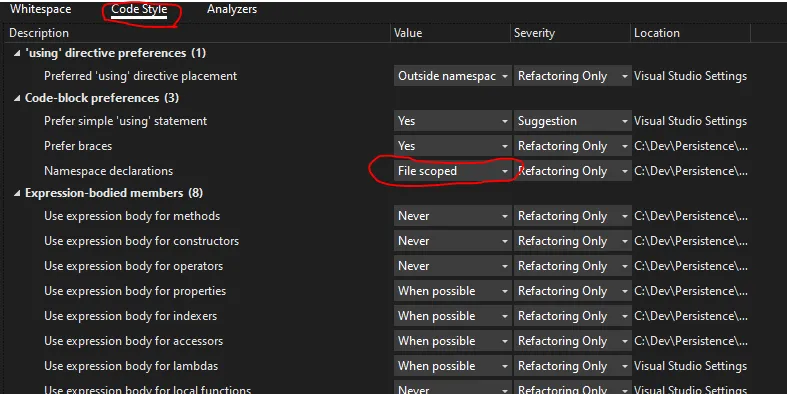C# 10引入了文件范围命名空间,我希望在Visual Studio的类模板中使用它。我已经将“Class”模板文件更新为以下内容:
namespace $rootnamespace$;
class $safeitemrootname$
{
//I put this comment here to make sure it's using the right file
}
但是当我创建一个新的空类时,我会得到这个自动生成的代码:
namespace ProjectName
{
internal class Class1
{
//I put this comment here to make sure it's using the right file
}
}
我需要做什么才能让自动生成的空类代码看起来像这样?
namespace ProjectName;
internal class Class1
{
}
供参考,我正在使用Visual Studio 2022 Professional,并且我的项目正在使用C#10和.NET 6。
我正在修改的类模板文件位置是:C:\Program Files\Microsoft Visual Studio\2022\Professional\Common7\IDE\ItemTemplates\CSharp\Code\1033\Class\Class.cs