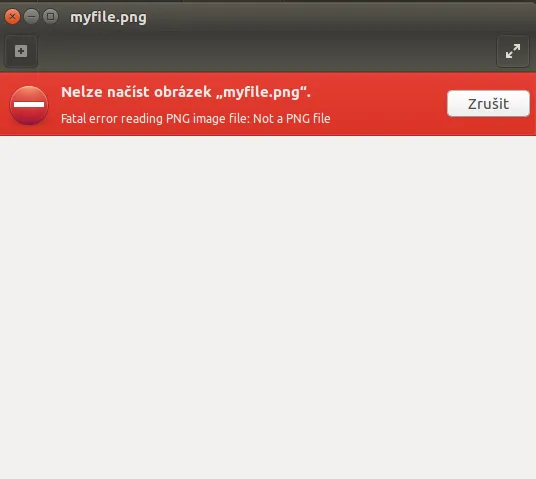我有一个包含位图信息的二进制nodejs缓冲区对象。如何从缓冲区创建图像并将其保存到文件中?
编辑:
我尝试使用文件系统包,就像@herchu所说的那样,但如果我这样做:
编辑:
我尝试使用文件系统包,就像@herchu所说的那样,但如果我这样做:
let robot = require("robotjs")
let fs = require('fs')
let size = 200
let img = robot.screen.capture(0, 0, size, size)
let path = 'myfile.png'
let buffer = img.image
fs.open(path, 'w', function (err, fd) {
if (err) {
// Something wrong creating the file
}
fs.write(fd, buffer, 0, buffer.length, null, function (err) {
// Something wrong writing contents!
})
})
我得到