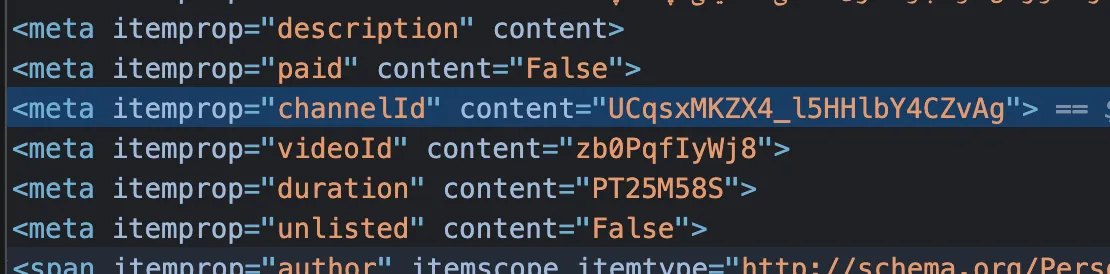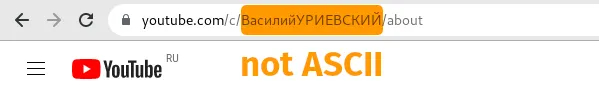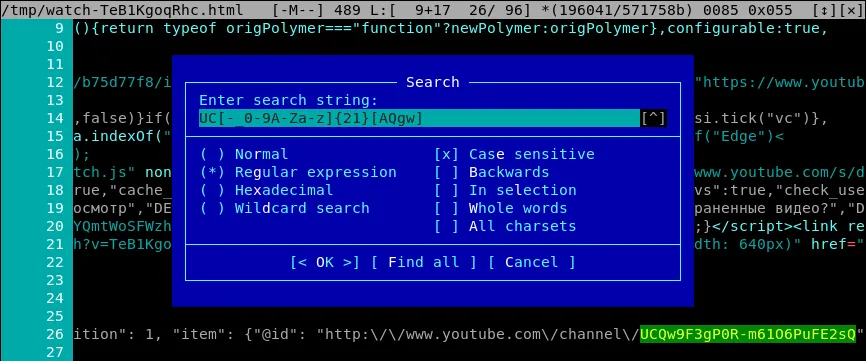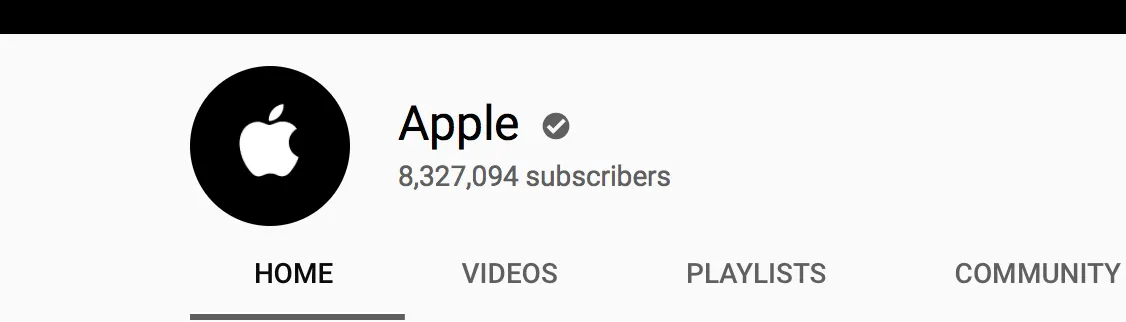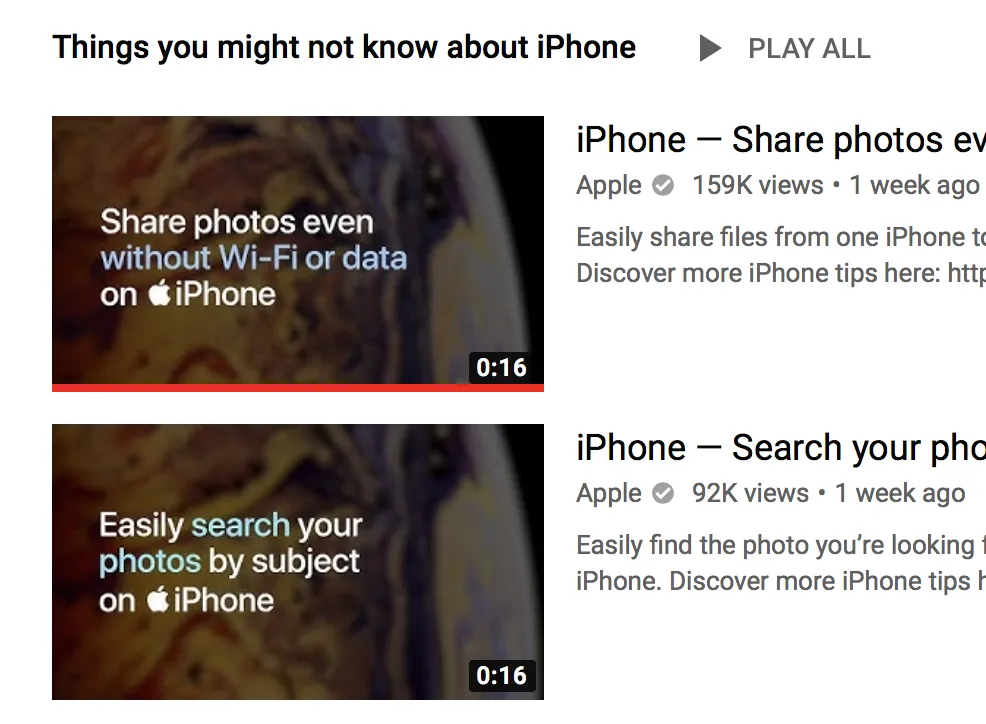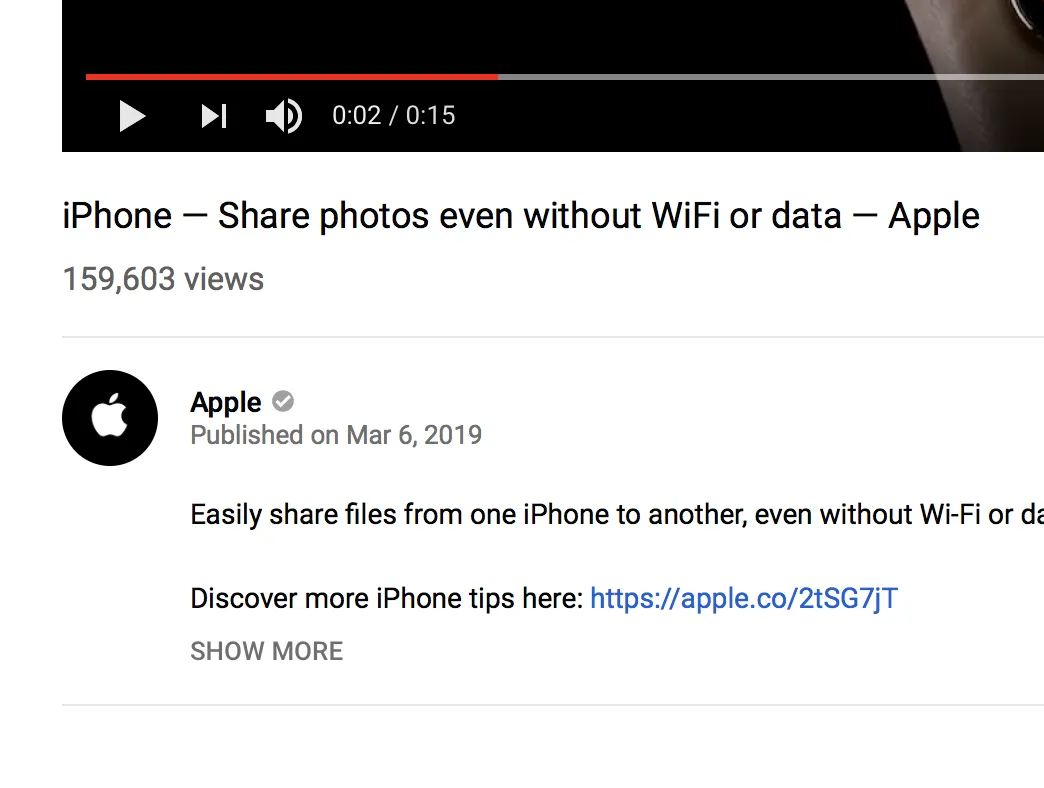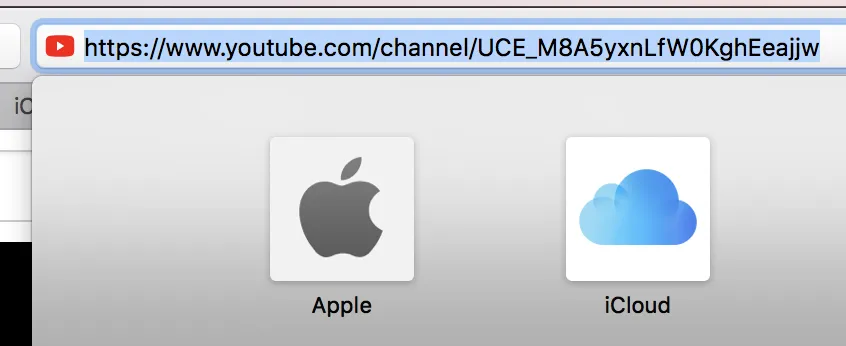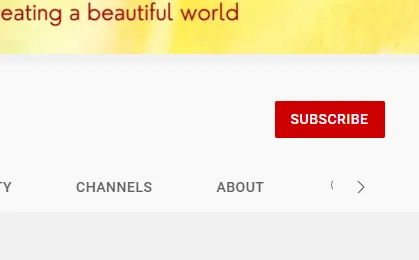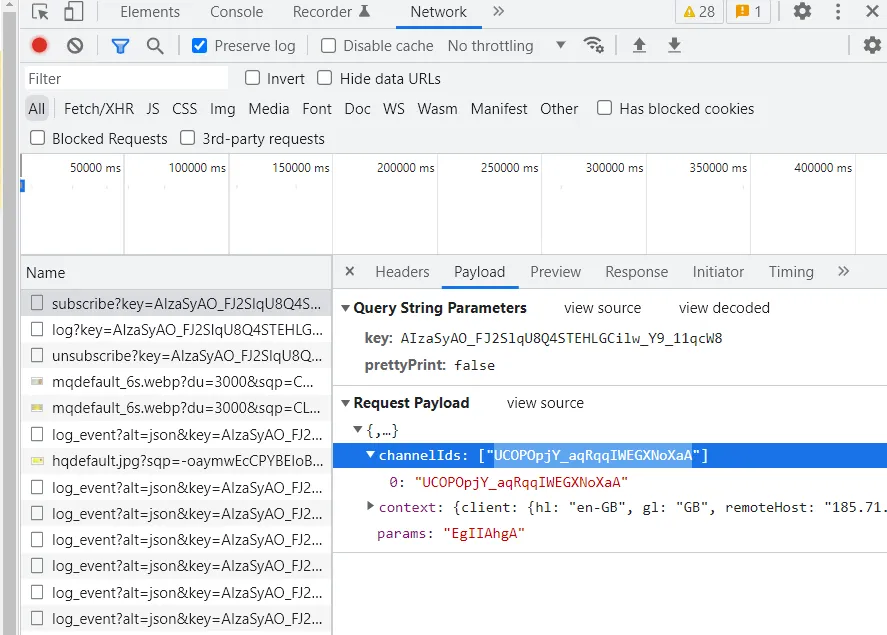我正在尝试使用YouTube数据API V3检索我的频道数据。
为此,我需要我的频道ID。
我已经尝试从我的YouTube账户中查找我的频道ID,但每一次都失败了。
如果有人能给我一个提示,我将不胜感激。
这是我用来检索数据的URL:
https://www.googleapis.com/youtube/v3/channels?id=fjTOrCPnAblTngWAzpnlMA&key={YOUR_API_KEY}&part=snippet,contentDetails,statistics
ID是频道ID,而key,我将{YOUR_API_KEY}替换为在Google API控制台生成的API KEY。
我的频道ID不是:
- klauskkpm
- klausmachado
- klausmachado@gmail.com
- fjTOrCPnAblTngWAzpnlMA