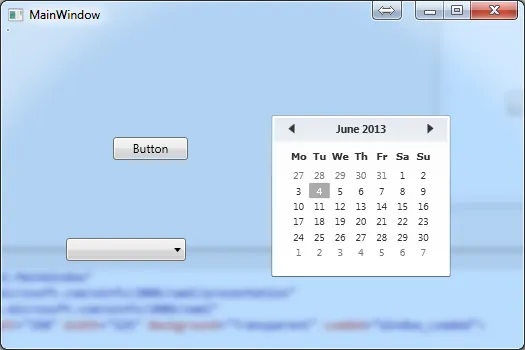我想制作一个简单的应用程序,它是透明的,但保留“正常”的边框、关闭按钮、最小化和最大化按钮。
我知道如何使用标准方法使窗口透明。
<Window
WindowStyle="None"
AllowsTransparency="True"
Background="Transparent">
</Window>
但这会去除边框和右上角的按钮。我读了这篇帖子:
Transparent window with a border
它提供了一种解决方案,但实际上,我只想保留如果我不使窗口透明时本来就有的标准边框。这意味着我可以移动窗口,调整大小,关闭等等……这可能吗?