在Xcode 5中,如果不直接在代码中设置,我无法为我的按钮添加边框。是否可能在Storyboard上没有办法实现这一点,而必须制作自定义背景图像?
5个回答
76
您可以使用键路径。
例如,如图所示描述的圆角半径(layer.cornerRadius)。
在 storyboard 上看不到效果,因为这些参数在运行时计算。现在,您可以在 UIView 中使用 Swift 类别(图片下方的代码),并使用 @IBInspectable 在 storyboard 中显示结果(如果您正在使用该类别,请仅使用 cornerRadius 而不是 layer.cornerRadius 作为键路径。
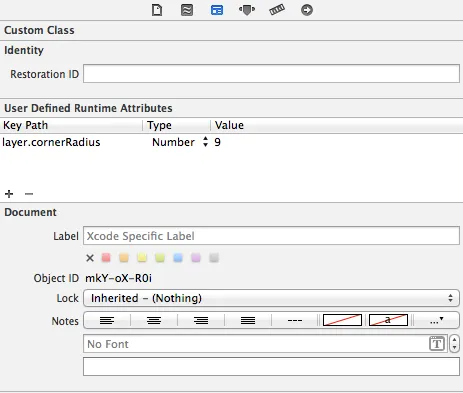
extension UIView {
@IBInspectable var cornerRadius: CGFloat {
get {
return layer.cornerRadius
}
set {
layer.cornerRadius = newValue
layer.masksToBounds = newValue > 0
}
}
}
这是来自Peter DeWeese的答案中提供的类别,它允许使用键路径layer.borderUIColor来设置边框颜色。
CALayer+XibConfiguration.h:
#import <QuartzCore/QuartzCore.h>
#import <UIKit/UIKit.h>
@interface CALayer(XibConfiguration)
// This assigns a CGColor to borderColor.
@property(nonatomic, assign) UIColor* borderUIColor;
@end
CALayer + XibConfiguration.m:
#import "CALayer+XibConfiguration.h"
@implementation CALayer(XibConfiguration)
-(void)setBorderUIColor:(UIColor*)color
{
self.borderColor = color.CGColor;
}
-(UIColor*)borderUIColor
{
return [UIColor colorWithCGColor:self.borderColor];
}
@end
- Guilherme Torres Castro
16
9
Swift 3 如果您想在使用IBInspectable时在IB中查看结果,则必须扩展UIView并将属性添加到该类中,即:
@IBDesignable class MyView: UIView {}
extension MyView {
@IBInspectable var cornerRadius: CGFloat {
get {
return layer.cornerRadius
}
set {
layer.cornerRadius = newValue
layer.masksToBounds = newValue > 0
}
}
@IBInspectable var borderWidth: CGFloat {
get {
return layer.borderWidth
}
set {
layer.borderWidth = newValue
layer.masksToBounds = newValue > 0
}
}
@IBInspectable var borderColor: UIColor {
get {
return UIColor.init(cgColor: layer.borderColor!)
}
set {
layer.borderColor = newValue.cgColor
}
}
}
- dchakarov
0
简短回答:
layer.cornerRadius = 10
layer.borderWidth = 1
layer.borderColor = UIColor.blue.cgColor
长答案:
圆角 UIButton
customUIView.layer.cornerRadius = 10
边框厚度
pcustomUIView.layer.borderWidth = 1
边框颜色
customUIView.layer.borderColor = UIColor.blue.cgColor
- swiftBoy
-3
你可以使用以下代码片段:
self.addButton.layer.borderColor = [[UIColor greenColor] CGColor];
请注意:addButton 是一个 IBOutlet。- Mostafa
1
提问者需要一种非编程的方式。 - AbaEesa
网页内容由stack overflow 提供, 点击上面的可以查看英文原文,
原文链接
原文链接
- 相关问题
- 4 使用IBInspectable,在选定状态下设置UIButton边框颜色
- 3 UIButton边框填充
- 3 Swift:在Storyboard中UIButton为空,但在运行时有文本
- 3 在Storyboard中设置UIButton的文本对齐方式
- 87 在Storyboard中更改UIButton的边框颜色
- 5 在Storyboard中重构UIButton为UILabel
- 32 在Storyboard中能否设置UITextView或UILabel的边框?
- 20 使用Storyboard设置UITextField的边框颜色
- 43 Storyboard中UIButton的Autoshrink设置
- 3 在Storyboard中如何设置Swift UIButton的边框颜色?
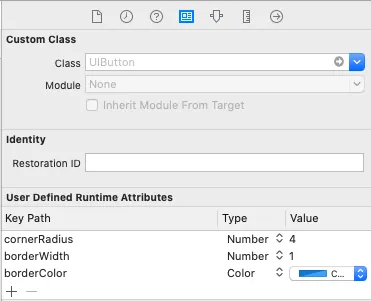
layer.borderWidth才能显示边框。 - TotoroTotoro