我需要帮助调试 Webpack 的 Compression Plugin 。
问题概述
- 目标是启用资源压缩并减小应用程序的包大小。使用Brotli算法作为默认值,并对不支持该算法的浏览器使用gzip以备降级。
- 我预期在资源的响应头中会有一个content-encoding字段,但实际上它们没有这个字段。我使用Chrome开发者工具的网络选项卡来确认这一点。更多细节请见下面的代码片段:
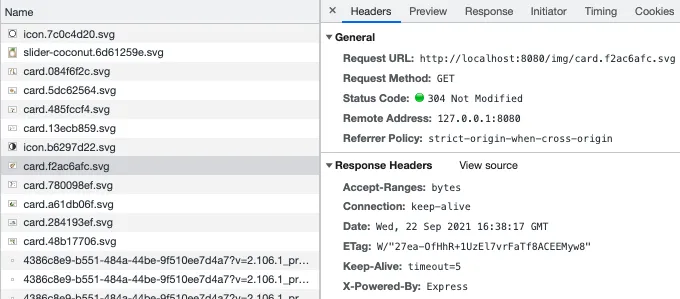
- 本地运行时,我的浏览器或IDE没有显示错误信息。
我尝试过的解决方案
- 尝试使用不同的压缩插件实现。请参见以下方法列表:
- (使用Webpack Chain API)
config
.plugin('brotliCompress')
.use(CompressionWebpackPlugin, [{
exclude: /.map$/,
cache: true,
algorithm: 'brotliCompress',
test: /\.(js|css|html|svg)$/,
threshold: 10240,
minRatio: 0.8,
}])
(使用Webpack Chain API)
config
.plugin('gzip')
.use(CompressionWebpackPlugin, [{
algorithm: 'gzip',
test: new RegExp('\\.(' + ['js', 'css'].join('|') + ')$'),
threshold: 8192, // Assets larger than 8192 bytes are not processed
minRatio: 0.8, // Assets compressing worse that this ratio are not processed
}])
- (使用Webpack Chain API)
config
.plugin('CompressionPlugin')
.use(CompressionWebpackPlugin)
- (使用vue-cli-plugin: compression)当我用
vue invoke compression代替使用Webpack Chain API进行压缩配置,并在运行vue add compression后,响应IDE控制台消息时,出现生成器丢失错误。
pluginOptions: {
compression: {
brotli: {
filename: '[file].br[query]',
algorithm: 'brotliCompress',
include: /\.(js|css|html|svg|json)(\?.*)?$/i,
minRatio: 0.8,
},
gzip: {
filename: '[file].gz[query]',
algorithm: 'gzip',
include: /\.(js|css|html|svg|json)(\?.*)?$/i,
minRatio: 0.8
}
}
},
- 最后,我尝试将阈值字段设置为0,并将其提高到大于10k字节。
重点说明
- 上述尝试并没有实现我在第一个总结符号中所述的目标,而是用来代替之前测试的方法。
- 我优先考虑了Webpack Chain API,因为它在重新构建和运行应用程序时没有产生任何错误。
参考链接/文档
- https://webpack.js.org/plugins/compression-webpack-plugin/
- https://github.com/neutrinojs/webpack-chain/tree/main
- https://neutrinojs.org/webpack-chain/#config-plugins-adding
- https://github.com/nklayman/vue-cli-plugin-electron-builder/issues/500(与另一个插件类似的生成器问题)
- https://webpack.js.org/plugins/compression-webpack-plugin/
- 使用webpack-chain在vue.config.js中进行webpack配置,那么如何使用speed-measure-webpack-plugin插件?(不是一个有效的答案,但引用了语法)
- https://github.com/vuejs/vue-cli/issues/6091#issuecomment-738536334
- Webpack prerender-spa-plugin with compression-webpack-plugin. index.html not compressed
代码
vue.config.js
const path = require('path')
const CompressionWebpackPlugin = require('compression-webpack-plugin')
function resolve (dir) {
return path.join(__dirname, dir)
}
module.exports = {
/* ....shortened for brevity */
// Compress option VI (with vue cli plugin, generator bug when invoked)
// pluginOptions: {
// compression: {
// brotli: {
// filename: '[file].br[query]',
// algorithm: 'brotliCompress',
// include: /\.(js|css|html|svg|json)(\?.*)?$/i,
// minRatio: 0.8,
// },
// gzip: {
// filename: '[file].gz[query]',
// algorithm: 'gzip',
// include: /\.(js|css|html|svg|json)(\?.*)?$/i,
// minRatio: 0.8
// }
// }
// },
chainWebpack: config => {
config
.resolve.alias
.set('@', resolve('src'))
config
.plugins.delete('prefetch')
config
.optimization.splitChunks()
config
.output
.chunkFilename('[id].js')
// The below configurations are recommeneded only in prod.
// config.when(process.env.NODE_ENV === 'production', config => { config... })
// Compress option VII
// config
// .plugin('gzip')
// .use(CompressionWebpackPlugin, [{
// algorithm: 'gzip',
// test: new RegExp('\\.(' + ['js', 'css'].join('|') + ')$'),
// threshold: 8192, // Assets larger than 8192 bytes are not processed
// minRatio: 0.8, // Assets compressing worse that this ratio are not processed
// }])
// Compress option VIII
// config
// .plugin('CompressionPlugin')
// .use(CompressionWebpackPlugin)
config
.plugin('brotliCompress')
.use(CompressionWebpackPlugin, [{
exclude: /.map$/,
// deleteOriginalAssets: true,
cache: true,
algorithm: 'brotliCompress',
test: /\.(js|css|html|svg)$/,
threshold: 10240,
minRatio: 0.8,
}])
},
}
package.json
"dependencies": {
"@auth0/auth0-spa-js": "^1.15.0",
"audio-recorder-polyfill": "^0.4.1",
"compression-webpack-plugin": "^6.0.0",
"core-js": "^3.6.5",
"dotenv": "^8.2.0",
"dotenv-expand": "^5.1.0",
"moment": "^2.29.1",
"register-service-worker": "^1.7.1",
"uuid": "^3.4.0",
"vue": "^2.6.11",
"vue-loader": "^15.9.8",
"vue-router": "^3.5.1",
"vuex": "^3.6.2"
},
"devDependencies": {
"@vue/cli-plugin-babel": "~4.5.0",
"@vue/cli-plugin-eslint": "~4.5.0",
"@vue/cli-plugin-pwa": "~4.5.0",
"@vue/cli-service": "~4.5.0",
"babel-eslint": "^10.1.0",
"eslint": "^6.7.2",
"eslint-plugin-vue": "^6.2.2",
"vue-cli-plugin-compression": "~1.1.5",
"vue-template-compiler": "^2.6.11",
"webpack": "^4.46.0"
}
我感谢所有的反馈。谢谢。