我想将复选框样式设置为以下样子:
这是我的CSS:
.checkboxcontact input[type="checkbox"] {
-webkit-appearance: none;
background-color: white;
border: 1px solid #d44803;
padding: 9px;
border-radius: 3px;
display: inline-block;
position: relative;
float:left;
}
.checkboxcontact input[type="checkbox"]:checked {
background-color: #d44803;
border: 1px solid white;
color: #fff;
}
.checkboxcontact input[type="checkbox"]:checked:after {
content: '\2714';
font-size: 14px;
position: absolute;
top: 0;
left: 3px;
color: #fff;
font-family: "FontAwesome";
}
这在桌面上和Chrome移动端上表现完美。
但是问题出现在iPhone的Safari上,显示如下:
我该如何解决这个问题?是否有备选方案或其他解决方法?


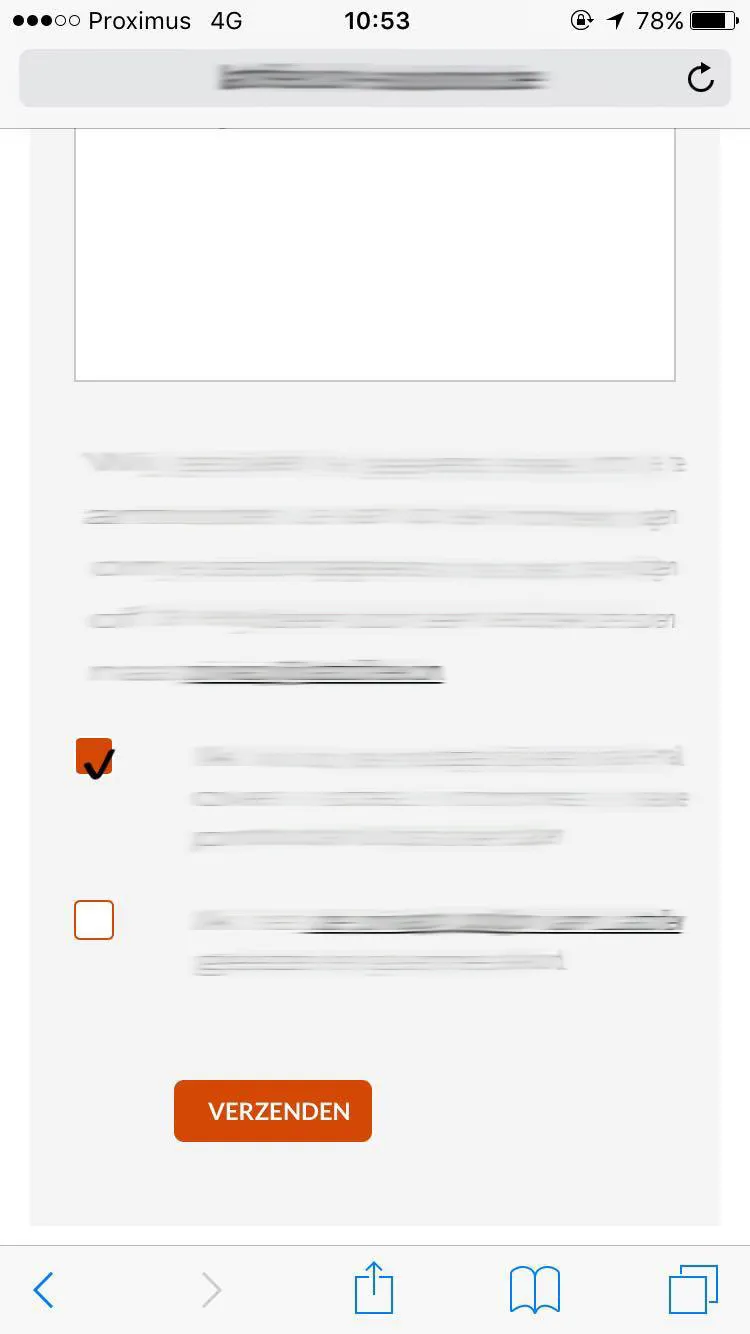
after)是不正确的,并且会导致跨浏览器出现这种行为。 - Mihai T