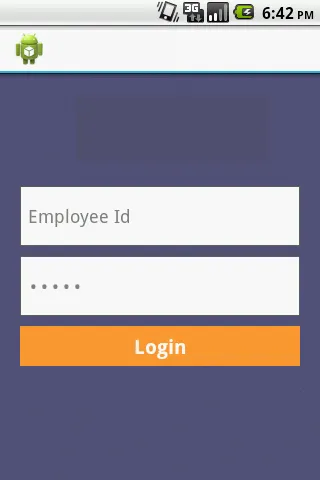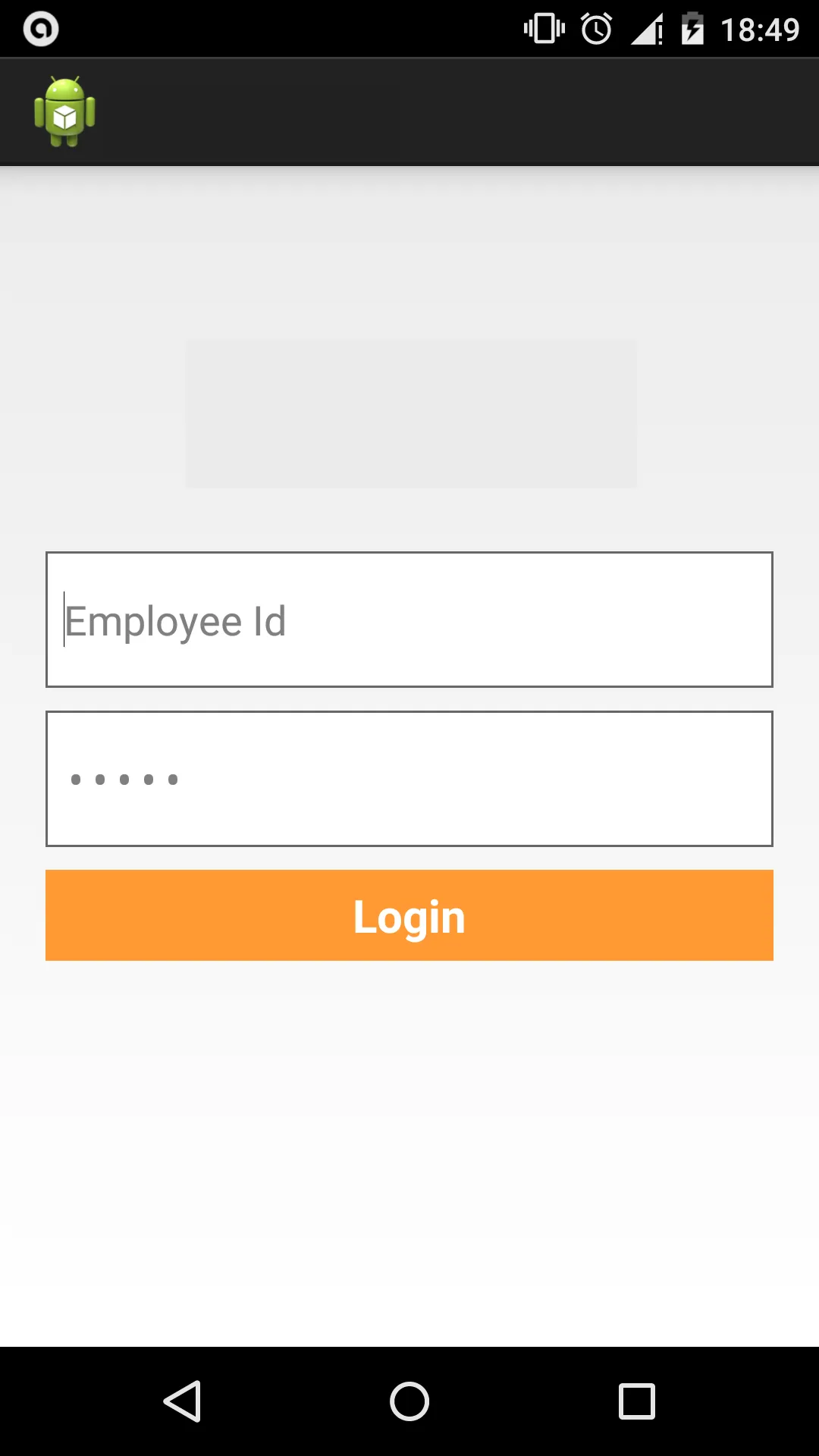我设计了一个屏幕,其中使用了JPEG图像作为布局背景。完整的UI界面在Android 8(GingerBread)到Android 19(Kitkat)中正确显示。在Android 20+(Lollipop)中,布局背景不可见。
我正在使用应用兼容库。
请参见下面的截图。
模拟器 Android 8
我正在使用应用兼容库。
请参见下面的截图。
模拟器 Android 8
设备套件
设备棒棒糖
已尝试的解决方案
- 创建另一个文件夹mipmap,并将相同的图像复制到其中,尝试使用
@mipmap\image_background访问它。没有任何变化。
布局XML
<RelativeLayout xmlns:android="http://schemas.android.com/apk/res/android"
style="@style/mainBody"
android:layout_width="fill_parent"
android:layout_height="fill_parent">
<!-- android:background="@drawable/login_bg" -->
<View
android:id="@+id/vwStruts"
android:layout_width="0dp"
android:layout_height="0dp"
android:layout_centerInParent="true" />
<TableLayout
android:id="@+id/tblLogin"
android:layout_width="match_parent"
android:layout_height="wrap_content"
android:layout_centerInParent="true"
android:layout_margin="5dp"
android:padding="5dp" >
<TableRow
android:id="@+id/tbrUserId"
android:layout_width="match_parent"
android:layout_height="wrap_content"
android:layout_marginBottom="10dp"
android:gravity="center" >
<EditText
android:id="@+id/edtUserId"
style="@style/EditText"
android:layout_width="wrap_content"
android:layout_height="wrap_content"
android:layout_weight="1"
android:ems="10"
android:layout_marginLeft="5dp"
android:layout_marginRight="5dp"
android:hint="@string/hintEmpId" >
<requestFocus />
</EditText>
</TableRow>
<TableRow
android:id="@+id/tbrPassword"
android:layout_width="match_parent"
android:layout_height="wrap_content"
android:layout_marginBottom="10dp"
>
<EditText
android:id="@+id/edtPassword"
style="@style/EditText"
android:layout_width="match_parent"
android:layout_height="wrap_content"
android:layout_weight="1"
android:layout_marginLeft="5dp"
android:layout_marginRight="5dp"
android:ems="10"
android:hint="@string/hintPassword"
android:inputType="textPassword" />
</TableRow>
<TableRow
android:id="@+id/tbrLoginAndClear"
android:layout_width="match_parent"
android:layout_height="wrap_content"
android:gravity="center" >
<Button
android:id="@+id/btnLogin"
style="@style/LoginButton"
android:layout_width="match_parent"
android:layout_height="wrap_content"
android:minHeight="40dp"
android:layout_weight="1"
android:layout_marginLeft="5dp"
android:layout_marginRight="5dp"
android:text="@string/login" />
</TableRow>
</TableLayout>
<ImageView
android:id="@+id/imgLogo"
android:layout_width="wrap_content"
android:layout_height="wrap_content"
android:layout_above="@+id/tblLogin"
android:layout_centerHorizontal="true"
android:layout_marginBottom="@dimen/tblLoginMargin"
android:src="@raw/footer_logo" />
</RelativeLayout>
styles.xml,没有values-v21文件夹
<resources xmlns:android="http://schemas.android.com/apk/res/android">
<!--
Base application theme, dependent on API level. This theme is replaced
by AppBaseTheme from res/values-vXX/styles.xml on newer devices.
-->
<style name="AppBaseTheme" parent="Theme.AppCompat.Light">
<!--
Theme customizations available in newer API levels can go in
res/values-vXX/styles.xml, while customizations related to
backward-compatibility can go here.
-->
</style>
<!-- Application theme. -->
<style name="AppTheme" parent="AppBaseTheme">
<!-- All customizations that are NOT specific to a particular API-level can go here. -->
</style>
</resources>
登录按钮可绘制对象
<?xml version="1.0" encoding="utf-8"?>
<selector xmlns:android="http://schemas.android.com/apk/res/android">
<!-- On Pressed state -->
<item android:state_pressed="true" >
<shape>
<solid android:color="@color/btn_login_on_press" />
</shape>
</item>
<!-- enabled true Not pressed, normal state -->
<item android:state_pressed="false" android:state_enabled="true">
<shape>
<solid android:color="@color/btn_login_normal" />
</shape>
</item>
</selector>
编辑 1:添加了Styles.xml和按钮绘制 编辑 2:提到使用支持库