当网页内容较短时,我希望我的网站底部图片可以固定在浏览器底部。
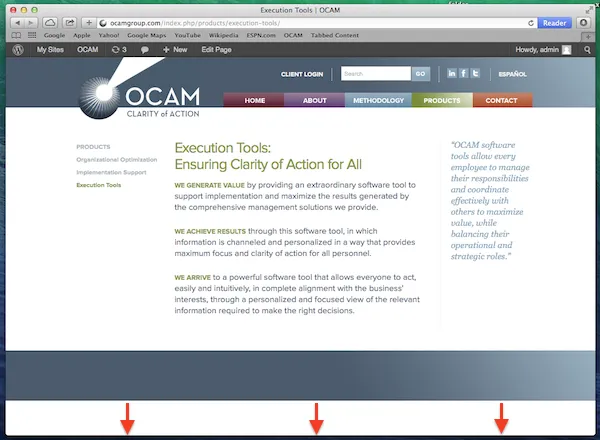
我为该图片编写的CSS代码如下:
#site-container {width:100%; background:url(.../site-bg-foot.jpg) no-repeat left bottom;}
对于内容更长的页面,它完美地工作。
我尝试过使用一些教程中的代码,但我没能得到想要的结果。是否有一个属性可以添加到那行代码中,使图像保持在底部?
谢谢
当网页内容较短时,我希望我的网站底部图片可以固定在浏览器底部。
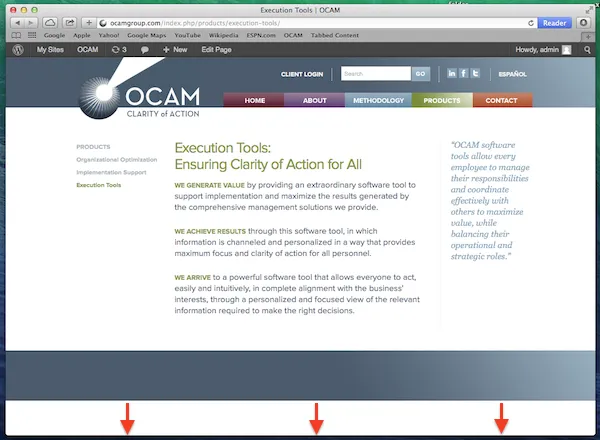
我为该图片编写的CSS代码如下:
#site-container {width:100%; background:url(.../site-bg-foot.jpg) no-repeat left bottom;}
对于内容更长的页面,它完美地工作。
我尝试过使用一些教程中的代码,但我没能得到想要的结果。是否有一个属性可以添加到那行代码中,使图像保持在底部?
谢谢
尝试:
position: fixed;
bottom: 0;
关于CSS中的页脚
我还建议您阅读这篇文章,以防上面的内容不完全符合您的口味,总体来说:
HTML
<body>
<div id="wrapper">
<div id="header"></div>
<div id="content"></div>
<div id="footer"></div>
</div>
</body>
CSS
html,
body {
margin:0;
padding:0;
height:100%;
}
#wrapper {
min-height:100%;
position:relative;
}
#header {
padding:10px;
background:#5ee;
}
#content {
padding:10px;
padding-bottom:80px; /* Height of the footer element */
}
#footer {
width:100%;
height:80px;
position:absolute;
bottom:0;
left:0;
background:#ee5;
}
以下是jsfiddle链接,你可以查看该链接以解决你的问题。
首先,我在 .footer div类中添加了 position:fixed; 和 bottom:0; 属性。
HTML:
<div class="content">
<p>Praesent aliquam varius dolor.</p>
</div>
<div class="footer">Curabitur interdum, lorem quis feugiat interdum.
</div>
CSS:
body {
margin:0;
}
.content {
width: 100%;
margin-bottom: 1em;
}
.footer {
position: fixed;
bottom: 0;
height: 50px;
width: 100%;
background-color: #e5e5e5;
}