我一直在阅读stackoverflow以学习,现在我遇到了一个可以提问的情况。我正在制作一个类似Simon Says的记忆游戏,其中我向用户展示图形,用户必须按照相同的顺序点击按钮。我希望在用户点击的按钮内绘制我正在绘制在屏幕上的形状,因为将形状与形状进行比较比将形状与标有形状名称的按钮进行比较要容易得多。
希望我的问题很清楚,谢谢您的关注!
希望我的问题很清楚,谢谢您的关注!
using System;
using System.Drawing;
using System.Windows.Forms;
class ShapeButton : Button {
public Action<PaintEventArgs> DoPaint { get; set; }
protected override void OnPaint(PaintEventArgs e) {
if (DoPaint != null) { DoPaint(e); }
}
}
static class Program {
static void Main() {
// Ellipse button
ShapeButton ellipseButton = new ShapeButton();
ellipseButton.Location = new Point(10, 10);
ellipseButton.Size = new Size(80, 80);
ellipseButton.DoPaint = delegate(PaintEventArgs e) {
Graphics graphics = e.Graphics;
SolidBrush brush1 = new SolidBrush(SystemColors.ButtonFace);
graphics.FillRectangle(brush1, 0, 0, ellipseButton.Width, ellipseButton.Height);
SolidBrush brush2 = new SolidBrush(Color.Red);
graphics.FillEllipse(brush2, 0, 0, ellipseButton.Width, ellipseButton.Height);
};
ellipseButton.Click += delegate(object sender, EventArgs e) {
MessageBox.Show("Ellipse!");
};
// Triangle button
ShapeButton triangleButton = new ShapeButton();
triangleButton.Location = new Point(100, 10);
triangleButton.Size = new Size(80, 80);
triangleButton.DoPaint = delegate(PaintEventArgs e) {
Graphics graphics = e.Graphics;
SolidBrush brush1 = new SolidBrush(SystemColors.ButtonFace);
graphics.FillRectangle(brush1, 0, 0, triangleButton.Width, triangleButton.Height);
SolidBrush brush2 = new SolidBrush(Color.Green);
Point[] points = {
new Point(triangleButton.Width / 2, 0),
new Point(0, triangleButton.Height),
new Point(triangleButton.Width, triangleButton.Height)
};
graphics.FillPolygon(brush2, points);
};
triangleButton.Click += delegate(object sender, EventArgs e) {
MessageBox.Show("Triangle!");
};
// Star button (using image)
Button starButton = new Button();
starButton.Location = new Point(190, 10);
starButton.Size = new Size(80, 80);
starButton.Image = new Bitmap("Star.png");
starButton.Click += delegate(object sender, EventArgs e) {
MessageBox.Show("Star!");
};
// The form
Form form = new Form();
form.Text = "Shape Button Test";
form.ClientSize = new Size(280, 100);
form.Controls.Add(ellipseButton);
form.Controls.Add(triangleButton);
form.Controls.Add(starButton);
form.ShowDialog();
}
}
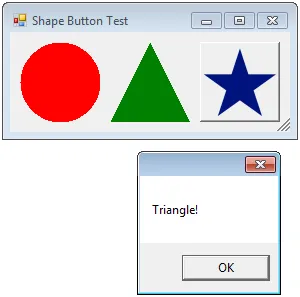
button1.Image = new Bitmap(Image.FromFile(@"Pictures\Koala.jpg"));
这应该添加到事件处理程序中。例如,如果你想在按钮被点击时显示图像,你需要订阅按钮的Click事件,并将代码添加到处理程序方法中:
private void button1_Click(object sender, EventArgs e)
{
button1.Image = new Bitmap(Image.FromFile(@"Pictures\Koala.jpg"));
}
//odd display, even draw
int count = 0;
Image storePicture;
//whenever the background image changed,store it
private void pictureBoxShow_BackgroundImageChanged(object sender, EventArgs e)
{
//you can stored to a Image array if you have series pictures to show
storePicture = pictureBoxShow.BackgroundImage;
}
private void buttonControl_Click(object sender, EventArgs e)
{
count++;
//odd show picture, even draw picture on button
if (count % 2 == 1)
pictureBoxShow.BackgroundImage = new Bitmap("shapes.JPG");
else
{
//in case you want to clear text on the button
buttonDrawn.Text = null;
//recreate the picture so that it fit the button size
buttonDrawn.Image = new Bitmap(storePicture, new Size(buttonDrawn.Width, buttonDrawn.Height));
}
}
public partial class Form1 : Form
{
public Form1()
{
InitializeComponent();
}
private void Form1_Load(object sender, EventArgs e)
{
GraphicsPath gp = new GraphicsPath();
gp.AddEllipse(0, 0, 100, 100);
Button1.Region = new Region(gp);
}
}