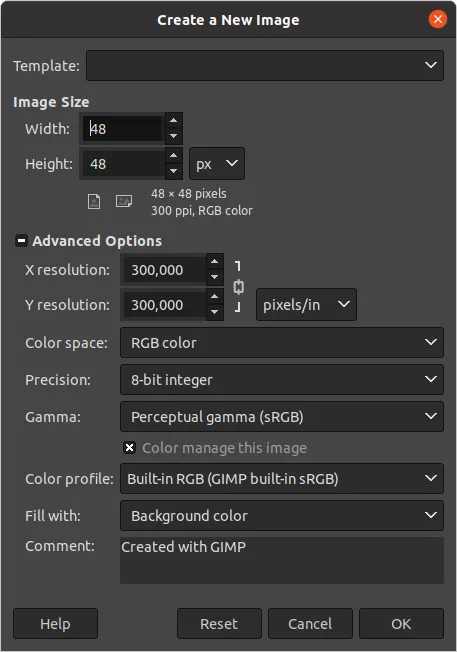我有很多.ico格式的图片,想在我的Java SE项目中使用它们,但该项目不支持该格式。我该如何解决这个问题?
3个回答
7
image4j库允许您在100%纯Java中读取和写入某些图像格式。
目前支持以下格式:
- BMP(Microsoft位图格式 - 未压缩; 1、4、8、24和32位)
- ICO(Microsoft图标格式 - 1、4、8、24和32位 [XP未压缩,Vista压缩])
使用此库,您可以轻松解码ico文件
List<BufferedImage> image = ICODecoder.read(new File("input.ico"));
- Konrad Reiche
4
Apache Commons Imaging 可以读写ICO文件:
List<BufferedImage> images = Imaging.getAllBufferedImages(new File("input.ico"));
它还支持几种流行的元数据格式(EXIF、IPTC 和 XMP)。 TwelveMonkeys ImageIO 可以扩展 ImageIO API,以支持 ICO 和众多其他图像文件格式。
- gouessej
3
1我有一些.ico文件,Apache Commons Imaging无法读取(它们也不是png文件)。而且过去没有太多的发布版本(根据https://mvnrepository.com/artifact/org.apache.commons/commons-imaging):2019年的1.0-alpha1,2020年的1.0-alpha2。截至目前(2021年9月),2021年没有任何发布版本。 - user14972917
@endofrainbow,就我个人而言,我更喜欢使用TwelveMonkeys,因为它没有依赖关系并且一直在积极维护。你知道哪些.ico文件无法使用Apache Commons Imaging读取吗?如果有必要,我建议你提交一个错误报告。 - gouessej
是的,我知道有问题的.ico文件(不会在这里发布,因为它们包含公司标志)。我将尝试使用TwelveMonkeys读取它们,然后报告。这需要一些时间,因为目前我对手动解决方法感到满意:(a)在GIMP中加载.ico文件(b)重新导出为.ico(c)使用Apache Commons Imaging读取。自动处理的.ico文件数量很少。 - user14972917
0
使用Apache Commons Imaging 1.0-alpha2读取ico文件的提示:
似乎在将ico文件作为文件和将ico文件作为byte[]读取之间存在差异:Imaging.getAllBufferedImages(File)可以读取ico文件,Imaging.getAllBufferedImages(new ByteArrayInputStream(byte[] icoFileContent, yourIcoFilename)也可以读取ico文件。Imaging.getAllBufferedImages(byte[])无法读取相同的ico文件,而会抛出ImageReadException异常。请参见下面的代码。
File icoFile = new File("bluedot.ico");
// Works fine
List<BufferedImage> images = Imaging.getAllBufferedImages(icoFile);
Assert.assertFalse(images.isEmpty());
ImageIO.write(images.get(0), "png", new File("bluedot.png"));
// Also works fine
byte[] icoFileContent = Files.readAllBytes(icoFile.toPath());
images = Imaging.getAllBufferedImages(new ByteArrayInputStream(icoFileContent), "bluedot.ico");
Assert.assertFalse(images.isEmpty());
ImageIO.write(images.get(0), "png", new File("bluedot2.png"));
// Throws an exception
images = Imaging.getAllBufferedImages(icoFileContent);
此外,这里有一个指南,介绍我如何创建一个不可读的 .ico 文件,Apache Commons Imaging 1.0-alpha2 无法将其作为 byte[] 读取(但可以作为 File 和 ByteArrayInputStream 读取):
- 启动 GIMP(我的版本是 2.10.22)
- 窗口菜单 "文件" > "新建..."
- 模板:[空白]
- 宽度:48px
- 高度:48px
- 其余保持默认(见下面的截图)
- 画点什么东西(例如蓝色圆点)
- 窗口菜单 "文件" > "导出为..."
- 文件名:"bluedot.ico"
- 图标详细信息:"4 bpp、1 位 alpha、16 个插槽调色板"
- 压缩(PNG):未选中
- 点击 "导出"
Imaging.getAllBufferedImages(byte[])将抛出org.apache.commons.imaging.ImageReadException: Can't parse this format.Imaging.getAllBufferedImages(File)将读取此文件。
- user14972917
网页内容由stack overflow 提供, 点击上面的可以查看英文原文,
原文链接
原文链接