如何在Flutter中移除标题栏?
displayMap() {
mapView.show(new MapOptions(
mapViewType: MapViewType.normal,
initialCameraPosition:
new CameraPosition(new Location(11.052992, 106.681612), 3.0),
showUserLocation: false,
title: 'Google Map'));
.....
}
我尝试添加Container(height: 0.0)并删除title: 'Google Map',但它只删除了“Google Map”文本。
编辑后:
我的Scaffold
Widget build(BuildContext context) {
return new Scaffold(
appBar: new AppBar(
title: new Text('Demo App'),
),
body: new Center(
child: Container(
child: RaisedButton(
child: Text('Touch'),
color: Colors.blue,
textColor: Colors.white,
elevation: 7.0,
onPressed: displayMap,
),
),
),
);
}
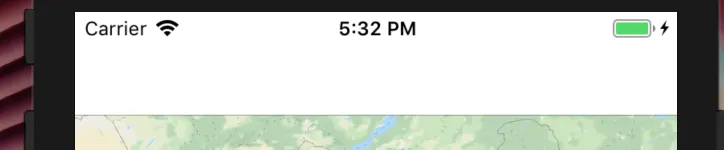
Scaffold中,我已经删除了AppBar: new AppBar( title: new Text('Demo App'), ),并且在displayMap()中删除了title,但这并不可行。 - Alex