我想使用Bootstrap和React制作登录页面。 我使用了官方页面上的样式,并将所有Bootstrap和CSS文件添加到了index.html文件中:
<!DOCTYPE html>
<html lang="en">
<head>
<meta charset="utf-8">
<meta name="viewport" content="width=device-width, initial-scale=1, shrink-to-fit=no">
<meta name="theme-color" content="#000000">
<!--
manifest.json provides metadata used when your web app is added to the
homescreen on Android. See https://developers.google.com/web/fundamentals/engage-and-retain/web-app-manifest/
-->
<link rel="manifest" href="%PUBLIC_URL%/manifest.json">
<link rel="shortcut icon" href="%PUBLIC_URL%/favicon.ico">
<link href="all.css" rel="stylesheet">
<link href="autorization.css" rel="stylesheet">
<link href="bootstrap.min.css" rel="stylesheet">
<title>React App</title>
</head>
<body>
<div id="root"></div>
</body>
<script src="bootstrap.bundle.min.js"></script>
<script src="jquery.min.js"></script>
</html>
但是结果与我通过常规html页面打开时不同,字体也不同。
应该是这样的:
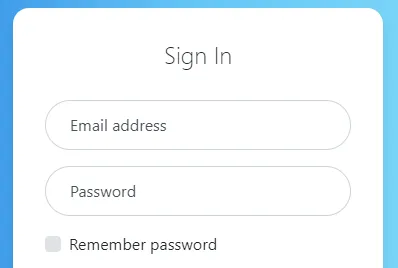 但是我得到的是这样的:
但是我得到的是这样的:
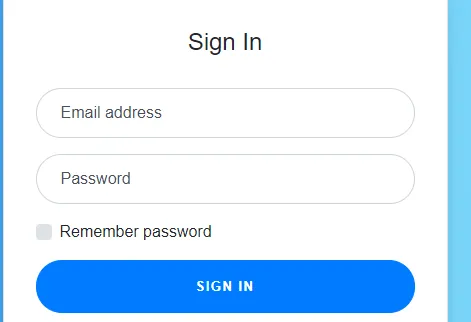 我不明白为什么会这样,因为我没有改变css文件...
我不明白为什么会这样,因为我没有改变css文件...