我终于找到了问题的原因,但是我无法确定解决方案,所以需要您的帮助!
我正在尝试给一个按钮添加样式,在 FireFox 和 Internet Explorer 中看起来很好,但在 Chrome 中不行!我在这里使用了负边距,但即使使用正边距,问题仍然存在。
以下是简化后用于说明问题的代码:
<div style="display: inline-block;">
<span style="display: block; margin: -20px; width: 100px; height: 100px;"> div </span>
</div> <!-- DIV works the same in all browsers -->
<button style="display: inline-block;">
<span style="display: block; margin: -20px; width: 100px; height: 100px;"> button </span>
</button> <!-- BUTTON ignores margins in Chrome only -->
以下是在FireFox中期望看到的结果:
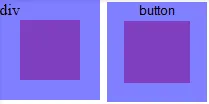
而这里是我在Chrome中看到的问题:
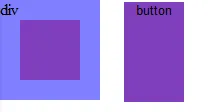
您可以自己查看:http://jsfiddle.net/ScottRippey/SZV45/13/
在我的看法中,好像忽略了边距。但是,我似乎无法为该按钮禁用边距合并!
我已经尝试过:display: inline-block; position: absolute; margin: 1px; padding: 1px; border: 1px solid white;
有什么想法吗?