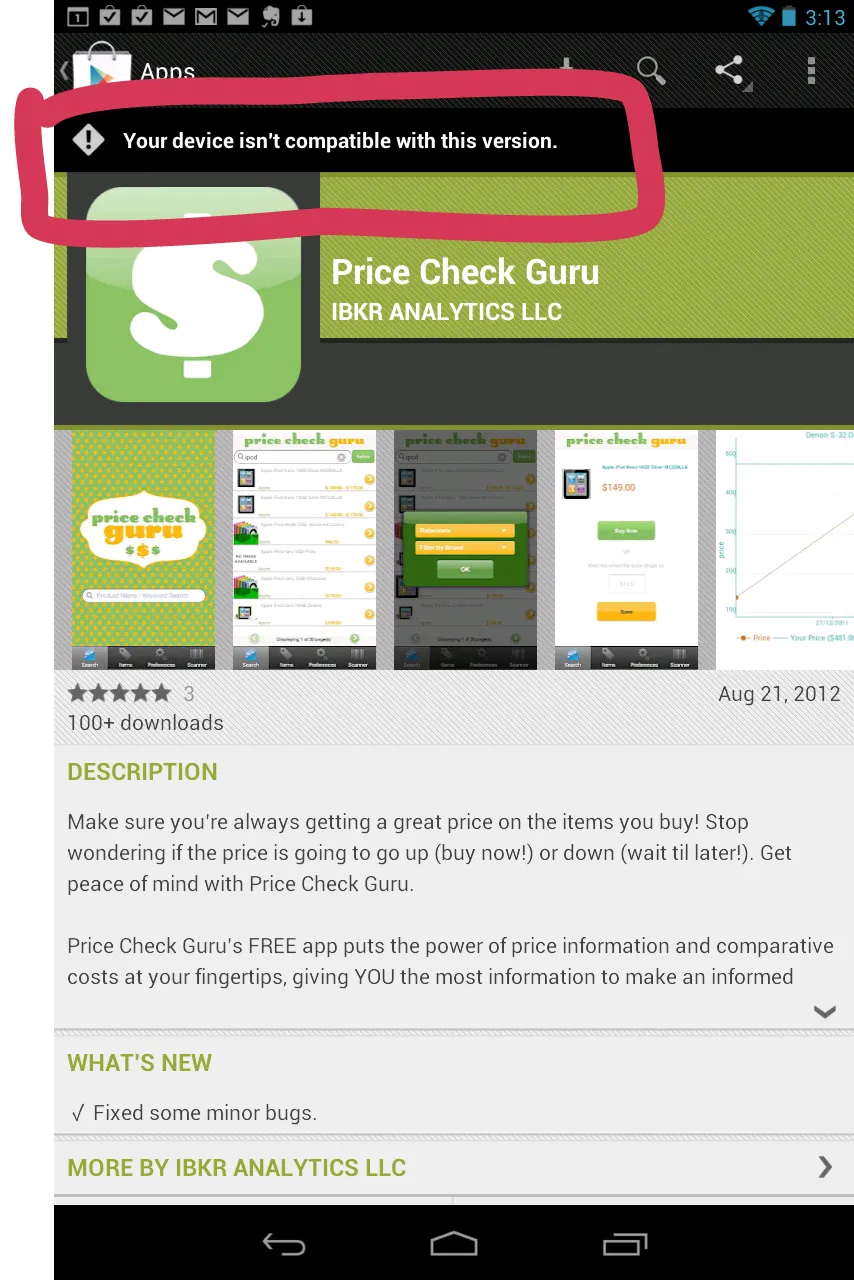我在应用商店发布了一个应用,我的朋友使用的是4.1版本的Nexus 7,当他尝试安装我的应用时,出现了以下错误信息:"您的设备与此版本不兼容"。为什么会出现这种情况?请问有人能帮助我吗?
Manifeast file
< ?xml version="1.0" encoding="utf-8"?>
< manifest xmlns:android="http://schemas.android.com/apk/res/android"
package="com.ibkr.pcg"
android:versionCode="3"
android:versionName="1.1">
< uses-sdk android:minSdkVersion="7"
android:targetSdkVersion="8"/>
<uses-permission android:name="android.permission.INTERNET"></uses-permission>
<uses-permission android:name="android.permission.CAMERA" />
<uses-permission android:name="android.permission.ACCESS_NETWORK_STATE" ></uses-permission>
<!-- C2DM Permissions Start -->
<!-- Only this application can receive the messages and registration result -->
<permission android:name="com.ibkr.pcg.permission.C2D_MESSAGE" android:protectionLevel="signature" />
<uses-permission android:name="com.ibkr.pcg.permission.C2D_MESSAGE" />
<!-- This app has permission to register and receive message -->
<uses-permission android:name="com.google.android.c2dm.permission.RECEIVE" />
<!-- End of the C2DM Permissions -->
<application android:icon="@drawable/pcgicon"
android:label="@string/app_name"
android:theme="@android:style/Theme.NoTitleBar.Fullscreen"
android:name="MyApplication"
android:debuggable="true">
<activity android:name=".PriceCheckGuruSplash"
android:label="@string/app_name">
<intent-filter>
<action android:name="android.intent.action.MAIN" />
<category android:name="android.intent.category.LAUNCHER" />
</intent-filter>
</activity>
<!-- Only C2DM servers can send messages for the app. If permission is not set - any other app can generate it -->
<receiver
android:name=".C2DMMessageReciever" android:permission="com.google.android.c2dm.permission.SEND" >
<!-- Receive the actual message -->
<intent-filter >
<action android:name="com.google.android.c2dm.intent.RECEIVE" >
</action>
<category android:name="com.ibkr.pcg" />
</intent-filter>
</receiver>
<receiver
android:name=".C2DMRegistrationReceiver"
android:permission="com.google.android.c2dm.permission.SEND" >
<intent-filter >
<action android:name="com.google.android.c2dm.intent.REGISTRATION" >
</action>
<category android:name="com.ibkr.pcg" />
</intent-filter>
</receiver>
<activity android:name="MessageReceivedActivty" android:screenOrientation="portrait"/>
<activity android:name="LoginScreen" android:screenOrientation="portrait"> </activity>
<activity android:name="RegistrationScreen" android:screenOrientation="portrait"> </activity>
<activity android:name="ForgotPasswordScreen" android:screenOrientation="portrait"> </activity>
<activity android:name="UserPreferences" android:screenOrientation="portrait"> </activity>
<activity android:name="TrackedItems" android:screenOrientation="portrait"> </activity>
<activity android:name="WebPage" android:screenOrientation="portrait"> </activity>
<activity android:name="CustomTabActivity" android:screenOrientation="portrait"> </activity>
<activity android:name="TabGroup1Activity" android:screenOrientation="portrait"> </activity>
<activity android:name="TabGroup2Activity" android:screenOrientation="portrait"> </activity>
<activity android:name="TabGroup3Activity" android:screenOrientation="portrait"> </activity>
<activity android:name="TabGroup4Activity" android:screenOrientation="portrait"> </activity>
<activity android:name="SearchScreen" android:screenOrientation="portrait"> </activity>
<activity android:name="SearchResultsScreen" android:screenOrientation="portrait"></activity>
<activity android:name="ProductDisplay" android:screenOrientation="portrait"></activity>
<activity android:name="VendorsDisplay" android:screenOrientation="portrait"></activity>
<activity android:name="Filter" android:screenOrientation="portrait"></activity>
<activity android:name="barcodeScanner" android:screenOrientation="portrait"></activity>
<activity android:name="ScannerPage" android:screenOrientation="portrait"></activity>
<activity android:name="Linegraphpage" android:screenOrientation="landscape"></activity>
<activity android:name="org.achartengine.GraphicalActivity" android:screenOrientation="landscape"/>
<activity android:name="org.acra.CrashReportDialog"
android:theme="@android:style/Theme.Dialog"
android:launchMode="singleInstance"
android:excludeFromRecents="true"
android:finishOnTaskLaunch="true" />
</application>
< /manifest>