我使用 AvalonEdit:TextEditor。我能否为此控件启用快速搜索对话框(例如按下Ctrl-F)?或者也许有人有在 AvalonEdit:TextEditor 文本中搜索单词的代码吗?
AvalonEdit:TextEditor有快速搜索/替换功能吗?
17
- Frank59
6个回答
28
关于此事的文档不多,但AvalonEdit确实有一个内置的SearchPanel类,听起来很像你想要的东西。甚至还有一个SearchInputHandler类,可以轻松地将其连接到您的编辑器上,响应键盘快捷键等。以下是一些示例代码,将标准搜索逻辑附加到编辑器:
myEditor.TextArea.DefaultInputHandler.NestedInputHandlers.Add(new SearchInputHandler(myEditor.TextArea));
这里是一个屏幕截图,展示了搜索控件的外观(此处截取自使用AvalonEdit的ILSpy)。您可以在右上角看到搜索控件、它所支持的搜索选项以及匹配结果的自动高亮显示。
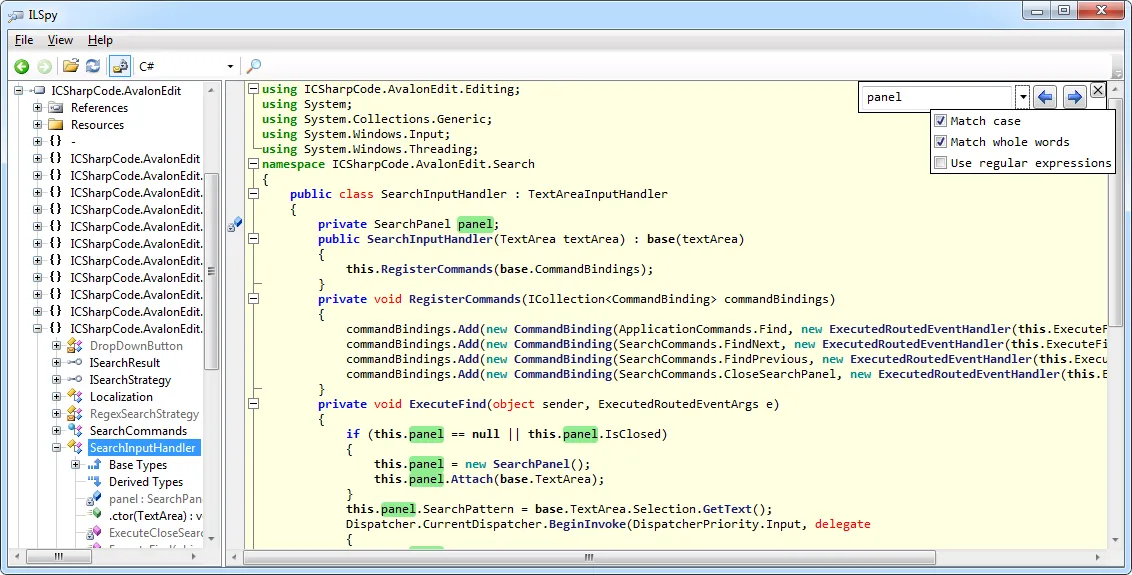
目前还不支持替换操作......但如果只需要搜索,这将是一个绝佳的解决方案。
- Stephen McDaniel
2
25
- JWP
2
除此之外还有其他事情要做吗?我以这种方式“安装”后,在我点击CTRL-F时会显示,但我无法在其中输入。 - Gimly
这对我来说完美地运作,即使是使用AvalonEdit的6.3.0.90版本,非常感谢。:-) - holbizmetrics
13
在ICSharpCode.AvalonEdit项目的TextEditor构造函数中,添加SearchPanel.Install(this.TextArea); 然后使用Ctrl + F即可打开搜索窗口。(在Stephen McDaniel的帖子中使用其行(用this替换myEditor)也可以,但是对于SearchInputHandler的支持将被移除) (在MVVM下的AvalonDock中使用AvalonEdit效果很好) 来自:
public TextEditor() : this(new TextArea())
{
}
收件人:
public TextEditor() : this(new TextArea())
{
SearchPanel.Install(this.TextArea);
}
- Palle Jensen
1
最好自己创建派生类:using ICSharpCode.AvalonEdit;
using ICSharpCode.AvalonEdit.Editing;
using ICSharpCode.AvalonEdit.Search;namespace SVitLAB.WinTail.Views.Controls
{
public class TextEditorSearchable : TextEditor
{
public TextEditorSearchable() : base(new TextArea()) {
SearchPanel.Install(TextArea);
}
}} - scribe4
ICSharpCode.AvalonEdit 4.3.1.9429
搜索和高亮显示项目。
private int lastUsedIndex = 0;
public void Find(string searchQuery)
{
if (string.IsNullOrEmpty(searchQuery))
{
lastUsedIndex = 0;
return;
}
string editorText = this.textEditor.Text;
if (string.IsNullOrEmpty(editorText))
{
lastUsedIndex = 0;
return;
}
if (lastUsedIndex >= searchQuery.Count())
{
lastUsedIndex = 0;
}
int nIndex = editorText.IndexOf(searchQuery, lastUsedIndex);
if (nIndex != -1)
{
var area = this.textEditor.TextArea;
this.textEditor.Select(nIndex, searchQuery.Length);
lastUsedIndex=nIndex+searchQuery.Length;
}
else
{
lastUsedIndex=0;
}
}
替换操作:
public void Replace(string s, string replacement, bool selectedonly)
{
int nIndex = -1;
if(selectedonly)
{
nIndex = textEditor.Text.IndexOf(s, this.textEditor.SelectionStart, this.textEditor.SelectionLength);
}
else
{
nIndex = textEditor.Text.IndexOf(s);
}
if (nIndex != -1)
{
this.textEditor.Document.Replace(nIndex, s.Length, replacement);
this.textEditor.Select(nIndex, replacement.Length);
}
else
{
lastSearchIndex = 0;
MessageBox.Show(Locale.ReplaceEndReached);
}
}
- Ievgen
4
我上次检查时是“不行”。您需要自己实现搜索/替换功能。
http://community.icsharpcode.net/forums/p/11536/31542.aspx#31542
你可以从这里快速添加查找/替换功能 - http://www.codeproject.com/Articles/173509/A-Universal-WPF-Find-Replace-Dialog- Chandramouleswaran Ravichandra
0
在我的情况下,我找不到
Search.Install(...)方法,所以我使用了下面的代码来添加搜索功能。textEditor.TextArea.DefaultInputHandler.NestedInputHandlers.Add(new SearchInputHandler(textEditor.TextArea));
搜索框可以通过在键盘上按下Ctrl + F来激活。
- Bloggrammer
网页内容由stack overflow 提供, 点击上面的可以查看英文原文,
原文链接
原文链接
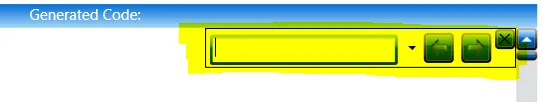
TextEditor来扩展它。在我的一个项目中,我甚至称其为BindableTextEditor,因为我添加的所有内容都是使其易于绑定的钩子。我不是XAML专家,所以也许有更好的方法来做到这一点(行为?),但如果您想通过XAML控制它,那就是我要走的方向。 - Stephen McDaniel