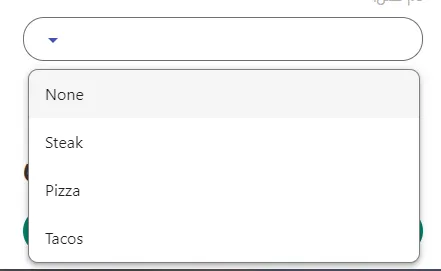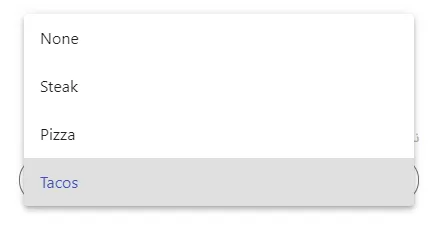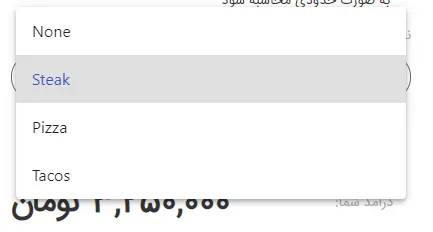3个回答
5
我只是将panelClass添加到选择标签中,并在styles.scss中为该类设置样式。
Html:
<mat-form-field>
<mat-select disableOptionCentering panelClass="dropDown-seasons-panel">
<mat-option *ngFor="let season of seasons" [value]="season.value">
{{season.viewValue}}
</mat-option>
</mat-select>
</mat-form-field>
styles.scss:
.dropDown-seasons-panel {
border-radius: 10px !important;
border: 1px solid gray !important;
position: absolute !important;
top: 50px !important;
}
- heliya rb
3
我想在mat-select中显示边框半径而不是在mat-options中,我该如何实现? - Optimist Rohit
你可以为这个类设置样式:".mat-select-panel" - heliya rb
有一个更好的解决方案,不使用!important。请查看此链接,第3条“在单独的全局样式中覆盖AM样式 - 不作用域!”https://betterprogramming.pub/best-way-to-overwrite-angular-materials-styles-e38dc8b84962 - plutownium
3
请确认,您正在使用CSS还是SCSS。如果您正在使用CSS,则无法正常工作。请更改为SCSS。
我已经在mat-select组件中使用panelClass属性添加了类。通过使用该类,您可以更新CSS
如果您正在使用SCSS,请参阅我的演示- https://stackblitz.com/edit/angular-jhxdfy-piucvw
同时检查您的全局样式CSS文件。可能该CSS会覆盖此CSS。
- Jeba
6
我使用scss。我完全按照你的演示做,但是什么都没有发生,但是如果我将这段代码添加到style.scss中,一切都正常,但这不是解决办法,因为它会改变我整个项目的样式。 - heliya rb
你能添加你的HTML部分吗?然后我可以提供建议。 - Jeba
<div class="seasons-part">
<span>Season Name:</span>
<mat-form-field>
<mat-select disableOptionCentering md-container-class="mySelect">
<mat-option *ngFor="let food of foods" [value]="food.value">
{{food.viewValue}}
</mat-option>
</mat-select>
</mat-form-field>
</div> - heliya rb
另外,我查看了styles.scss文件,没有任何覆盖的类。 - heliya rb
1我刚刚更新了链接(https://stackblitz.com/edit/angular-jhxdfy-piucvw),我使用mat-select组件的panelClass属性添加了一个类。通过使用该类,您可以更新CSS。 - Jeba
非常感谢你的帮助。你的演示对我来说不起作用,但是我给选择标签添加了panelClass,并在styles.css中使用了这个类,最终一切都正常工作了。真的非常感谢你的帮助。 - heliya rb
1
这可能不是最佳实践,但你可以尝试在style.css中使用
.html
!important来添加它们。.html
<mat-select id='myCustomDropdown' placeholder="Favorite food">
<div class="custom-style">
<mat-option *ngFor="let food of foods" [value]="food.value">
{{ food.viewValue }}
</mat-option>
</div>
</mat-select>
style.css
.custom-style .mat-option{
color:red !important
}
- Adrita Sharma
8
еЏЇд»Ґзљ„пјЊдЅ еЏЇд»Ґз”Ёclassдёє
custom-panelзљ„div包裹起来,然后使用选择器custom-panel.mat-select-panelгЂ‚ - Adrita Sharma请你能否为我演示一下? - heliya rb
请查看工作演示,在style.css中,我添加了
#myCustomDropdown .mat-select-placeholder{ color:red !important }。 - Adrita Sharma我的选择标签没问题,但是选项标签不起作用。 - heliya rb
请问您能否演示一下如何更改选项的样式? - heliya rb
显示剩余3条评论
网页内容由stack overflow 提供, 点击上面的可以查看英文原文,
原文链接
原文链接
- 相关问题
- 30 Angular Material样式类不起作用。
- 14 如何禁用Angular Material中的排版样式?
- 3 Angular Material导航栏样式
- 4 更改Angular Material mat-dialog-content样式
- 5 Angular Material Select:更改禁用选项的颜色
- 9 Angular Material输入框没有样式。
- 3 更改Angular Material对话框的默认选项是否可行?
- 25 如何在Angular Material选择器中更改滚动条样式?
- 3 Angular Material按钮禁用样式更改
- 37 如何覆盖 Angular 2 Material 样式?