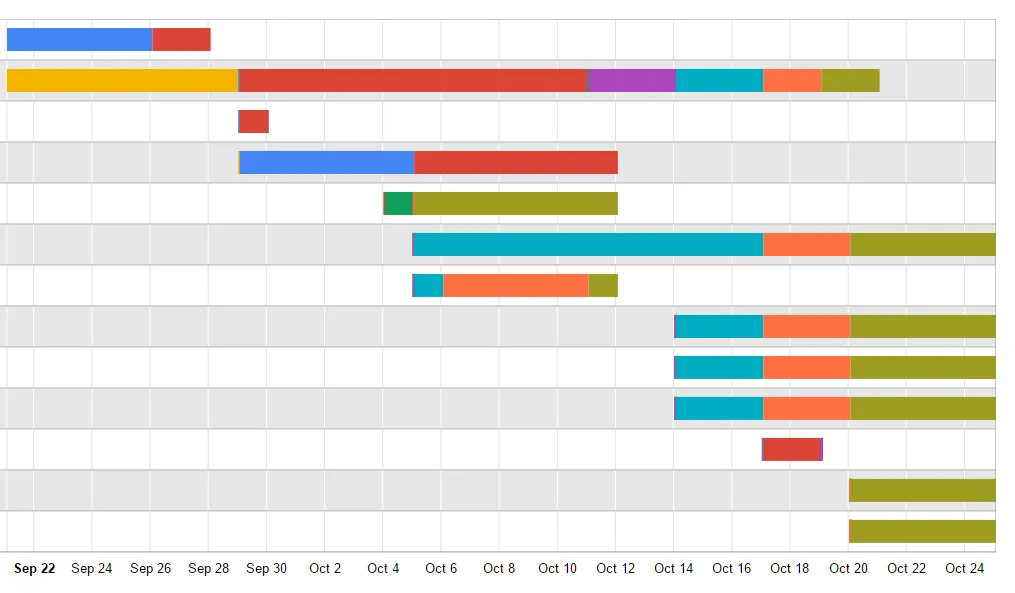Google Charts时间轴网格-更改时间轴标签跨度
8
- Lemur
2
我不想限制范围,只想让网格更密集。目前我通过将大小设置为视口宽度的150%并在CSS中缩小来进行了破解... - Lemur
你有任何代码吗?Google Visualization API 有多种方法来完成每个任务,因此了解您已经完成了什么是很重要的,我们可以从那里开始。例如,您的 x 轴具有偶数标签,因此我们需要知道您的数据源是如何制作的。 - zer00ne
2个回答
3
请将它变为响应式,这个链接是一个例子,请查看。
https://codepen.io/flopreynat/pen/BfLkA
HTML:
<div class="row">
<div class="col-md-12 text-center">
<h1>Make Google charts responsive</h1>
<p>Full blog post details <a href="http://flopreynat.com/blog/make-google-charts-responsive.html">on my blog</a></p>
</div>
<div class="col-md-4 col-md-offset-4">
<hr />
</div>
<div class="clearfix"></div>
<div class="col-md-6">
<div id="chart_div1" class="chart"></div>
</div>
<div class="col-md-6">
<div id="chart_div2" class="chart"></div>
</div>
</div>
CSS:
.chart {
width: 100%;
min-height: 450px;
}
JS:
google.load("visualization", "1", {packages:["corechart"]});
google.setOnLoadCallback(drawChart1);
function drawChart1() {
var data = google.visualization.arrayToDataTable([
['Year', 'Sales', 'Expenses'],
['2004', 1000, 400],
['2005', 1170, 460],
['2006', 660, 1120],
['2007', 1030, 540]
]);
var options = {
title: 'Company Performance',
hAxis: {title: 'Year', titleTextStyle: {color: 'red'}}
};
var chart = new google.visualization.ColumnChart(document.getElementById('chart_div1'));
chart.draw(data, options);
}
google.load("visualization", "1", {packages:["corechart"]});
google.setOnLoadCallback(drawChart2);
function drawChart2() {
var data = google.visualization.arrayToDataTable([
['Year', 'Sales', 'Expenses'],
['2013', 1000, 400],
['2014', 1170, 460],
['2015', 660, 1120],
['2016', 1030, 540]
]);
var options = {
title: 'Company Performance',
hAxis: {title: 'Year', titleTextStyle: {color: '#333'}},
vAxis: {minValue: 0}
};
var chart = new google.visualization.AreaChart(document.getElementById('chart_div2'));
chart.draw(data, options);
}
$(window).resize(function(){
drawChart1();
drawChart2();
});
// 提醒:您需要将 https://www.google.com/jsapi 放在您的文档头部或作为Codepen上的外部资源 //
- Subin Vs
1
可能会让你失望的是,无法为连续图表设置步骤。
但是,您可以根据您的步骤和时间轴宽度设置
但是,您可以根据您的步骤和时间轴宽度设置
gridlines:{count: }。- LF00
网页内容由stack overflow 提供, 点击上面的可以查看英文原文,
原文链接
原文链接