我正在尝试寻找一种自动化格式化PNG图像的方法,以添加标题、副标题和带有标志图像和来源的页脚栏。由于我对Python语言最为熟悉,因此希望使用Python进行图像格式化。请问在这种情况下应该使用哪些模块?理想情况下,脚本的使用者会按照以下步骤进行操作:
1) 使用者将拥有一个PNG图像,其外观类似于下面的示例:
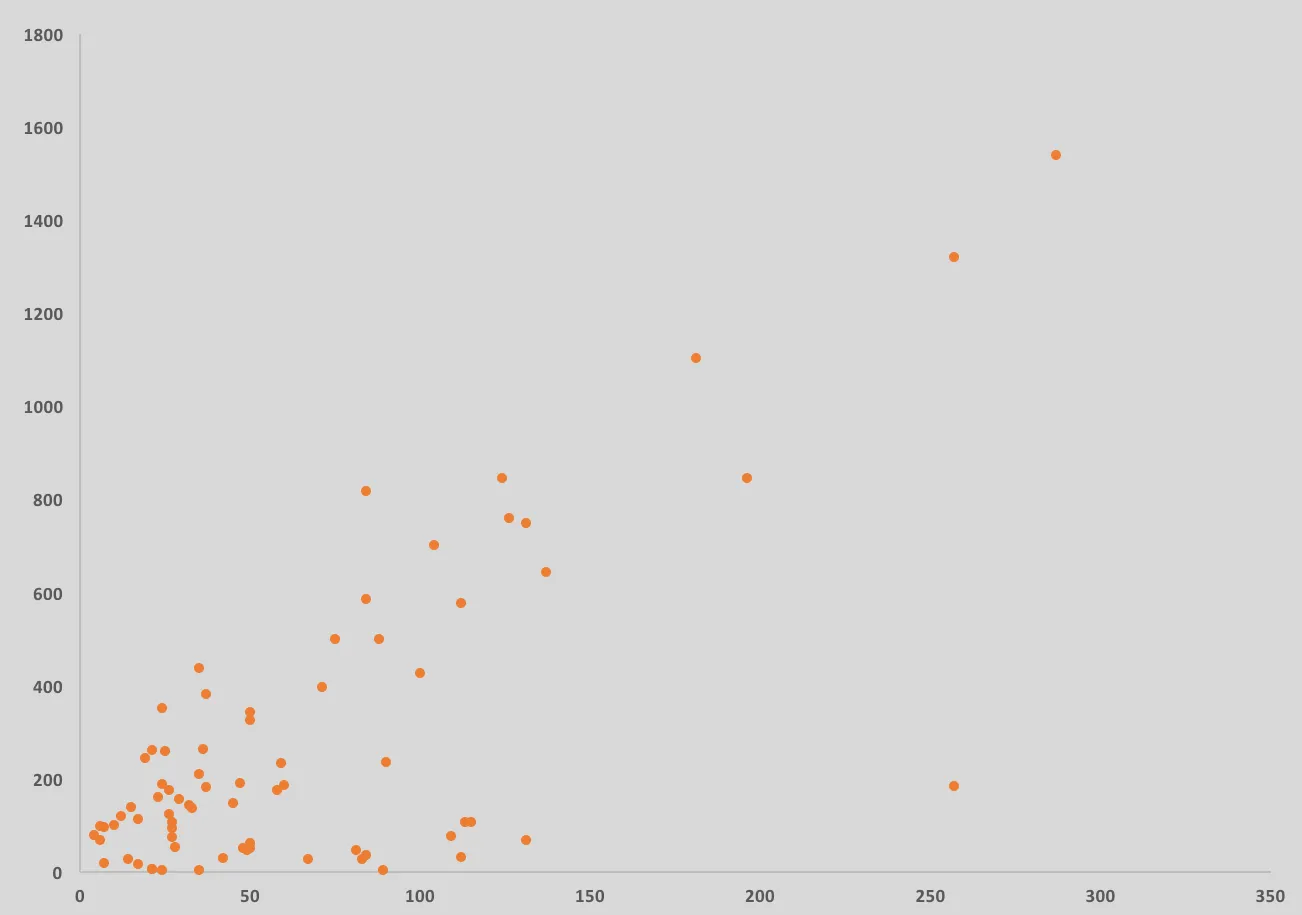
2) 使用者将启动脚本:
python autochart_formatting.py
3) 脚本会要求用户提供以下信息:
- 输入图表标题:
- 输入图表副标题:
- 输入来源:
- 调查名称:
- 样本 n=:
- 输入您想要格式化的图表 png 的路径:
- 输入您想要保存格式化图像的路径:
3) 有了这些信息,png 图像将被格式化为如下所示:
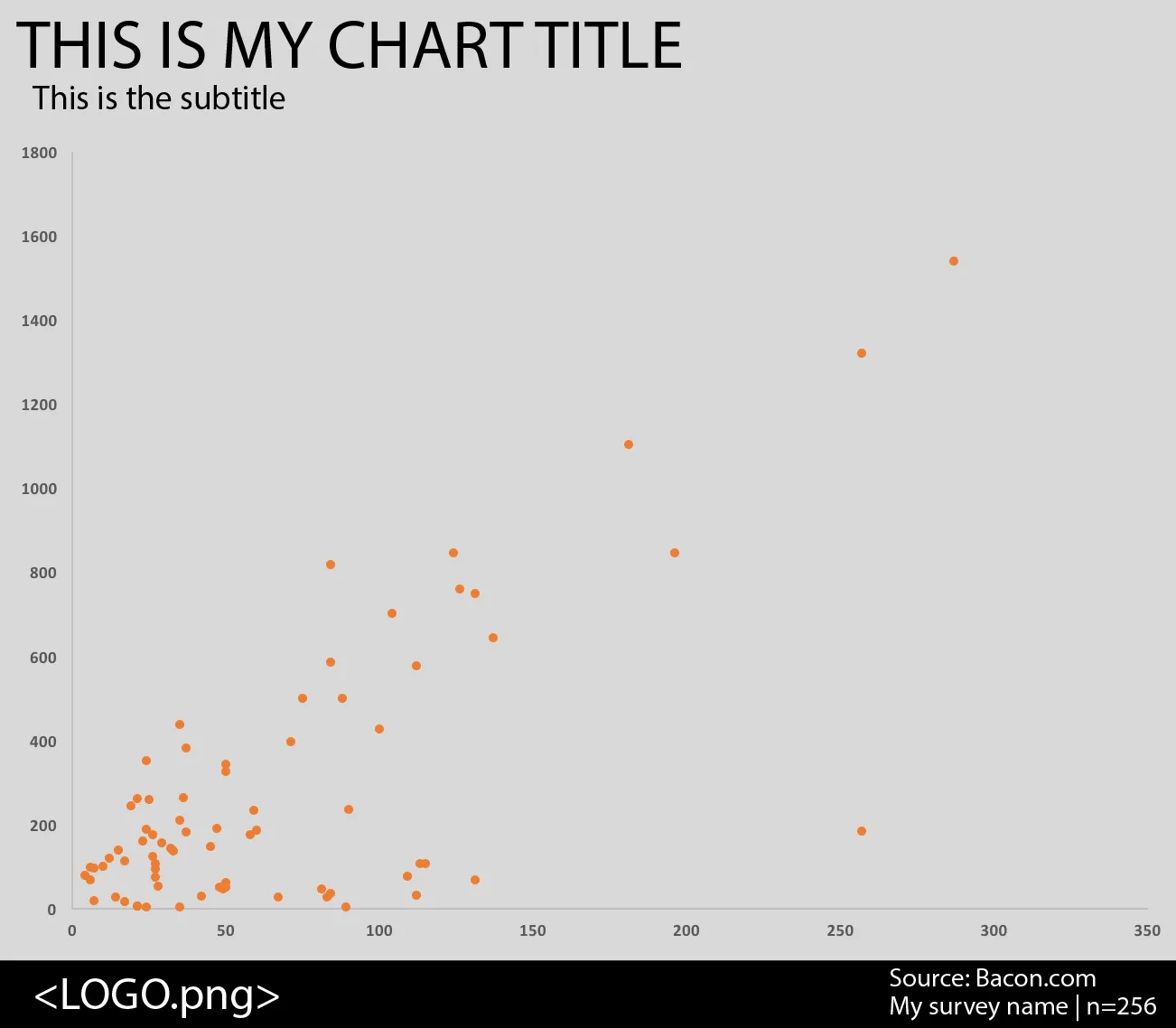
img = img.resize( (w,h+height_needed+5) )。 - Farmer Joe