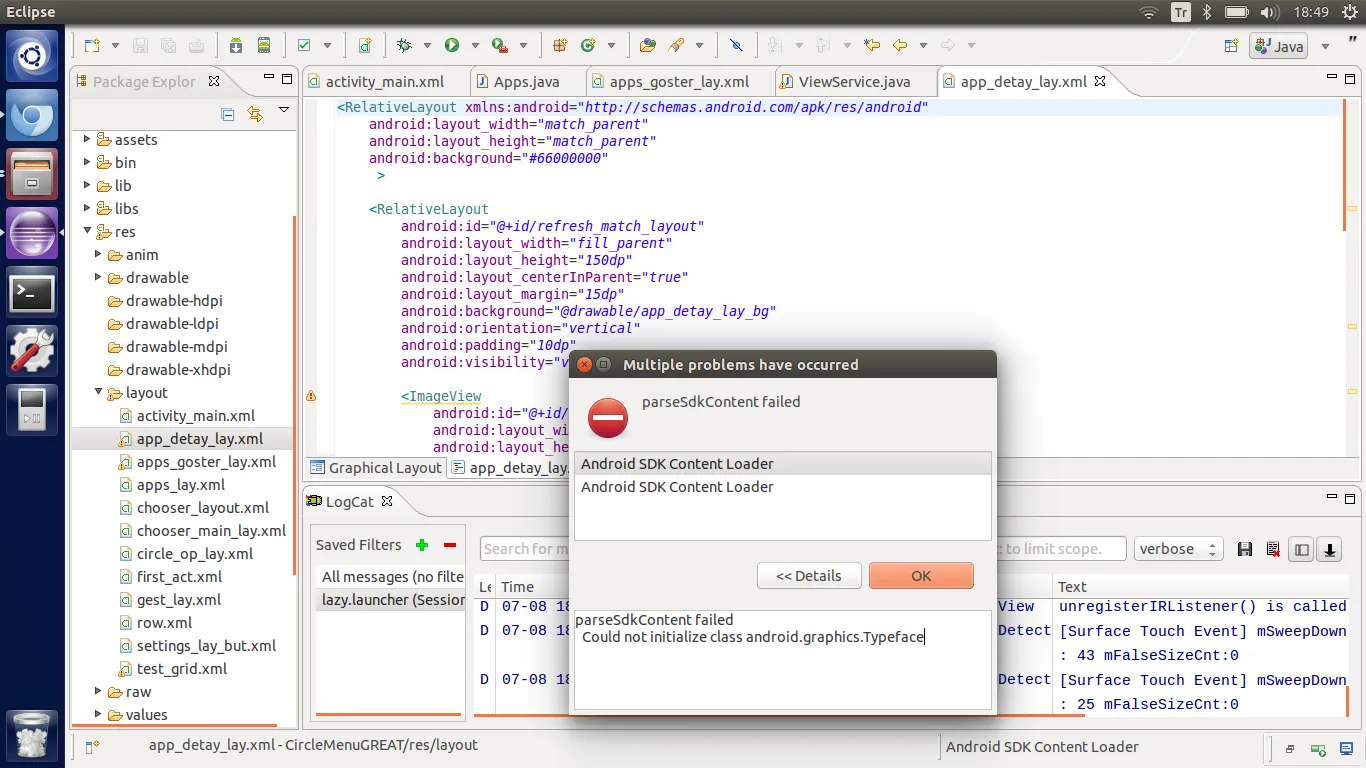当我打开布局编辑器时,eclipse 显示以下错误:
parseSdkContent failed
Could not initialize class android.graphics.Typeface
当我尝试运行项目时,它会给出以下错误:
An internal error occurred during: "Launching myapp".
java.lang.NullPointerException
每次我遇到这个错误都不得不重新启动Eclipse。有解决方案吗?这个问题突然在今天开始出现。
XML文件:
<RelativeLayout xmlns:android="http://schemas.android.com/apk/res/android"
android:layout_width="match_parent"
android:layout_height="match_parent"
android:background="#66000000"
>
<RelativeLayout
android:id="@+id/refresh_match_layout"
android:layout_width="fill_parent"
android:layout_height="150dp"
android:layout_centerInParent="true"
android:layout_margin="15dp"
android:background="@drawable/app_detay_lay_bg"
android:orientation="vertical"
android:padding="10dp"
android:visibility="visible" >
<ImageView
android:id="@+id/app_icon"
android:layout_width="50dp"
android:layout_height="50dp"
android:padding="10dp"
android:textColor="#ffffff"
android:textSize="20sp" />
<TextView
android:id="@+id/app_name"
android:layout_width="wrap_content"
android:layout_height="wrap_content"
android:layout_marginLeft="8dp"
android:textColor="#000000"
android:layout_toRightOf="@+id/app_icon"
android:layout_marginTop="2dp"
android:textSize="20sp" />
<ImageButton
android:id="@+id/app_detail_button"
android:layout_width="wrap_content"
android:layout_height="wrap_content"
android:layout_alignParentRight="true"
android:layout_alignParentBottom="true"
android:layout_marginBottom="2dp"
android:background="@null"
android:src="@drawable/settings_detail"/>
<ImageButton
android:id="@+id/app_remove_button"
android:layout_width="wrap_content"
android:layout_height="wrap_content"
android:layout_alignLeft="@+id/app_icon"
android:layout_alignTop="@+id/app_detail_button"
android:background="@null"
android:src="@drawable/settings_remove" />
</RelativeLayout>
</RelativeLayout>
错误图片: