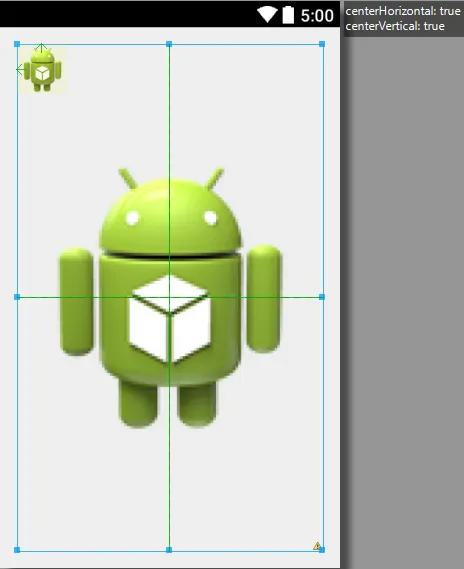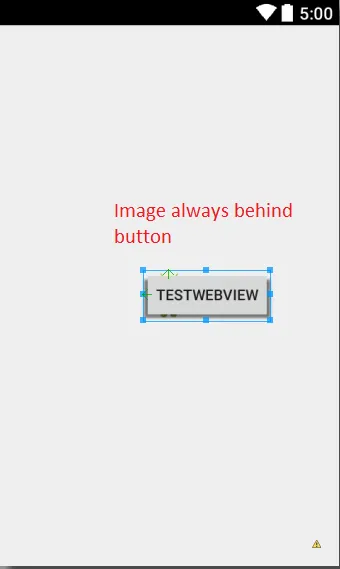我正在尝试使用RelativeLayout将一个ImageView放在一个Button上面。以下是我的xml:
<RelativeLayout
android:layout_width="0dip"
android:layout_height="match_parent"
android:layout_margin="10dp"
android:layout_weight="0.50" >
<Button
android:id="@+id/btnFindDaysInBetween"
android:layout_width="match_parent"
android:layout_height="match_parent"
android:background="@color/blue_500"
android:text="@string/dt_text_days" />
<ImageView
android:id="@+id/imageview_find_days_in_between"
android:layout_width="wrap_content"
android:layout_height="wrap_content"
android:layout_centerInParent="true"
android:contentDescription="@string/empty"
android:src="@drawable/ic_check_circle_white" />
</RelativeLayout>
这是图像截图:

如您所见,ImageView的src图像不可见。但是,如果我将后面的按钮更改为ImageView,则顶部ImageView的图像将可见。请参见下面的代码:
更改后的xml:
<RelativeLayout
android:layout_width="0dip"
android:layout_height="match_parent"
android:layout_margin="10dp"
android:layout_weight="0.50" >
<!--
<Button
android:id="@+id/btnFindDaysInBetween"
android:layout_width="match_parent"
android:layout_height="match_parent"
android:background="@color/blue_500"
android:text="@string/dt_text_days" />
-->
<ImageView
android:id="@+id/imageview_find_days"
android:layout_width="match_parent"
android:layout_height="match_parent"
android:layout_centerInParent="true"
android:contentDescription="@string/empty"
android:src="@drawable/ic_send_black" />
<ImageView
android:id="@+id/imageview_find_days_in_between"
android:layout_width="wrap_content"
android:layout_height="wrap_content"
android:layout_centerInParent="true"
android:contentDescription="@string/empty"
android:src="@drawable/ic_check_circle_white" />
</RelativeLayout>
更改后的XML截图:

我在第一个布局中做错了什么?