我发现在iOS 13中,UITableViewCell的accessoryView具有灰色背景颜色,但在系统设置中它可以正常工作。
我已经尝试设置UITableView的背景颜色和色调颜色,但都没有起作用。
var cell = tableView.dequeueReusableCell(withIdentifier: "myInfo")
if (cell==nil) {
cell = UITableViewCell.init(style: UITableViewCell.CellStyle.default, reuseIdentifier: "myInfo")
}
cell!.accessoryType = .disclosureIndicator
Xcode调试层次结构视图:
原因似乎来自于系统的imageView:
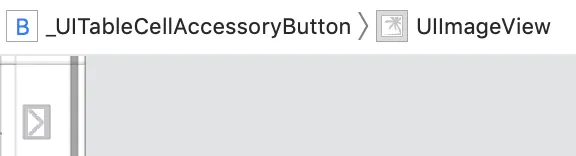

cell.backgroundColor设置为属性? - Harry JtableView.dequeueReusableCell(withIdentifier:)是错误的。正确的方法是tableView.dequeueReusableCell(withIdentifier:forIndexPath:)。这样你总是能得到一个单元格,而且不需要检查nil。 - matt