我正在使用NestedScrollView来实现类似于这个的效果。
更新
这是我的repo。
我发现当手机转向横屏时,滚动条无法让我看到按钮或底部的灰色视图。
这是我的mainlayout.xml:
<?xml version="1.0" encoding="utf-8"?>
<android.support.design.widget.CoordinatorLayout
xmlns:android="http://schemas.android.com/apk/res/android"
xmlns:app="http://schemas.android.com/apk/res-auto"
android:layout_width="match_parent"
android:layout_height="match_parent" >
<android.support.design.widget.AppBarLayout
android:id="@+id/appbarLayout"
android:layout_width="match_parent"
android:layout_height="256dp"
android:fitsSystemWindows="true">
<android.support.design.widget.CollapsingToolbarLayout
android:id="@+id/collapsing_toolbar"
android:layout_width="match_parent"
android:layout_height="match_parent"
android:fitsSystemWindows="true"
app:layout_scrollFlags="scroll|exitUntilCollapsed"
app:expandedTitleTextAppearance="@style/Toolbar.TitleText"
app:collapsedTitleTextAppearance="@style/Toolbar.TitleText"
app:contentScrim="?attr/colorPrimary"
app:expandedTitleMarginStart="48dp"
app:expandedTitleMarginEnd="64dp">
<ImageView
android:id="@+id/iv_tipo"
android:layout_width="wrap_content"
android:layout_height="wrap_content"
android:background="@color/colorPrimary"
android:fitsSystemWindows="true"
android:layout_gravity="center"
app:layout_collapseMode="parallax"
app:srcCompat="@drawable/aviso_128dp"/>
<!--<include layout="@layout/toolbar_pin" />-->
<android.support.v7.widget.Toolbar
android:id="@+id/myToolbar"
android:layout_width="match_parent"
android:layout_height="?attr/actionBarSize"
android:theme="@style/ThemeOverlay.AppCompat.Dark.ActionBar"
app:layout_collapseMode="pin"
app:popupTheme="@style/ThemeOverlay.AppCompat.Dark" />
<TextView
android:id="@+id/tv_toolbar_title"
android:layout_width="wrap_content"
android:layout_height="wrap_content"
android:visibility="gone"/>
</android.support.design.widget.CollapsingToolbarLayout>
</android.support.design.widget.AppBarLayout>
<android.support.v4.widget.NestedScrollView
android:layout_width="match_parent"
android:layout_height="match_parent"
app:layout_behavior="@string/appbar_scrolling_view_behavior">
<LinearLayout
android:layout_width="match_parent"
android:layout_height="match_parent"
android:orientation="vertical">
<!-- A CardView that contains a TextView -->
<android.support.v7.widget.CardView xmlns:card_view="http://schemas.android.com/apk/res-auto"
android:id="@+id/card_view"
android:layout_width="match_parent"
android:layout_height="wrap_content"
android:layout_gravity="center"
android:layout_marginLeft="20dp"
android:layout_marginRight="20dp"
android:layout_marginTop="10dp"
card_view:cardCornerRadius="4dp">
<LinearLayout
android:layout_width="match_parent"
android:layout_height="match_parent"
android:orientation="vertical">
<include
android:id="@+id/field_nombre"
layout="@layout/actividad_field" />
<include layout="@layout/actividad_separator" />
<include
android:id="@+id/field_direccion"
layout="@layout/actividad_field" />
<include layout="@layout/actividad_separator" />
<include
android:id="@+id/field_direccion2"
layout="@layout/actividad_field" />
<include layout="@layout/actividad_separator" />
<include
android:id="@+id/field_localidad"
layout="@layout/actividad_field" />
<include layout="@layout/actividad_separator" />
<include
android:id="@+id/field_provincia"
layout="@layout/actividad_field" />
<include layout="@layout/actividad_separator" />
<include
android:id="@+id/field_telefono"
layout="@layout/actividad_field" />
<include layout="@layout/actividad_separator" />
<include
android:id="@+id/field_email"
layout="@layout/actividad_field" />
<include layout="@layout/actividad_separator" />
<include
android:id="@+id/field_descripcion"
layout="@layout/actividad_field" />
</LinearLayout>
</android.support.v7.widget.CardView>
<LinearLayout
android:layout_width="wrap_content"
android:layout_height="wrap_content"
android:layout_gravity="center"
android:layout_marginTop="10dp"
android:orientation="horizontal">
<Button
android:id="@+id/bt_productos"
android:layout_width="wrap_content"
android:layout_height="wrap_content"
android:text="Ver productos" />
<Button
android:id="@+id/bt_finalizar"
android:layout_width="wrap_content"
android:layout_height="wrap_content"
android:text="Finalizar" />
</LinearLayout>
<View
android:layout_width="match_parent"
android:layout_height="20dp"
android:background="@color/gray"/>
</LinearLayout>
</android.support.v4.widget.NestedScrollView>
</android.support.design.widget.CoordinatorLayout>
而 actividad_separator.xml
<?xml version="1.0" encoding="utf-8"?>
<LinearLayout xmlns:android="http://schemas.android.com/apk/res/android"
android:orientation="horizontal" android:layout_width="match_parent"
android:layout_height="wrap_content">
<View
android:layout_width="0dp"
android:layout_weight="1"
android:layout_height="0dp"/>
<View
android:layout_width="0dp"
android:layout_weight="8"
android:layout_height="1dp"
android:background="@color/divider"/>
<View
android:layout_width="0dp"
android:layout_weight="1"
android:layout_height="0dp"/>
</LinearLayout>
以及 actividad_field.xml
<?xml version="1.0" encoding="utf-8"?>
<LinearLayout
xmlns:android="http://schemas.android.com/apk/res/android"
xmlns:app="http://schemas.android.com/apk/res-auto"
android:layout_width="match_parent"
android:layout_height="wrap_content"
android:layout_marginTop="10dp"
android:layout_marginBottom="10dp"
android:orientation="horizontal">
<View
android:layout_width="0dp"
android:layout_weight="1"
android:layout_height="0dp"/>
<LinearLayout
android:layout_width="0dp"
android:layout_weight="8"
android:layout_height="wrap_content"
android:orientation="horizontal">
<ImageView
android:id="@+id/iv_field"
android:layout_width="wrap_content"
android:layout_height="wrap_content"
app:srcCompat="@drawable/ic_person_primary_36dp" />
<LinearLayout
android:layout_width="match_parent"
android:layout_height="match_parent"
android:orientation="vertical"
android:gravity="center">
<TextView
android:id="@+id/tv_clave"
android:layout_width="match_parent"
android:layout_height="wrap_content"
android:layout_marginLeft="10dp"
android:textSize="10sp"
android:text="Clave" />
<TextView
android:id="@+id/tv_valor"
android:layout_width="match_parent"
android:layout_height="wrap_content"
android:layout_marginLeft="10dp"
android:textStyle="bold"
android:text="Valor"/>
</LinearLayout>
</LinearLayout>
<View
android:layout_width="0dp"
android:layout_weight="1"
android:layout_height="0dp"/>
</LinearLayout>
这是它的外观:
这是它的工作原理(因为我看不到底部的灰色条而导致滚动不完整):

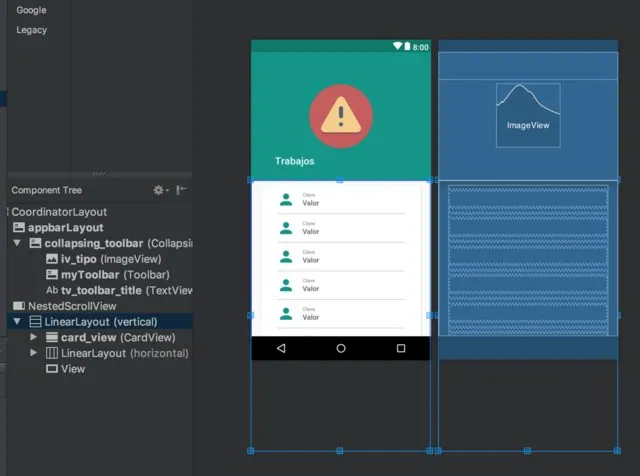
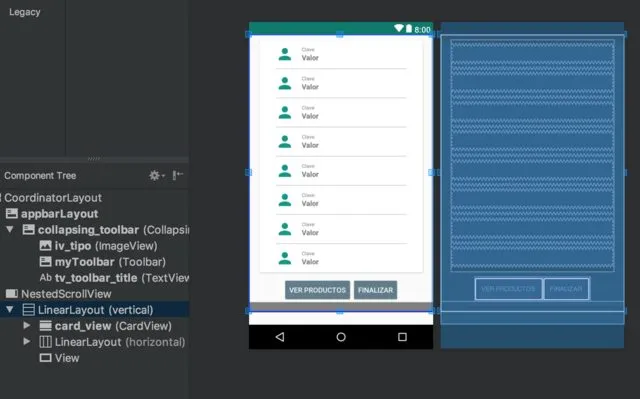
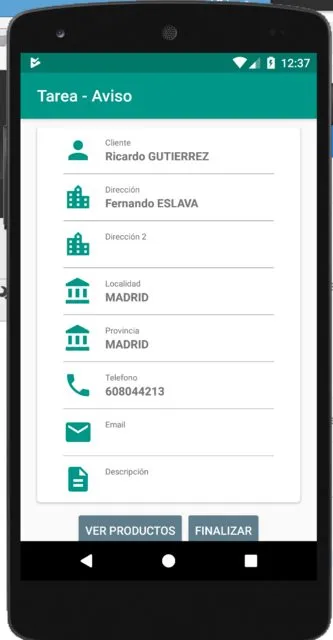
不完整的滚动,因为我看不到底部的灰色条。如果你运行这个项目(我的存储库在帖子中),你就可以看到滚动条没有显示所有的子视图。 - Ricardo