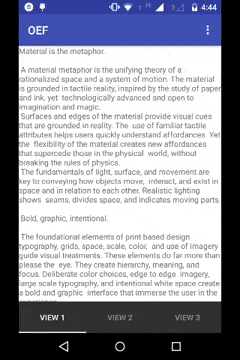我正在尝试实现一个由CoordinatorLayout和ViewPager组成的视图,每个ViewPager内部都有NestedScrollView。我设法使工具栏在滚动时隐藏,但我遇到了以下问题:
每当我向左或向右滑动以更改视图页面的内容时,手势会转发到NestedScrollView,有时会注册非常小的垂直滚动。虽然很小,但足以令人烦恼。
这应该更好地解释了问题:
每当我向左或向右滑动以更改视图页面的内容时,手势会转发到NestedScrollView,有时会注册非常小的垂直滚动。虽然很小,但足以令人烦恼。
这应该更好地解释了问题:
视频:https://youtu.be/BGqynDDL68I
我尝试过扩展NestedScrollView来阻止滚动/快速滑动方法,但没有成功。
有人遇到过同样的问题吗?
编辑 1:代码
Activity:
<?xml version="1.0" encoding="utf-8"?>
<android.support.design.widget.CoordinatorLayout
xmlns:android="http://schemas.android.com/apk/res/android"
xmlns:app="http://schemas.android.com/apk/res-auto"
xmlns:tools="http://schemas.android.com/tools"
tools:context="main.MainActivity"
android:layout_width="match_parent"
android:layout_height="match_parent">
<!--<include layout="@layout/main__activitycontent"/>-->
<android.support.design.widget.AppBarLayout
android:id="@+id/id_appbar"
android:layout_width="match_parent"
android:layout_height="wrap_content"
android:fitsSystemWindows="true"
android:theme="@style/AppTheme.AppBarOverlay">
<android.support.v7.widget.Toolbar
android:id="@+id/main__toolbar"
android:fitsSystemWindows="true"
android:layout_width="match_parent"
android:layout_height="wrap_content"
app:layout_scrollFlags="scroll|enterAlways"
app:popupTheme="@style/AppTheme.PopupOverlay"/>
</android.support.design.widget.AppBarLayout>
<FrameLayout
android:id="@+id/main__fragment_container"
android:layout_width="match_parent"
android:layout_height="match_parent"
app:layout_behavior="@string/appbar_scrolling_view_behavior"
/>
<android.support.design.widget.TabLayout
android:id="@+id/main__navigations_tablayout"
android:layout_width="match_parent"
android:layout_height="56dp"
android:layout_gravity="bottom"
android:background="@color/main__tabbar_button_color"
app:layout_behavior="utils.views.TabLayoutBehaviour"
app:tabIndicatorColor="@android:color/white"
app:tabSelectedTextColor="@color/main__tabbar_selected_color"
app:tabTextColor="@color/main__tabbar_normal_color"
>
</android.support.design.widget.TabLayout>
</android.support.design.widget.CoordinatorLayout>
带有ViewPager的片段
<android.support.v4.view.ViewPager
android:id="@+id/meditationpager__pager"
xmlns:android="http://schemas.android.com/apk/res/android"
xmlns:app="http://schemas.android.com/apk/res-auto"
xmlns:tools="http://schemas.android.com/tools"
android:layout_width="match_parent"
android:layout_height="match_parent"
app:layout_behavior="@string/appbar_scrolling_view_behavior"
/>
内部片段:
<android.support.v4.widget.NestedScrollView
xmlns:android="http://schemas.android.com/apk/res/android"
xmlns:app="http://schemas.android.com/apk/res-auto"
xmlns:tools="http://schemas.android.com/tools"
android:layout_width="match_parent"
android:layout_height="match_parent"
android:background="@android:color/white"
android:fillViewport="true"
app:layout_behavior="@string/appbar_scrolling_view_behavior"
tools:context="main.MainActivity"
tools:showIn="@layout/main__activity">
<LinearLayout
xmlns:android="http://schemas.android.com/apk/res/android"
xmlns:app="http://schemas.android.com/apk/res-auto"
xmlns:tools="http://schemas.android.com/tools"
android:layout_width="match_parent"
android:layout_height="wrap_content"
android:orientation="vertical"
tools:context="domain.screens.readmeditation.MeditationFragment">
<TextView
android:layout_width="match_parent"
android:layout_height="match_parent"
android:text="@string/large_text"/>
</LinearLayout>
</android.support.v4.widget.NestedScrollView>