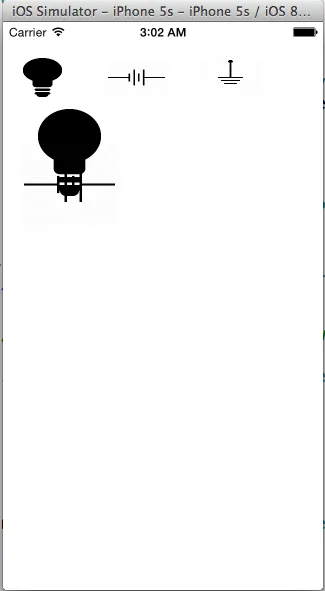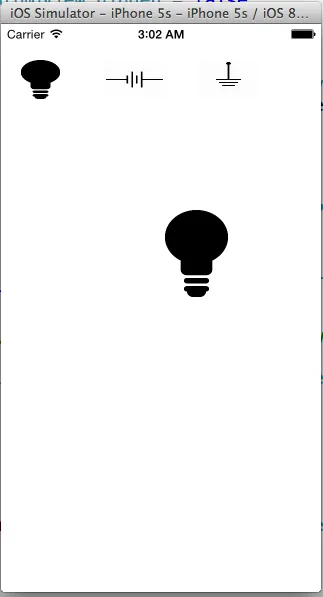我已经尝试过这种方法
@IBAction func handlePan(recognizer:UIPanGestureRecognizer) {
let translation = recognizer.translationInView(self.view)
if let view = recognizer.view {
view.center = CGPoint(x:view.center.x + translation.x,
y:view.center.y + translation.y)
}
recognizer.setTranslation(CGPointZero, inView: self.view)
}
它是有效的,但问题在于当我在多个图像上使用此方法时,会出现一些问题,例如, 当拖动一个图像并更改其位置时,但当我单击并拖动第二个图像时。我的第一张图片回到原始位置。 这里是我从滚动视图中获取的图像: 当我点击第二张图片时,第一张图片也回到了原始位置
我正在拖动一张图片,这里没问题