如何在任何电子邮件模板中定位元素。 在设计中,我必须将一个图像放在另一个图像上方,这只能通过绝对定位或给它设置边距来实现。
据我所知,谷歌不支持任何元素的边距和定位样式。
是否有其他方法解决此问题..
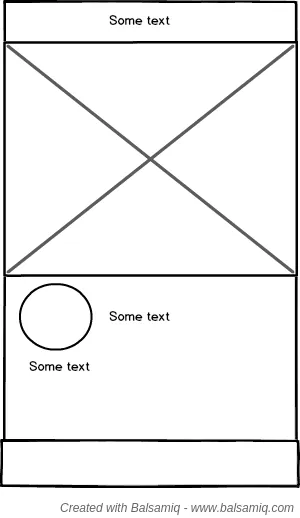
目前它看起来像这样
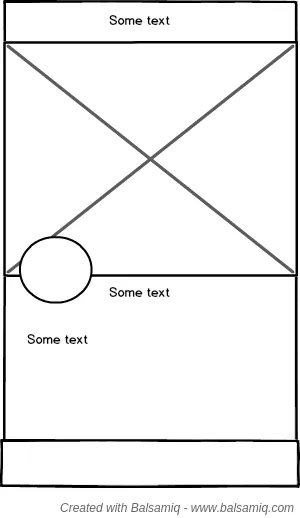
期望输出
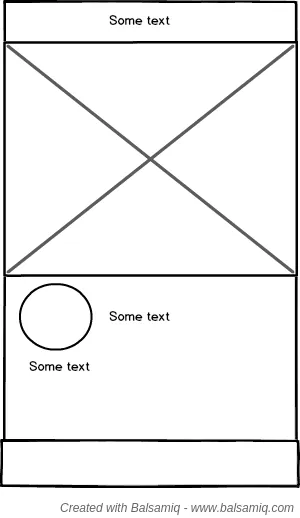
目前它看起来像这样
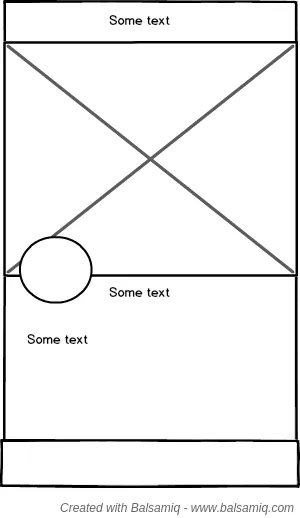
期望输出
大多数常用的电子邮件客户端不支持position CSS属性。参考。
我可以向您建议两个选项。
Put the bigger image as a background of the parent element and put another image in a child <img> tag. And play around with the width, height & float properties of parent and child elements.
<div style="background: url(...);">
<img src="..."/>
</div>
封面照片使用 background-image,用户照片使用 img,然后将 img 放在封面照片内,并在上面添加附加的
工作示例 http://codepen.io/anon/pen/oXZXmp
CSS
.container {
background: red;
margin: auto;
width: 600px;
height: 300px;
background: #ddd;
}
header {
padding: 20px;
height: 140px;
background: url(https://static.pexels.com/photos/489/dawn-nature-sunset-night.jpg) center top;
background-size: cover;
}
.thumbnail {
width: 100px;
height: 100px;
background: #fff;
border: none;
}
.offset {
width: 100%;
height: 100px;
}
html
<div class="container">
<header>
<div class="offset"></div>
<img src="http://api.adorable.io/avatars/100/abott@adorable.io.png" class="thumbnail" alt="user photo">
</header>
</div>