在styles.xml中,我无法在用户的样式中设置窗口标题大小(高度)。
这总是一样的。
<item name="android:windowTitleSize">20dip</item>
并且
<style name="my_menu" parent="@android:style/Theme.Dialog">
<item name="android:windowTitleStyle">@style/CustomMenuTitle</item>
...
<style/>
<style name="CustomMenuTitle" >
<item name="android:layout_height">12dip</item>
<item name="android:windowTitleSize">12dip</item>
<style/>
* 编辑 *
in manifest.xml:
<activity android:name=".DlgSubmenuZnajdz"
android:screenOrientation="sensor"
android:configChanges="orientation|keyboardHidden"
android:theme="@style/my_menu">
</activity>
不工作。
我该怎么做?
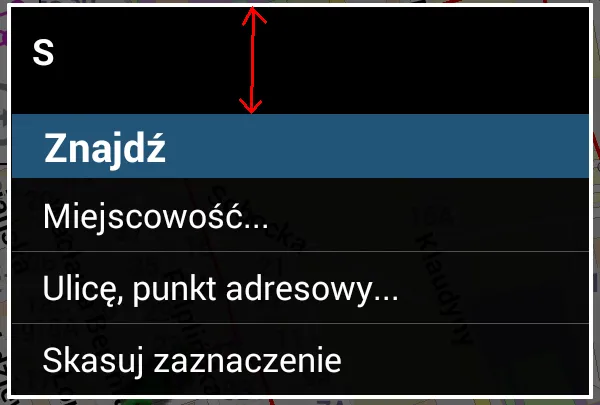
AndroidManifest.xml文件? - Mauker