我试图使用相对路径从servlet访问WebContent/alerts文件夹中的html文件,但无法使用相对路径访问它。
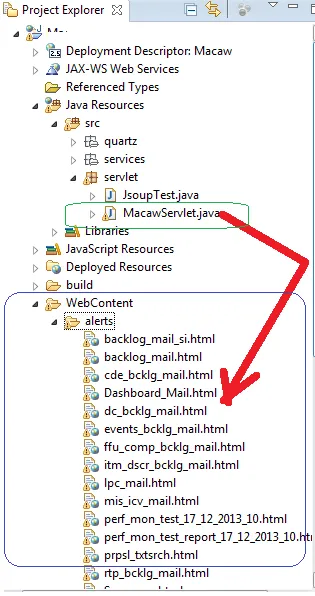
使用相对路径从servlet访问WebContent内的文件:
protected Element getSummary(String value) throws IOException
{
Element element=null;
Summary summary = Summary.valueOf(value);
switch(summary) {
case rtp_summary:
element=parseDIV(new File("../../WebContent/alerts/rtp_bcklg_mail.html"),"rtp_summary");
break;
case ffu_summary:
element=parseDIV(new File("/../../WebContent/alerts/ffu_comp_bcklg_mail.html"),"ffu_summary");
break;
default:
System.out.println("Enter a valid choice");
break;
}
return element;
}
如何使用相对路径从Java线程中访问WebContent内的文件:
public class WriteJSONFile implements Runnable{
WriteJSONFile(){
}
@Override
public void run()
{
try {
createJSONFile();
} catch (IOException e) {
e.printStackTrace();
}
}
@SuppressWarnings("unchecked")
private static void createJSONFile() throws IOException
{
String path="C:/Users/Thiru/Documents/Website Design/Macaw/";
JSONArray jsonArray=new JSONArray();
JSONObject rtpStatus=new JSONObject();
rtpStatus.put("name","RTP");
rtpStatus.put("status",parseDIV(new File(path+"WebContent/alerts/rtp_bcklg_mail.html"),"rtp_health"));
jsonArray.add(rtpStatus);
JSONObject proposalattribStatus=new JSONObject();
proposalattribStatus.put("name","PROPOSAL ATTRIBUTE");
proposalattribStatus.put("status",parseDIV(new File(path+"WebContent/alerts/prpsl_txtsrch.html"),"prpsl_attrb_health"));
jsonArray.add(proposalattribStatus);
writetoFile(jsonArray);
}
private static void writetoFile(JSONArray jsonArray) {
try {
String path="C:/Users/Thiru/Documents/Website Design/Macaw/";
FileWriter file = new FileWriter(path+"WebContent/properties/status.json");
file.write(jsonArray.toJSONString());
file.flush();
file.close();
} catch (IOException e) {
e.printStackTrace();
}
}
protected static String parseDIV(File input, String divElement)
throws IOException {
Document doc = Jsoup.parse(input, "UTF-8");
String content = doc.getElementById(divElement).val();
System.out.println(divElement +" "+content);
return content;
}
我也想通过相对路径从RESTful web service方法中访问Webcontent中的文件。提前致谢。