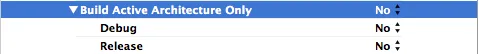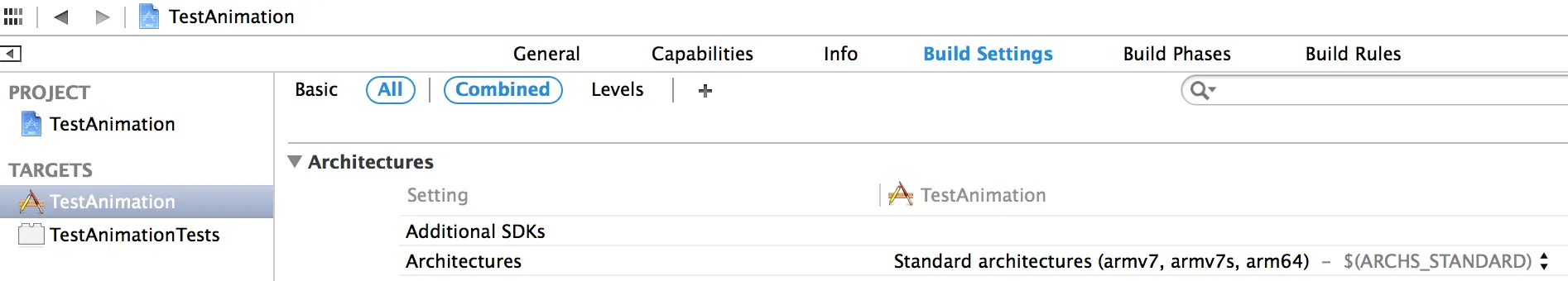在构建我的iOS应用程序时,我遇到了这个错误。
没有架构可供编译(ONLY_ACTIVE_ARCH=YES,active arch=armv7,VALID_ARCHS=armv6 i386)。
当我尝试使用_ACAccountTypeIdentifierTwitter时,我遵循以下错误:
未定义的符号体系结构armv7s:
"_ACAccountTypeIdentifierTwitter", referenced from:
-[ClsHomePageViewController twitterLogin:] in ClsHomePageViewController.o
"_OBJC_CLASS_$_ACAccountStore", referenced from:
objc-class-ref in ClsHomePageViewController.o
ld: symbol(s) not found for architecture armv7s
clang: error: linker command failed with exit code 1 (use -v to see invocation)
我的架构设置如下:
architectures: Standard Architectures (including 64-bit) (armv7,armv7s,armv64)
Base SDK: Latest iOS (iOS 7.0)
Build Active Architecture Only: NO
Valid Architectures: arm64 armv7s armv7