根据 Aaron Brager 和 ullstrm 的回答
细节
- Xcode 9.1,Swift 4
- Xcode 版本 10.3 (10G8),Swift 5
解决方案
extension UIView {
class func getAllSubviews<T: UIView>(from parenView: UIView) -> [T] {
return parenView.subviews.flatMap { subView -> [T] in
var result = getAllSubviews(from: subView) as [T]
if let view = subView as? T { result.append(view) }
return result
}
}
class func getAllSubviews(from parenView: UIView, types: [UIView.Type]) -> [UIView] {
return parenView.subviews.flatMap { subView -> [UIView] in
var result = getAllSubviews(from: subView) as [UIView]
for type in types {
if subView.classForCoder == type {
result.append(subView)
return result
}
}
return result
}
}
func getAllSubviews<T: UIView>() -> [T] { return UIView.getAllSubviews(from: self) as [T] }
func get<T: UIView>(all type: T.Type) -> [T] { return UIView.getAllSubviews(from: self) as [T] }
func get(all types: [UIView.Type]) -> [UIView] { return UIView.getAllSubviews(from: self, types: types) }
}
使用示例
var allViews = UIView.getAllSubviews(from: simpleView)
func printResult(with text: String) {
print("\n==============================================")
print("\(text):\n\(allViews.map { $0.classForCoder } )")
}
printResult(with: "UIView.getAllSubviews(from: simpleView)")
allViews = UIView.getAllSubviews(from: simpleView) as [UILabel]
printResult(with: "UIView.getAllSubviews(from: simpleView) as [UILabel]")
allViews = UIView.getAllSubviews(from: simpleView, types: [UIStackView.self, UILabel.self])
printResult(with: "UIView.getAllSubviews(from: simpleView, types: [UIStackView.self, UILabel.self])")
allViews = simpleView.getAllSubviews()
printResult(with: "simpleView.getAllSubviews()")
allViews = simpleView.getAllSubviews() as [UILabel]
printResult(with: "simpleView.getAllSubviews() as [UILabel]")
allViews = simpleView.get(all: UILabel.self)
printResult(with: "simpleView.get(all: UILabel.self)")
allViews = simpleView.get(all: [UIStackView.self, UILabel.self])
printResult(with: "simpleView.get(all: [UIStackView.self, UILabel.self])")
示例的输出结果
==============================================
UIView.getAllSubviews(from: simpleView):
[UILabel, UIButton, UILabel, UILabel, UILabel, UIStackView]
==============================================
UIView.getAllSubviews(from: simpleView) as [UILabel]:
[UILabel, UILabel, UILabel, UILabel]
==============================================
UIView.getAllSubviews(from: simpleView, types: [UIStackView.self, UILabel.self]):
[UILabel, UILabel, UILabel, UILabel, UIStackView]
==============================================
simpleView.getAllSubviews():
[UILabel, UIButton, UILabel, UILabel, UILabel, UIStackView]
==============================================
simpleView.getAllSubviews() as [UILabel]:
[UILabel, UILabel, UILabel, UILabel]
==============================================
simpleView.get(all: UILabel.self):
[UILabel, UILabel, UILabel, UILabel]
==============================================
simpleView.get(all: [UIStackView.self, UILabel.self]):
[UILabel, UILabel, UILabel, UILabel, UIStackView]
示例的故事板
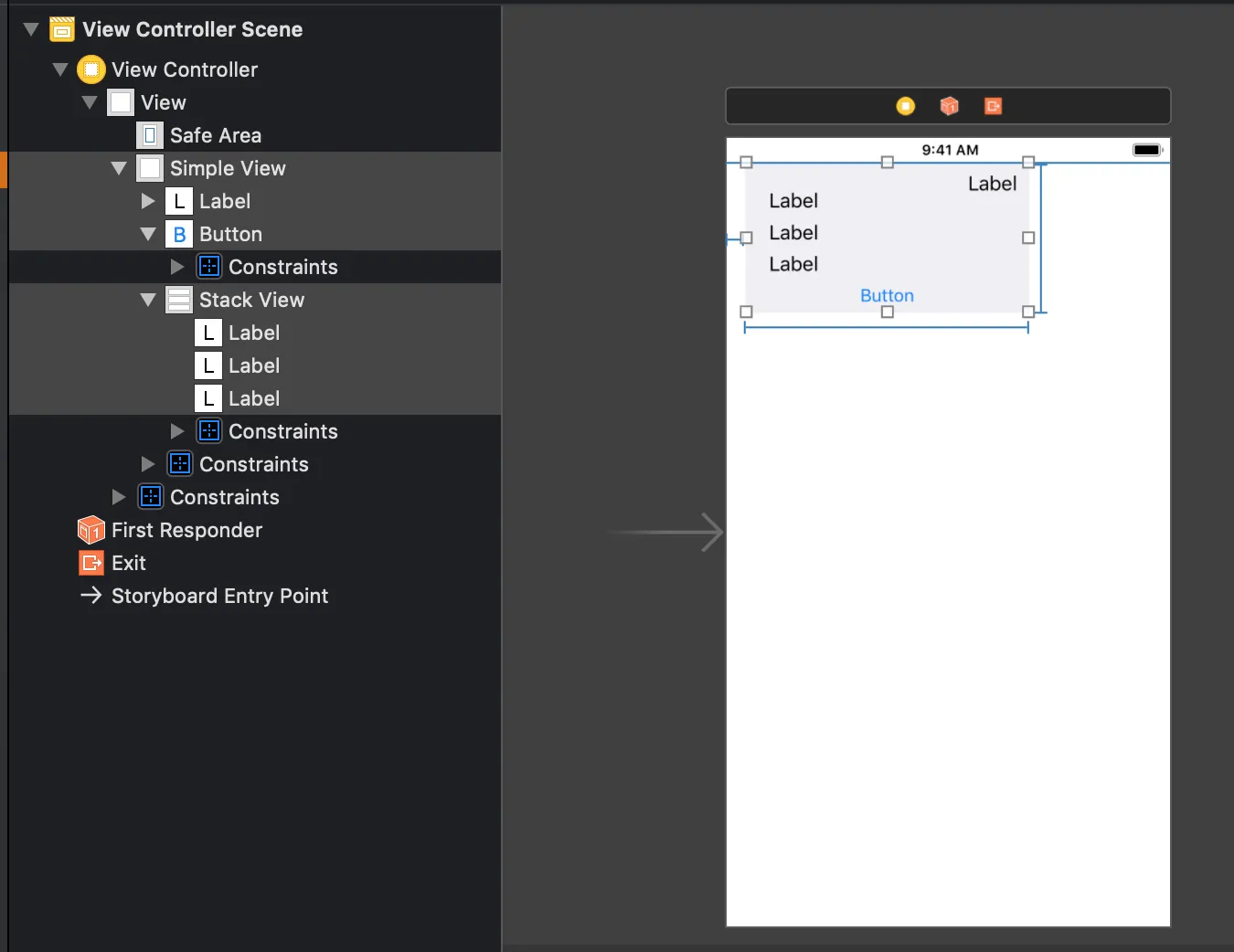
其他信息
此外,我建议使用弱引用。 具有指向对象的弱引用的数组
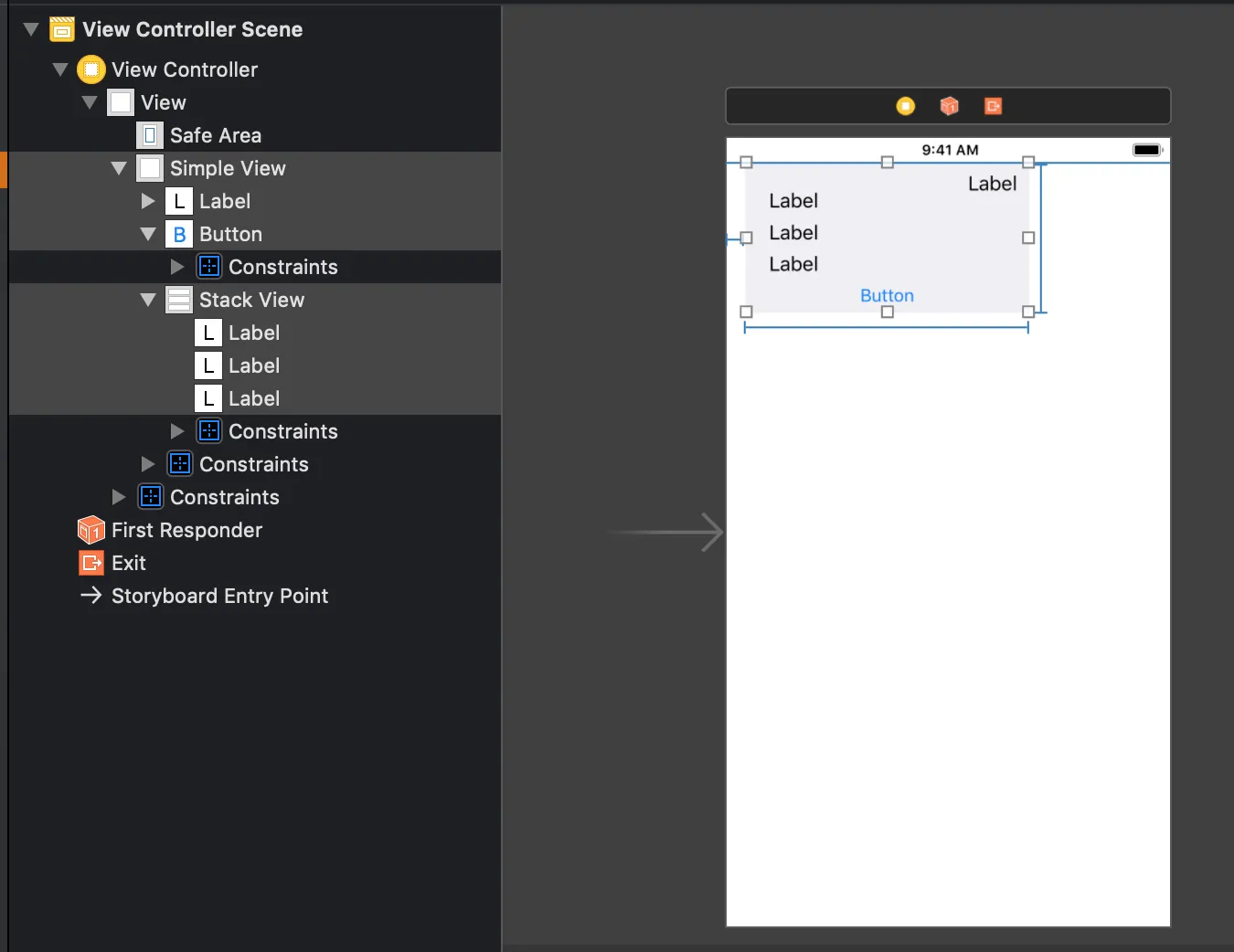
circleArray变量,您是否意识到这一点?这是一个非常糟糕的做法。 - Victor Sigler+=运算符将递归调用与之前的circleArray连接起来,这是上述代码的主要问题,因为每次调用函数时都会浪费每个结果。 - Victor Sigler