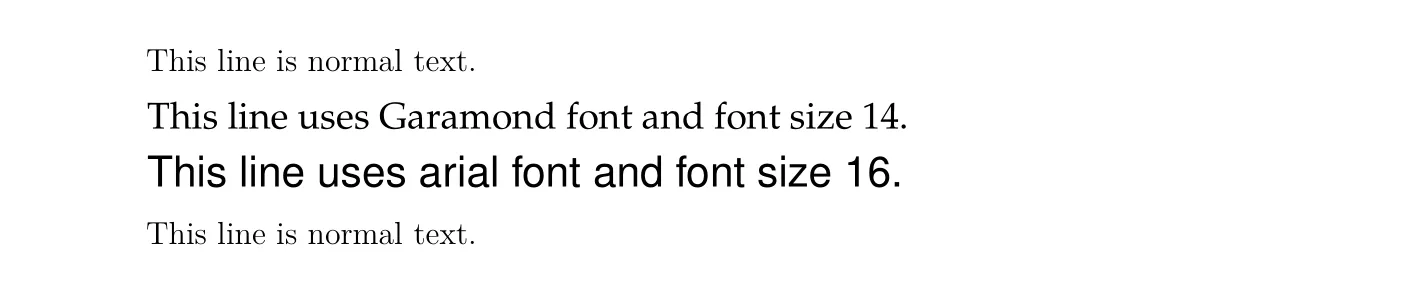例子:
---
output: pdf_document
mainfont: Times New Roman
fontsize: 12pt
spacing: 1.1
geometry: "left=1in,right=1in,top=0.5in,bottom=1in"
vspace: 4pt
---
This line is normal text.
This line uses Garamond font and font size 14.
This line uses arial font and font size 16.
This line is normal text.
我尝试了几种选项,但都没有起作用。如果有方法可以实现,请告诉我。