我使用来自primefaces的谷歌地图工具。 我希望我的用户能够在地图上只放置一个标记。 坐标值应存储在托管的bean变量中。
我该如何做到这一点? 以下是我迄今为止所做的:
我创建了地图:
<f:view contentType="text/html">
<p:gmap id="gmap" center="36.890257,30.707417" zoom="13" type="HYBRID"
style="width:600px;height:400px"
model="#{mapBean.emptyModel}"
onPointClick="handlePointClick(event);"
widgetVar="map" /> </f:view>
<p:dialog widgetVar="dlg" effect="FADE" effectDuration="0.5" close="false" fixedCenter="true">
<h:form prependId="false">
<h:panelGrid columns="2">
<h:outputLabel for="title" value="Title:" />
<p:inputText id="title" value="#{mapBean.title}" />
<f:facet name="footer">
<p:commandButton value="Add"
actionListener="#{mapBean.addMarker}"
update="messages"
oncomplete="markerAddComplete()"/>
<p:commandButton value="Cancel" onclick="return cancel()"/>
</f:facet>
</h:panelGrid>
<h:inputHidden id="lat" value="#{newOfferSupportController.mapLocationX}" />
<h:inputHidden id="lng" value="#{newOfferSupportController.mapLocationY}" />
</h:form>
</p:dialog>
<script type="text/javascript">
var currentMarker = null;
function handlePointClick(event) {
if(currentMarker == null) {
document.getElementById('lat').value = event.latLng.lat();
document.getElementById('lng').value = event.latLng.lng();
currentMarker = new google.maps.Marker({
position:new google.maps.LatLng(event.latLng.lat(), event.latLng.lng())
});
map.addOverlay(currentMarker);
dlg.show();
}
}
function markerAddComplete() {
var title = document.getElementById('title');
currentMarker.setTitle(title.value);
title.value = "";
currentMarker = null;
dlg.hide();
}
function cancel() {
dlg.hide();
currentMarker.setMap(null);
currentMarker = null;
return false;
}
</script>
我还创建了将保存坐标的变量:
@ManagedBean
@RequestScoped
public class NewOfferSupportController {
private float mapLocationX;
private float mapLocationY;
//Get & set methods
我做的所有事情都跟primefaces官方网站上这个页面一样,但是我遇到了两个问题:
问题1:放置标记后,就不能再次放置。
问题2:在同一个表单中有一些其他元素,比如文本框。当我点击位于地图所在表单中的提交按钮时,我注意到验证不会发生,实际上表单根本没有被提交(在添加地图之前没有出现过这种情况)。为什么地图会干扰验证?
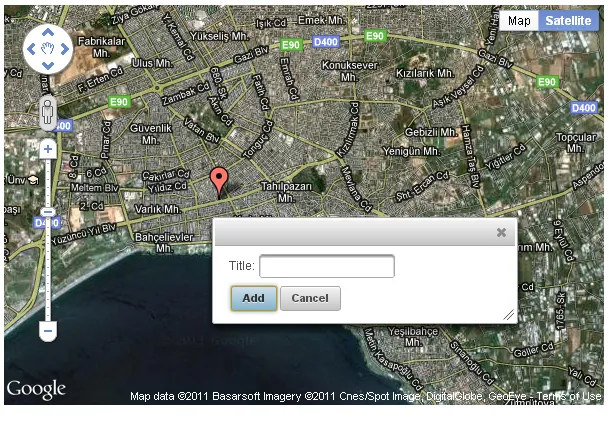
document.getElementById('lat')返回了null,你能在 HTML 源代码中看到是否有这个 ID 的元素吗? - jmj.js文件,你可以把它提供给页面吗? - jmj