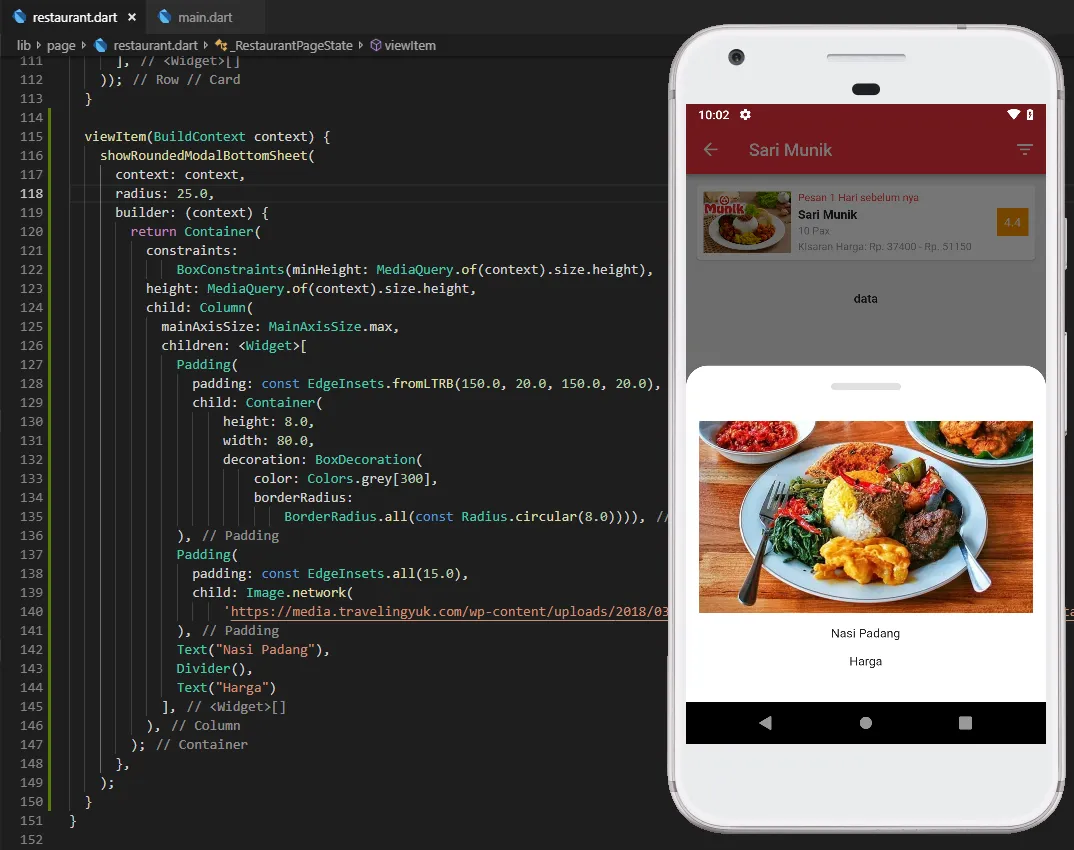13个回答
221
[更新]
在 showModalBottomSheet(...) 中设置属性 isScrollControlled:true。
这将使底部表单达到全高度。
[原始回答]
您可以实现 FullScreenDialog。
Flutter Gallery 应用程序有一个 FullScreenDialog 的示例。
您可以使用以下代码打开对话框:
Navigator.of(context).push(new MaterialPageRoute<Null>(
builder: (BuildContext context) {
return Dialog();
},
fullscreenDialog: true
));
还可以查看此博客文章了解更多:
希望它能帮到您。
- ibhavikmakwana
7
如何在全屏对话框上使应用栏透明?并且将Scaffold的边缘与帖子图像的完整高度对齐,以便看起来更加美观? - RIFAL
这是另一个问题。您可以使用它使Appbar的颜色透明。 - ibhavikmakwana
1@ibhavikmakwana 这个弹出窗口在状态栏上方,你知道如何调整它吗? - thanhbinh84
尝试使用
SafeArea 小部件。 - ibhavikmakwana我不知道为什么我的评论没有显示在这里 :-| 但是我已经更新了一个链接。谢谢。 - ibhavikmakwana
显示剩余2条评论
218
您可以使用 FractionallySizedBox 并将 isScrollControlled 设置为 true 来控制高度。
showModalBottomSheet(
context: context,
isScrollControlled: true,
builder: (context) {
return FractionallySizedBox(
heightFactor: 0.9,
child: Container(),
);
});
- Muhammad Usman
6
22这个回答值得更多的关注。 - Reitenator
5让我们给它无限点赞! - Rudolf J
3isScrollControlled 解决了我的问题... 它使动态 showModalBottomSheet 的高度变得可控。 - genericUser
2它可以运行,但是现在拖动消失的行为已经消失了!!! - zulkarnain shah
这个回答肯定需要更多关注,正是我所需要的。 - Shiju Shaji
@zulkarnainshah 我多次使用了
showModalBottomSheet并设置了isScrollControlled: true,一切都没有任何问题。拖动关闭功能仍然正常工作。 - undefined40
如果您使用isScrollControlled: true调用showModalBottomSheet(),则对话框将被允许占据整个高度。
要根据内容调整高度,您可以像往常一样使用Container和Wrap小部件进行操作。
示例:
final items = <Widget>[
ListTile(
leading: Icon(Icons.photo_camera),
title: Text('Camera'),
onTap: () {},
),
ListTile(
leading: Icon(Icons.photo_library),
title: Text('Select'),
onTap: () {},
),
ListTile(
leading: Icon(Icons.delete),
title: Text('Delete'),
onTap: () {},
),
Divider(),
if (true)
ListTile(
title: Text('Cancel'),
onTap: () {},
),
];
showModalBottomSheet(
context: context,
builder: (BuildContext _) {
return Container(
child: Wrap(
children: items,
),
);
},
isScrollControlled: true,
);
- jose.angel.jimenez
28
对我有用的是将模态框的内容包裹在DraggableScrollableSheet中返回:
showModalBottomSheet(
backgroundColor: Colors.transparent,
context: context,
isScrollControlled: true,
isDismissible: true,
builder: (BuildContext context) {
return DraggableScrollableSheet(
initialChildSize: 0.75, //set this as you want
maxChildSize: 0.75, //set this as you want
minChildSize: 0.75, //set this as you want
expand: true,
builder: (context, scrollController) {
return Container(...); //whatever you're returning, does not have to be a Container
}
);
}
)
- ivanacorovic
2
1很好的回答 @ivanacorovic - Balaji
你的建议真是太好了,向你致敬!;) - Java Nerd
25
我猜最简单的方法是:
showModalBottomSheet(
isScrollControlled: true,
context: context,
builder: (context) => Wrap(children: [YourSheetWidget()]),
);
- Andrew
7
- 你打开Flutter库中的BottomSheet类并修改maxHeight属性。
来自:
BoxConstraints getConstraintsForChild(BoxConstraints constraints) {
return BoxConstraints(
minWidth: constraints.maxWidth,
maxWidth: constraints.maxWidth,
minHeight: 0.0,
maxHeight: constraints.maxHeight * 9.0 / 16.0
);}
to
BoxConstraints getConstraintsForChild(BoxConstraints constraints) {
return BoxConstraints(
minWidth: constraints.maxWidth,
maxWidth: constraints.maxWidth,
minHeight: 0.0,
maxHeight: constraints.maxHeight
);}
- 您可以创建一个新的类并从BottomSheet类复制源代码,然后更改maxHeight属性。
- Bé Tập Code
4
BottomSheet 的默认高度为屏幕大小的一半。如果您想让 BottomSheet 根据您的内容动态地扩展。
showModalBottomSheet<dynamic>(
isScrollControlled: true,
context: context,
builder: (BuildContext bc) {
return Wrap(
children: <Widget>[...]
)
}
)
这将根据内容自动展开BottomSheet。
- zulkarnain shah
1
你可以通过使用
FractionallySizedBox 控制高度,并将 useSafeArea 设置为 true,以获取没有刘海的准确可用高度。 showModalBottomSheet(
context: context,
isScrollControlled: true,
useSafeArea: true,
builder: (_) {
return FractionallySizedBox(
heightFactor: 0.85,
child: Container(),
);
},
);
- MD. IBRAHIM KHALIL TANIM
1
使用约束和isScrollControlled字段,可以像这样:
但是我们应该同时实现minHeight和maxHeight。
showModalBottomSheet(
context: context,
constraints: BoxConstraints(minHeight: context.mediaQuerySize.height * .9, maxHeight: context.mediaQuerySize.height * .9),
isScrollControlled: true,
builder: (context) => YourWidget(),
)
但是我们应该同时实现minHeight和maxHeight。
- Marjan Davodinejad
1
你还可以使用
DraggableScrollableSheet 来调整底部面板的高度并处理滚动: showModalBottomSheet(
context: context,
useRootNavigator: true,
isScrollControlled: true,
enableDrag: true,
builder: (_) {
return DraggableScrollableSheet(
minChildSize: minSize,
maxChildSize: maxSize,
expand: false,
initialChildSize: initSize,
builder: (context, scrollController) {
return YourWidget();
},
);
},
);
- Vahid Rajabi
网页内容由stack overflow 提供, 点击上面的可以查看英文原文,
原文链接
原文链接
- 相关问题
- 4 使 showModalBottomSheet() 的高度根据内容自动调整
- 10 底部表单初始高度为屏幕的一半,如果滚动,则高度增加到全屏。
- 3 如何在Flutter中设置showModalBottomSheet的宽度
- 13 如何设置Flutter CameraPreview的尺寸为“全屏”
- 5 如何在Flutter中将相机预览设置为全屏?
- 18 Flutter - 如何将showModalBottomSheet设置为全屏但在状态栏下方?
- 19 禁用拖动关闭showModalBottomSheet功能
- 6 为Cupertino Picker设置宽度和高度
- 42 Flutter将列拉伸到全屏高度
- 26 在Flutter中,如何将SingleChildScrollView的高度设置为最大高度,并带有图像背景。