在自定义的
LoginSerializer中:class LoginSerializer(serializers.Serializer):
username = serializers.CharField(required=False, allow_blank=True)
email = serializers.EmailField(required=False, allow_blank=True)
password = serializers.CharField(style={'input_type': 'password'})
def _validate_email(self, email, password):
user = None
if email and password:
user = authenticate(email=email, password=password)
else:
msg = 'must input email and password'
raise exceptions.ValidationError(msg)
return user
def _validate_username(self, username, password):
user = None
if username and password:
user = authenticate(username=username, password=password)
else:
msg = 'must input username and password'
raise exceptions.ValidationError(msg)
return user
def _validate_username_email(self, username, email, password):
user = None
if email and password:
user = authenticate(email=email, password=password)
elif username and password:
user = authenticate(username=username, password=password)
else:
msg = 'must type in email and pwd or username and pwd'
raise exceptions.ValidationError(msg)
return user
def validate(self, attrs):
username = attrs.get('username')
email = attrs.get('email')
password = attrs.get('password')
user = None
if 'allauth' in settings.INSTALLED_APPS:
from allauth.account import app_settings
# Authentication through email
if app_settings.AUTHENTICATION_METHOD == app_settings.AuthenticationMethod.EMAIL:
user = self._validate_email(email, password)
# Authentication through username
if app_settings.AUTHENTICATION_METHOD == app_settings.AuthenticationMethod.USERNAME:
user = self._validate_username(username, password)
# Authentication through either username or email
else:
user = self._validate_username_email(username, email, password)
else:
# Authentication without using allauth
if email:
try:
username = User.objects.get(email__iexact=email).get_username()
except User.DoesNotExist:
pass
if username:
user = self._validate_username_email(username, '', password)
# Did we get back an active user?
if user:
if not user.is_active:
msg = 'this user can not login'
raise exceptions.ValidationError(msg)
else:
msg = '不能使用提供的信息登录'
raise exceptions.ValidationError(msg)
# If required, is the email verified?
if 'rest_auth.registration' in settings.INSTALLED_APPS:
from allauth.account import app_settings
if app_settings.EMAIL_VERIFICATION == app_settings.EmailVerificationMethod.MANDATORY:
email_address = user.emailaddress_set.get(email=user.email)
if not email_address.verified:
raise serializers.ValidationError('email invalidate')
return attrs
登录面板如下:
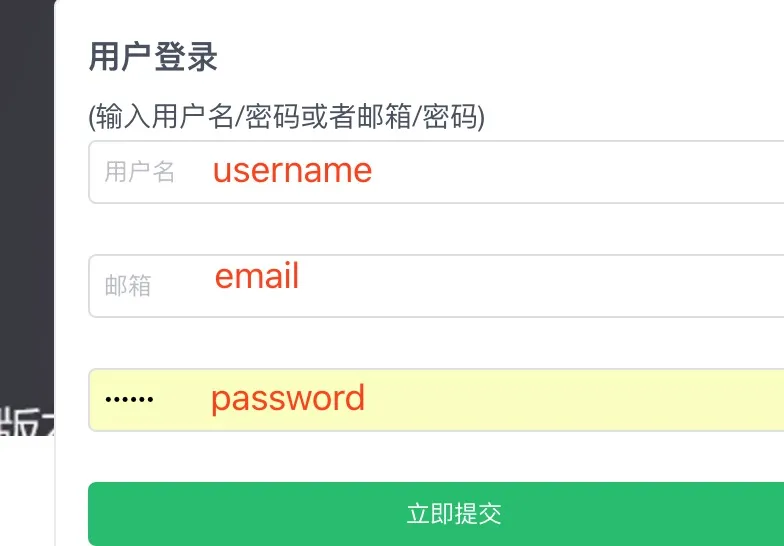
我想将登录面板优化为两个字段。一个用于用户名/电话/电子邮件,另一个用于密码。
但是如何更改LoginSerializer?