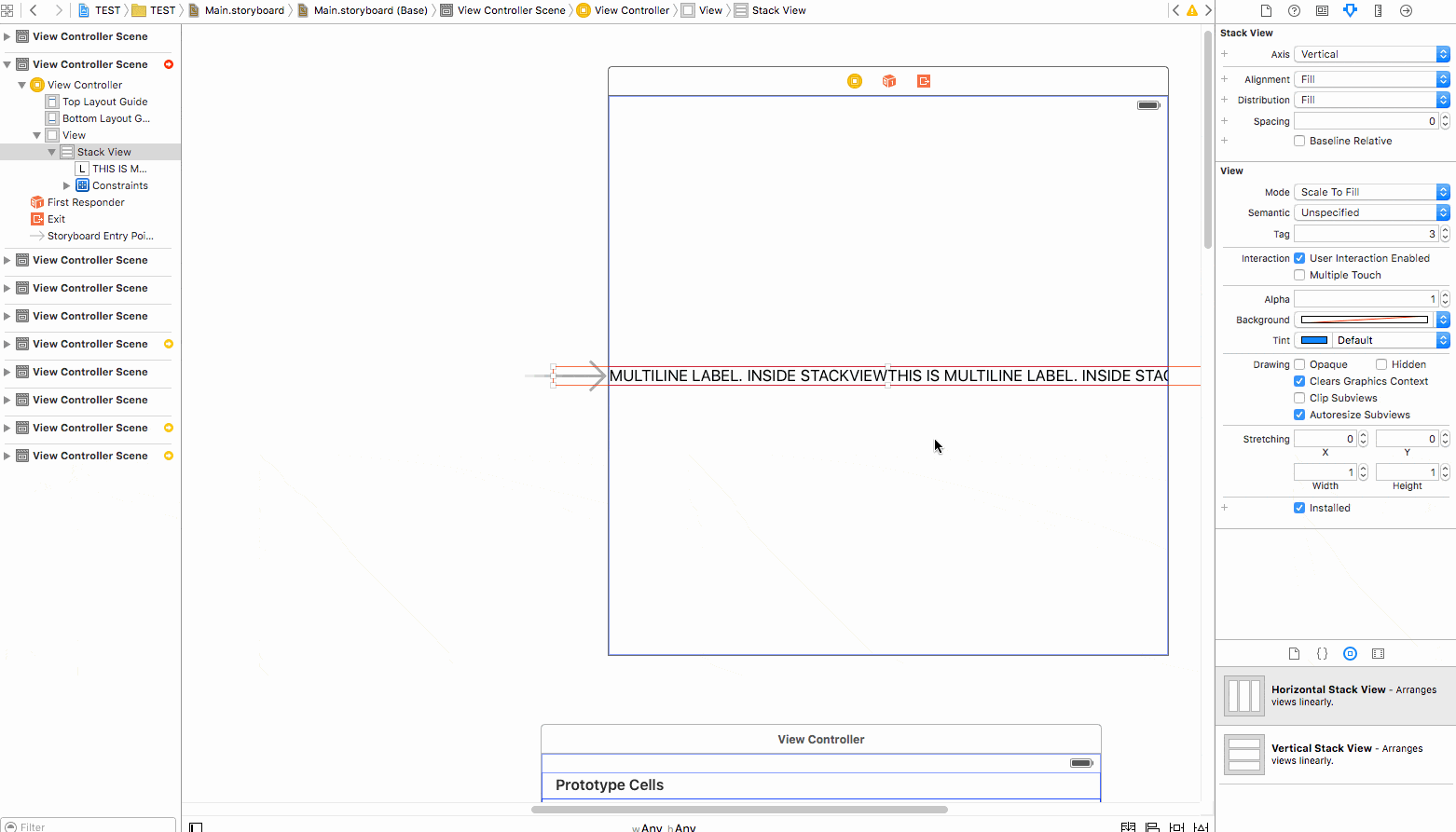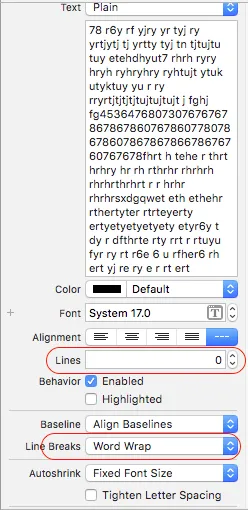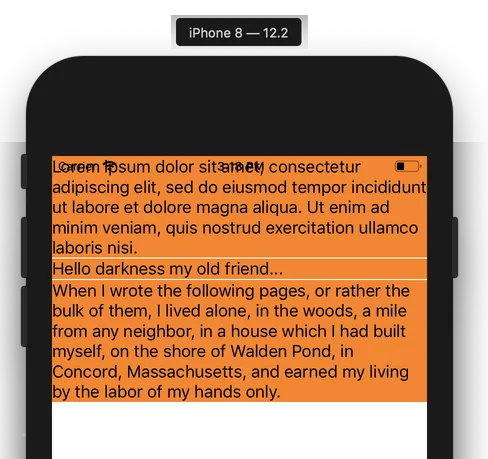为什么会发生这种情况,如何在堆叠视图中保留多行标签?
UIStackView中的多行标签
210
在将具有自动换行设置的多行标签放入堆叠视图中时,该标签立即失去了自动换行功能,并以一行文本的形式显示出来。
为什么会发生这种情况,如何在堆叠视图中保留多行标签?
为什么会发生这种情况,如何在堆叠视图中保留多行标签?
- Boon
1
3你是否将行数设置为0了? - dasdom
23个回答
280
正确的答案在这里:
https://dev59.com/C1sW5IYBdhLWcg3w-rMA#43110590
- 将
UILabel插入到UIView中(Editor->嵌入->视图) - 使用约束将
UILabel适配到UIView上(例如,trailing space、top space和leading space至superview约束)
UIStackView会将UIView拉伸以适当地适配界面,并且UIView会将UILabel限制为多行。
- Andy
14
57太蠢了,但它确实起作用!谢谢,伙计!也许有一天苹果会发布一些在他们的SDK中没有半毁的东西...... - Guillaume L.
1哇,你真是个救星!我已经在做了好几个小时了 :) 记得在属性检查器中将线条设置为0,我刚才漏掉了这一点。 - absin
10这是解决问题的一种方法,正确的解决方案在这里:https://dev59.com/C1sW5IYBdhLWcg3w-rMA#43110590。 - vietstone
3只需要将水平对齐方式改为居中,就足以满足我的需求,不需要进行任何
UIView 的花样操作。 - shim1@Lucien 这正是此答案中所说的。但正确的答案在这里:https://dev59.com/C1sW5IYBdhLWcg3w-rMA#43110590 - Andy
显示剩余9条评论
256
对于一个水平堆栈视图,其中包含一个
UILabel作为其视图之一,在Interface Builder中首先设置label.numberOfLines = 0。这应该允许标签有多行文本。当堆栈视图具有stackView.alignment = .fill时,我最初试图使其工作失败了。为了使其工作,请简单设置stackView.alignment = .center。现在可以通过UIStackView展开多行文本。
Apple documentation说:
请注意此处的except词。当使用对于除填充对齐外的所有对齐方式,堆栈视图在计算垂直于堆栈轴的大小时使用每个已排序视图的intrinsicContentSize属性。
.fill时,水平UIStackView不会使用安排的子视图的大小来自动调整自身大小。- pbm
16
7这是不需要任何技巧的正确解决方案。仔细阅读文档总是值得的! - Islam
3这应该是被接受的解决方案。在我的情况下,使用UIView的解决方法使UILabel的文本漂浮在另一个子视图上。 - user2061217
30实际上它不起作用了...我在我的StackView中有3个标签。我将行数设置为0,对齐方式设置为居中...但我仍然看到标签被切断了。 - MatterGoal
11需要翻译的内容:It's the
.alignment of the UIStackView that you have to set to anything but .fill not the UILabel, which is a little confusing in the example given label.alignment = .center. I think this should be stackView.alignment = .center。你需要将UIStackView的.alignment设置为除了.fill以外的任何值,而不是UILabel,这在给出的示例中有点令人困惑,label.alignment = .center。我认为应该是stackView.alignment = .center。 - ae1411如何在垂直的StackView中让多行UILableView正常工作? - DàChún
显示剩余11条评论
47
- Irfan
8
5如果堆栈视图的宽度不是固定的,而是与设备(即父视图)的宽度成比例,则怎么办? - OutOnAWeekend
是的,我们也可以有比例宽度。关键是如果标签在某个宽度后必须换行,无论它是什么,都需要定义。 - Irfan
@AnandKumar,你可以在
UIViewController的viewDidLayoutSubviews方法中或者在继承了UIView的子类的layoutSubviews方法中指定标签的preferredMaxLayoutWidth。 - Shyngys Kassymov4这应该是被接受的答案,StackView 的整个意义在于不必在 StackView 和它的元素之间添加约束... - mfaani
7给定固定值会破坏自动布局的目的。 - Islam
显示剩余3条评论
44
尝试了以上所有建议后,我发现UIStackView不需要更改任何属性。我只需要按照以下方式更改UILabel的属性(标签已经添加到垂直堆栈视图中):
Swift 4 示例:
[titleLabel, subtitleLabel].forEach(){
$0.numberOfLines = 0
$0.lineBreakMode = .byWordWrapping
$0.setContentCompressionResistancePriority(UILayoutPriority.required, for: .vertical)
}
- Bill Chan
5
3这是唯一对我起作用的解决方案! - ElectroBuddha
4我使用了
label.setContentCompressionResistancePriority(.fittingSizeLevel, for: .horizontal),它对我很有效。 - Vadim Kurochkin2对我有效的唯一方法。太棒了。 - Simon McNeil
2这应该是被接受的答案。其他解决方案只是绕过问题的方法。 - Haroun Hajem
这是完美的工作解决方案。谢谢。 - Ankit Vyas
39
将preferredMaxLayoutWidth设置为UILabel对我起了作用
self.myLabel.preferredMaxLayoutWidth = self.bounds.size.width;
- Pablo Martinez
4
4这是我的书中的正确答案。每当您处理UILabel并且需要处理多行时,确实需要为其设置一个preferredMaxLayoutWidth(首选最大布局宽度)。没有它可能也可以工作,但在没有它的情况下,事情很快就会变得相当混乱。 - Mof
3除了你的答案,所有尝试过的答案都是错误的。谢谢! - levan
1这完美地解决了我的问题,感觉不再像是hacky的东西,谢谢。 - Ethan Zhao
谢谢你的回答!在我的情况下,我的 stackView 的对齐方式已经设置为
.center,我真的不需要把标签放在 UIView 内部。 - Fariza Zhumat7
2020年11月26日,Xcode 12.2,iOS 14.2。
以下对于我来说适用于垂直堆栈视图。它在所有设备和模拟器上都有效。我使用storyboard,并且所有这些值都在storyboard中设置。
UILabel
行数:0
UIStackView
对齐方式:填充
分配:按比例填充
UILabel嵌入在一个视图中,并固定到UIView的所有边缘。
- Raymond
1
只需将UILabel嵌入视图中并将其固定在UIView的所有边缘即可!谢谢。 - Raja Saad
6
iOS 9+
在设置UILabel的文本后,调用[textLabel sizeToFit]方法。
sizeToFit将使用preferredMaxWidth重新布局多行标签。该标签将调整stackView的大小,从而调整单元格的大小。除了将stackView固定到contentView之外,不需要任何其他约束条件。
- aumansoftware
5
以下是一个完整的垂直 UIStackView 示例,由多行的自动高度UILabel组成。
标签根据StackView的宽度换行,StackView的高度基于标签的换行高度。(使用这种方法,您不需要将标签嵌入到UIView中。)(Swift 5,iOS 12.2)
// A vertical stackview with multiline labels and automatic height.
class ThreeLabelStackView: UIStackView {
let label1 = UILabel()
let label2 = UILabel()
let label3 = UILabel()
init() {
super.init(frame: .zero)
self.translatesAutoresizingMaskIntoConstraints = false
self.axis = .vertical
self.distribution = .fill
self.alignment = .fill
label1.numberOfLines = 0
label2.numberOfLines = 0
label3.numberOfLines = 0
label1.lineBreakMode = .byWordWrapping
label2.lineBreakMode = .byWordWrapping
label3.lineBreakMode = .byWordWrapping
self.addArrangedSubview(label1)
self.addArrangedSubview(label2)
self.addArrangedSubview(label3)
// (Add some test data, a little spacing, and the background color
// make the labels easier to see visually.)
self.spacing = 1
label1.backgroundColor = .orange
label2.backgroundColor = .orange
label3.backgroundColor = .orange
label1.text = "Lorem ipsum dolor sit amet, consectetur adipiscing elit, sed do eiusmod tempor incididunt ut labore et dolore magna aliqua. Ut enim ad minim veniam, quis nostrud exercitation ullamco laboris nisi."
label2.text = "Hello darkness my old friend..."
label3.text = "When I wrote the following pages, or rather the bulk of them, I lived alone, in the woods, a mile from any neighbor, in a house which I had built myself, on the shore of Walden Pond, in Concord, Massachusetts, and earned my living by the labor of my hands only."
}
required init(coder: NSCoder) { fatalError("init(coder:) has not been implemented") }
}
这里是一个使用它的示例
ViewController。class ViewController: UIViewController {
override func viewDidLoad() {
super.viewDidLoad()
let myLabelStackView = ThreeLabelStackView()
self.view.addSubview(myLabelStackView)
// Set stackview width to its superview.
let widthConstraint = NSLayoutConstraint(item: myLabelStackView, attribute: NSLayoutConstraint.Attribute.width, relatedBy: NSLayoutConstraint.Relation.equal, toItem: self.view, attribute: NSLayoutConstraint.Attribute.width, multiplier: 1, constant: 0)
self.view.addConstraints([widthConstraint])
}
}
- zekel
1
这似乎是我情况下的解决方案。垂直UIStackView包含多个UILabel,其中一个具有多行文本。我将此SV的宽度设置为单元格宽度的比例。就这样。 - MkVal
5
我的魔法技巧是为
UIStackView设置widthAnchor。
设置leadingAnchor和trailingAnchor不会起作用,但设置centerXAnchor和widthAnchor可以使UILabel正确显示。- Skoua
网页内容由stack overflow 提供, 点击上面的可以查看英文原文,
原文链接
原文链接
- 相关问题
- 4 滚动后多行UILabel底部被截断,UITableViewCell -> UIStackView -> UILabel
- 14 UIStackView和截断的多行UILabels
- 3 多行标签
- 8 UITabBarItem标签中的多行
- 16 在多行中水平排列UIStackView中的项目
- 6 UIStackView,2个标签:根据大小更改轴
- 6 在UITableViewCell中使用UIStackView和多行标签
- 13 Swift UIStackView利用UIStackView的全部宽度
- 18 具有两个标签的水平UIStackView(一个多行标签,一个单行标签)
- 3 UITableViewCell中带有多行标签的UIStackView高度不正确。