我有一个如下所示的表格
df
+------------------------------------+-----------------------+
|identifier |timestamp |
+------------------------------------+-----------------------+
|86311425-0890-40a5-8950-54cbaaa60815|2020-03-18 14:41:55 UTC|
|38e121a8-f21f-4d10-bb69-26eb045175b5|2020-03-13 15:19:21 UTC|
|1a69c9b0-283b-4b6d-89ac-66f987280c66|2020-03-16 12:59:51 UTC|
|c7b5c53f-bf40-498f-8302-4b3329322bc9|2020-03-18 22:05:06 UTC|
|0d3d807b-9b3a-466e-907c-c22402240730|2020-03-17 18:40:03 UTC|
+------------------------------------+-----------------------+
tmp.printSchema()
root
|-- identifier: string (nullable = true)
|-- timestamp: string (nullable = true)
我正在尝试以下操作:
from pyspark.sql.functions import hour
df = df.withColumn("hour", hour(col("timestamp")))
但我得到了以下内容
+--------------------+--------------------+----+
| identifier| timestamp|hour|
+--------------------+--------------------+----+
|321869c3-71e5-41d...|2020-03-19 03:34:...|null|
|226b8d50-2c6a-471...|2020-03-19 02:59:...|null|
|47818b7c-34b5-43c...|2020-03-19 01:41:...|null|
|f5ca5599-7252-49d...|2020-03-19 04:25:...|null|
|add2ae24-aa7b-4d3...|2020-03-19 01:50:...|null|
+--------------------+--------------------+----+
虽然我想要拥有
+--------------------+--------------------+-------------------+
| identifier| timestamp|hour |
+--------------------+--------------------+-------------------+
|321869c3-71e5-41d...|2020-03-19 03:00:...|2020-03-19 03:00:00|
|226b8d50-2c6a-471...|2020-03-19 02:59:...|2020-03-19 02:00:00|
|47818b7c-34b5-43c...|2020-03-19 01:41:...|2020-03-19 01:00:00|
|f5ca5599-7252-49d...|2020-03-19 04:25:...|2020-03-19 04:00:00|
|add2ae24-aa7b-4d3...|2020-03-19 01:50:...|2020-03-19 01:00:00|
+--------------------+--------------------+-------------------+
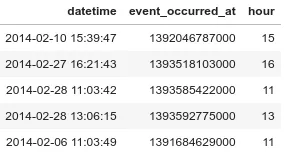
df.printSchema()),并使用truncate=False显示数据框。 - pault