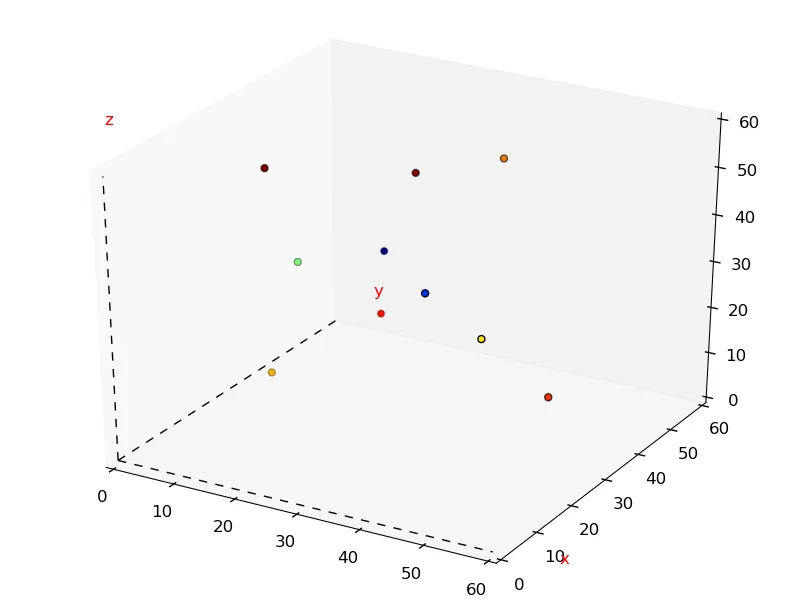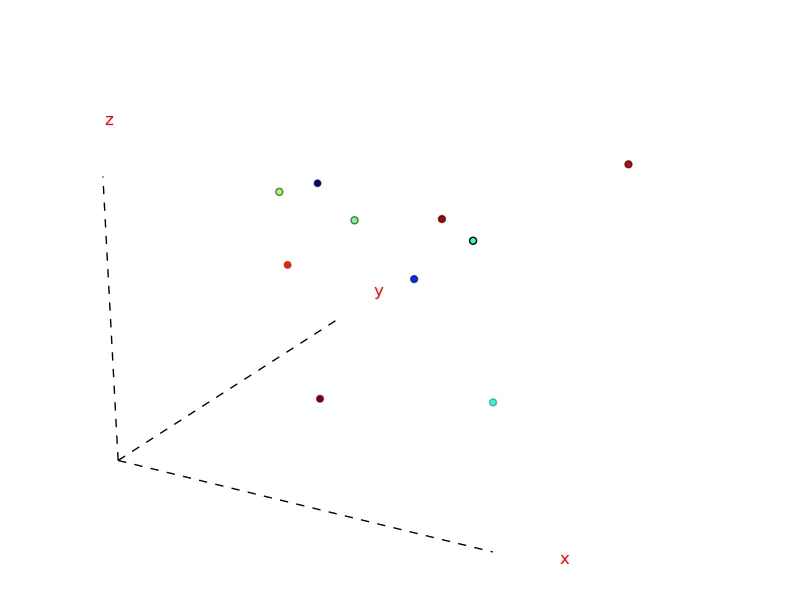我正在这样使用mplot3d:
fig = plt.figure(figsize=(14,10))
ax = Axes3D(fig,azim=azimuth,elev=elevation)
ax.grid(on=False)
# Additional axes
xspan = np.linspace(0,80+20)
yspan = np.linspace(0,60+20)
zspan = np.linspace(0,60+20)
ax.plot3D(xspan,np.zeros(xspan.shape[0]),np.zeros(xspan.shape[0]),'k--')
ax.plot3D(np.zeros(yspan.shape[0]),yspan,np.zeros(yspan.shape[0]),'k--')
ax.plot3D(np.zeros(zspan.shape[0]),np.zeros(zspan.shape[0]),zspan,'k--')
ax.text(xspan[-1]+10, .5, .5, "x", color='red')
ax.text(.5, yspan[-1]+10, .5, "y", color='red')
ax.text(.5, .5, zspan[-1]+10, "z", color='red')
NZindices = np.nonzero(t2)[0]
#print "Nonzero values of T^2", len(NZindices), "out of", X.shape[0]
ONZ_X, ONZ_Y, ONZ_Z, ONZ_p = [],[],[],[]
INZ_X, INZ_Y, INZ_Z, INZ_p = [],[],[],[]
# Separate indices I/O
for ind in NZindices:
if ind <= HALF_INDICES:
INZ_X.append( X[ind] )
INZ_Y.append( Y[ind] )
INZ_Z.append( Z[ind] )
INZ_p.append( t2[ind] )
else:
ONZ_X.append( X[ind] )
ONZ_Y.append( Y[ind] )
ONZ_Z.append( Z[ind] )
ONZ_p.append( t2[ind] )
cax = ax.scatter(ONZ_X, ONZ_Y, ONZ_Z, c=ONZ_p, marker='o', s=20 )
cax = ax.scatter(INZ_X, INZ_Y, INZ_Z, c=INZ_p, marker='<', s=20 )
fig.colorbar( cax, shrink=0.7 )
success = float(len(NZindices))/X.shape[0]*100
fig.savefig(fname)
#plt.show()
plt.clf()
plt.close()
我希望能够在Axes3D中删除默认的(x,y,z)轴。有什么想法吗?谢谢!