如何在构建服务器上让MSBuild自动递增ClickOnce发布版本号?
1
自动更新MinimumRequiredVersion
项目编辑器简介
在解决方案资源管理器中,右键单击项目并选择卸载项目。
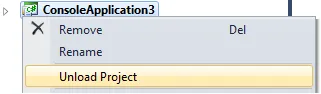
一旦项目变为不可用状态,再次右键单击并选择编辑
<project_name>.<lang>proj。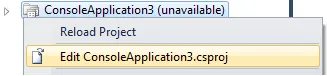
MSBuild简介
Properties use key/value pairs to extract information
- Using the property name as an alias, you can use
$(OutputPath)to obtain the value for the element<OutputPath>.\bin</OutputPath>
- Using the property name as an alias, you can use
We’ll use the following properties generated for a ClickOnce deployment
<MinimumRequiredVersion>1.0.0.6</MinimumRequiredVersion> <ApplicationRevision>7</ApplicationRevision> <ApplicationVersion>1.0.0.%2a</ApplicationVersion>MSBuild Taskscan be specified in the project (*.proj) file and invoked during a build event.FormatVersionis a built-in task for .NET 4.0 and later that formats the ApplicationVersion and ApplicationRevision into a single version number.
实现
Copy and Paste the following code into the opened project file as a child element to the root
<Project>element.<Target Name="AutoSetMinimumRequiredVersion" BeforeTargets="GenerateDeploymentManifest"> <FormatVersion Version="$(ApplicationVersion)" Revision="$(ApplicationRevision)"> <Output PropertyName="MinimumRequiredVersion" TaskParameter="OutputVersion" /> </FormatVersion> <FormatVersion Version="$(ApplicationVersion)" Revision="$(ApplicationRevision)"> <Output PropertyName="_DeploymentBuiltMinimumRequiredVersion" TaskParameter="OutputVersion" /> </FormatVersion> </Target>This code will take ApplicationVersion and ApplicationRevision as parameters in the Format Version task and will save the output by overwriting the MinimumRequiredVersion with the full publish version.
Save and reload your project. Every ClickOnce deployment will now automatically update to the most recently published version.
非常感谢Kev提供的他们的答案,我在这里基本上重新整理了一下,为初学者添加了一些解释。这是我写的一个博客文章,关于这个问题进行了更深入的探讨。
1
不需要自定义任务 - 新版的MSBuild也有pokexml,所以它可能也可以使用。
<target name="pokerevision" depends="init">
<property name="projectname" value="MyProject.GUI" />
<!-- This is a bit flawed because 231 could mean 02:31 or 23:01, but we never build before 3 am. -->
<property
name="app.revision"
value="${datetime::get-hour(datetime::now())}${datetime::get-minute(datetime::now())}" />
<echo message="revision: ${app.revision}" />
<xmlpoke
file="${Solution.Path}\${projectname}\${projectname}.csproj"
xpath="//x:Project/x:PropertyGroup[1]/x:ApplicationRevision"
value="${app.revision}"
>
<namespaces>
<namespace prefix="x" uri="http://schemas.microsoft.com/developer/msbuild/2003" />
</namespaces>
</xmlpoke>
<property
name="app.version"
value="20.0.${datetime::get-day-of-year(datetime::now())}.${app.revision}" />
<echo message="version: ${app.version}" />
<xmlpoke
file="${Solution.Path}\${projectname}\${projectname}.csproj"
xpath="//x:Project/x:PropertyGroup[1]/x:ApplicationVersion"
value="${app.version}"
>
<namespaces>
<namespace prefix="x" uri="http://schemas.microsoft.com/developer/msbuild/2003" />
</namespaces>
</xmlpoke>
</target>
2
你有几个选项,以下是两个示例:
指定星号代替构建版本号以自动增加。
http://msdn.microsoft.com/en-us/library/system.reflection.assemblyversionattribute.aspx[assembly: AssemblyVersion("1.0.*")]
使用 MSBuild 扩展包中的 AsssemblyInfo msbuild 任务。
http://msbuildextensionpack.codeplex.com
示例:
http://www.msbuildextensionpack.com/help/4.0.4.0/html/d6c3b5e8-00d4-c826-1a73-3cfe637f3827.htm
编辑
抱歉,我误读了你的问题。
在这里可以查看Jason Stangroome所接受的答案:
如何让ClickOnce发布版本匹配AssemblyInfo.cs文件版本?
2
原文链接
- 相关问题
- 70 如何在Windows窗体中显示ClickOnce版本号
- 5 使用MSBuild进行ClickOnce部署 -> 如何传递当前构建编号以获取应用程序版本/或自动递增
- 40 在Java项目中自动递增构建版本号
- 538 如何在Visual Studio中实现自动递增的版本号?
- 14 MSBuild没有生成发布Web页面(ClickOnce)
- 5 如何让Visual Studio项目的版本号自动递增?
- 8 ClickOnce部署最低所需版本自动递增与MSBuild
- 4 MSBuild/ClickOnce发布文件是在构建过程中生成的。
- 4 MSBuild自动增量版本号 - TFS2010
- 5 使用MSBuild发布ClickOnce应用程序