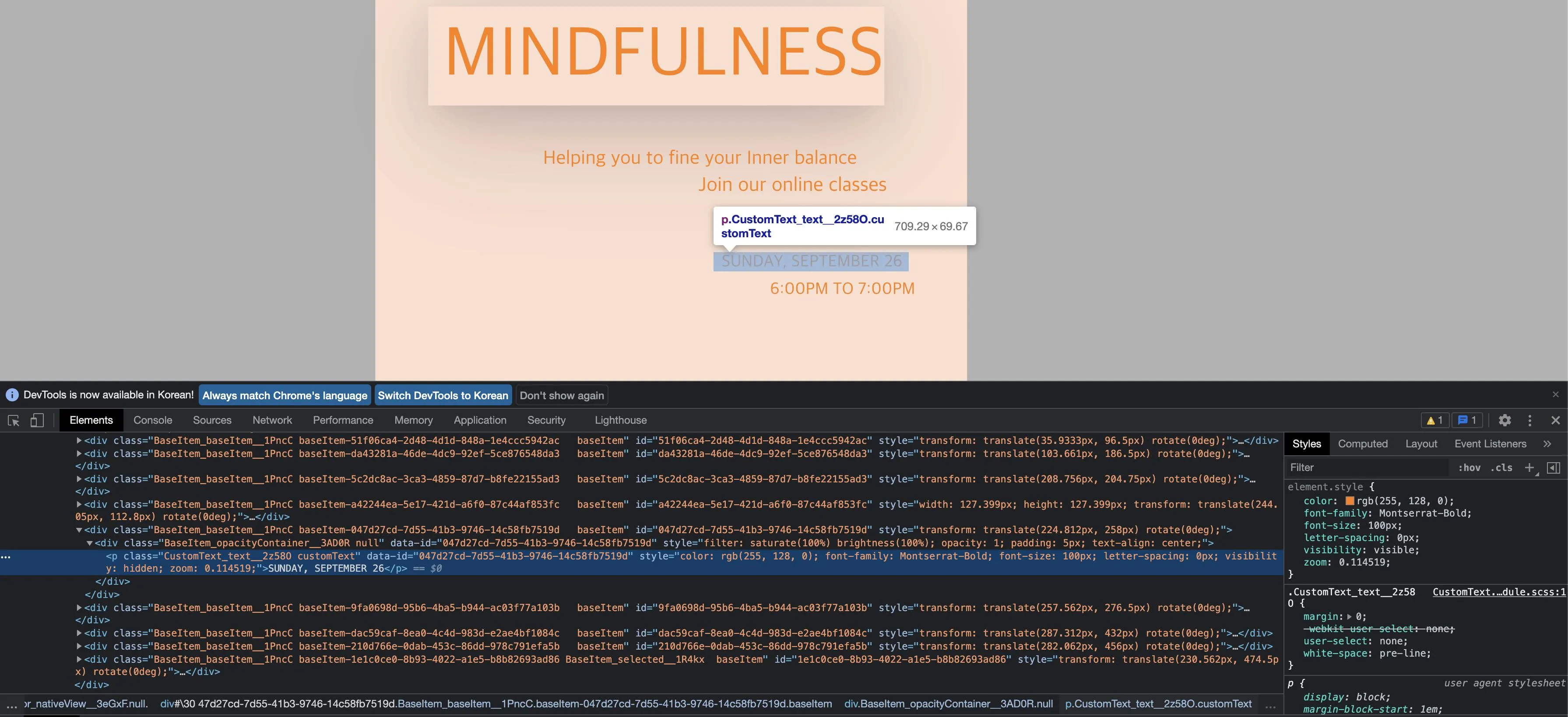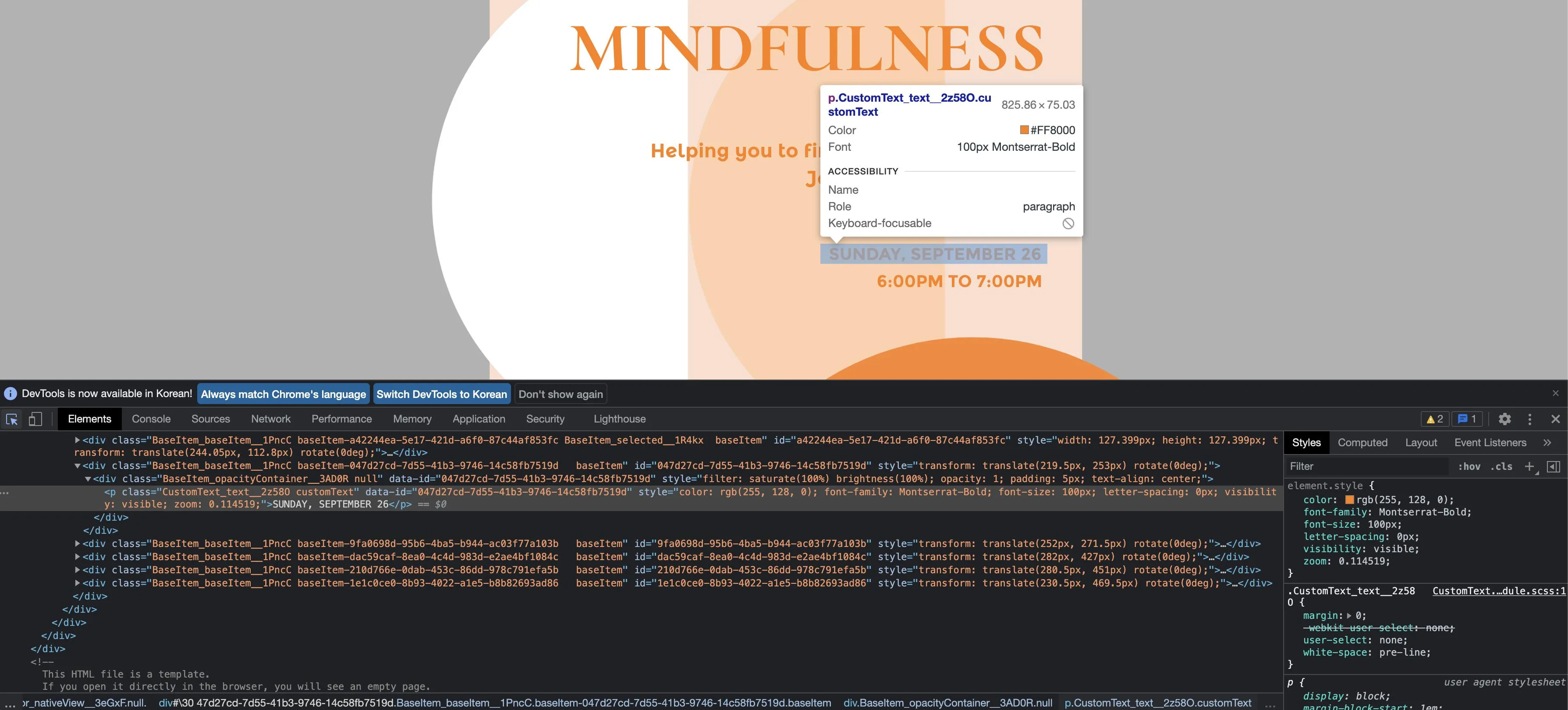有没有一种方法可以确定正在呈现的字体系列?
5
- Chanwoo Park
2
1这回答你的问题吗?如何在Web字体加载完毕后得到通知 - Dorad
@Dorad 很遗憾没有 :(
document.fonts 可以让人知道字体正在被加载,但我的问题是关于它何时实际被“使用”(“渲染”,“应用”)。 - Chanwoo Park
1个回答
1
很遗憾,没有直接的方法(例如通过CSS字体加载API)来获取实际呈现的font-family。
解决方法
- 通过
getComputedStyle(el).fontFamily检查应用的字体系列 - 通过
FontFaceSet.check()检查字体是否已加载
示例:
let info = document.querySelector('.info');
let textEls = document.querySelectorAll('h1, p, pre');
// check fonts - Monserrat is not yet available
let usedFonts = checkAppliedFont(textEls);
function checkAppliedFont(textEls){
let usedFonts = [];
textEls.forEach(function(el,i){
let nodeType = el.nodeName.toLowerCase();
let fontFamily = getComputedStyle(el).fontFamily;
let familyArr = fontFamily.split(',');
let fontApplied = false;
let renderedFont = '';
for(let i=0; i<familyArr.length && !fontApplied; i++){
let currentFamily = familyArr[i];
fontApplied = document.fonts.check(`12px ${currentFamily}`);
if(fontApplied){
//font is loaded - return family name
renderedFont = currentFamily;
}
}
usedFonts.push({ type:nodeType, font: renderedFont});
})
info.innerText = JSON.stringify(usedFonts)
return usedFonts;
}
let fontUrl = "https://fonts.gstatic.com/s/montserrat/v24/JTUHjIg1_i6t8kCHKm4532VJOt5-QNFgpCtr6Hw5aXo.woff2";
let fontFamily = "Montserrat";
let fontOptions = {
weight: 400,
style: "normal"
};
let webfont = '';
async function loadFonts() {
const font = new FontFace(fontFamily, `url(${fontUrl})`);
font.weight = fontOptions.weight ? fontOptions.weight : 400;
font.style = fontOptions.style ? fontOptions.style : "normal";
// wait for font to be loaded
await font.load();
webfont = font;
document.fonts.add(font);
checkAppliedFont(textEls);
}
function unloadFonts(font) {
document.fonts.delete(font);
checkAppliedFont(textEls);
}h1{
font-family:"Montserrat", Georgia;
font-weight:400;
}
p{
font-family:"Montserrat", Arial
}
pre{
font-family:"Montserrat", monospace, sans-serif;
background:#eee;
}<button onclick="loadFonts()" type="button">Load font</button>
<button onclick="unloadFonts(webfont)" type="button">Delete font</button>
<h1>Should be Monserrat 1234</h1>
<p>Paragraph text.</p>
<pre>Pre text.</pre>
<p class="info"></p>上面的例子将循环遍历通过getComputedStyle()检索到的CSS规则中指定的所有字体族。
例如:font-family:"Montserrat", monospace, sans-serif
无法使用的字体将被跳过。
第一个可用的字体可能是渲染的字体。
根据您的操作系统或浏览器,这种解决方法可能无法获取实际应用/呈现的字体。
- herrstrietzel
网页内容由stack overflow 提供, 点击上面的可以查看英文原文,
原文链接
原文链接